Docker Seatable Developer Edition Version 1.6.0
Added a new form to an table, the form is showing up in the forms list, the form can be edited but accessing the from shows message > The form you want to access has not been created.
Also opening the form URL shows the same „error“ message.
Thanks for letting us know. We couldn’t reproduce this error on the cloud platform.
Try this: the form cannot be saved if at least 1 change has been made to it. If this is the case, you can make a small change to the form (for example, deactivate and reactivate a column)
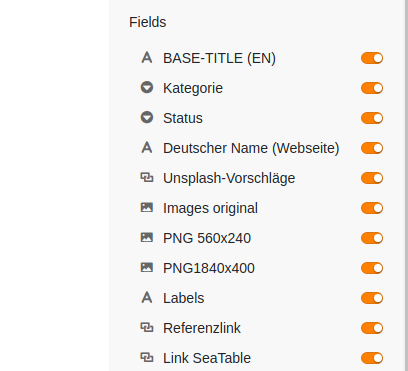
this will trigger the saving mechanism, thus enablinig the form to “exist”.
Hi, after adding a new form I have added values to the table in grid mode,added a column and hided and enabled a field, no change, same message, The form you want to access has not been created…
So you have made changes to the table. Have you made any change in the form editor? (Like what I did in the screenshot above)
to be more precise: I meant this:
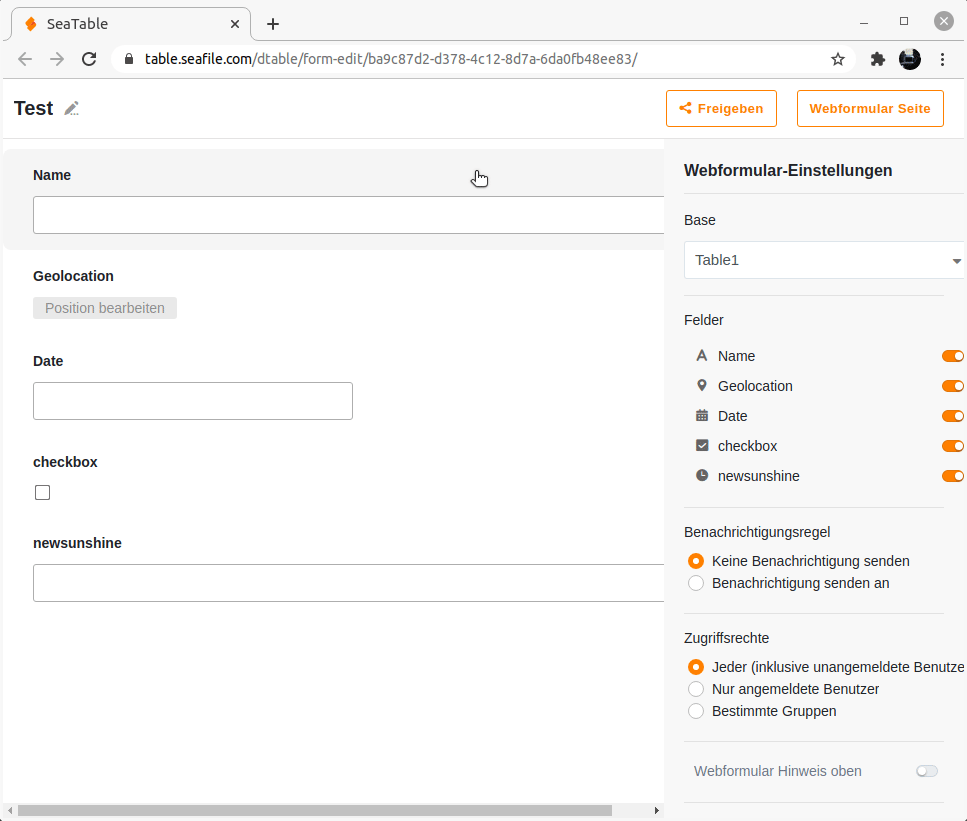
Thank You, issue solved, I had to disable/enable the fields in the for edit view 2 times, now the foem shows up and the error message is gone
Thank You 
You are welcome! I’ll mark the issue as resolved.
