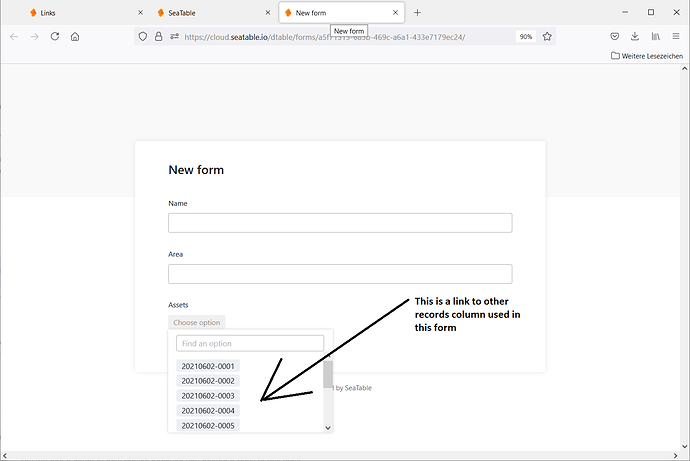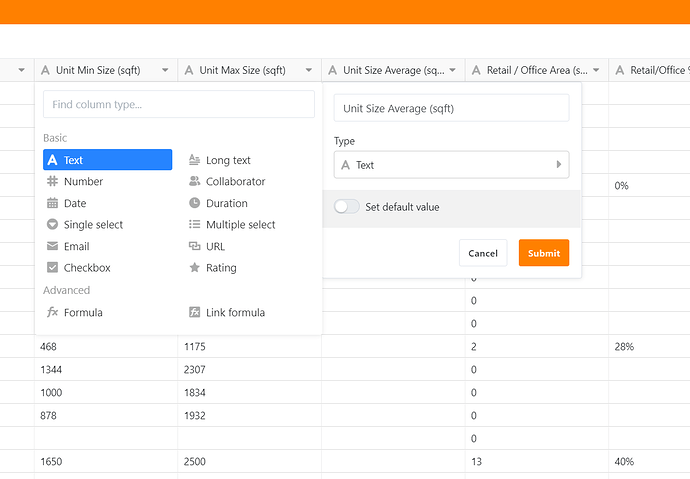Hello again,
I wonder if it is possible to add in Forms the support for “link other record” columns, in the same way that is used for single select columns for example (allowing to choose between dropdown and list display), or eventually a function in the scripts allowing to automatically create the different options in a single select column related to the fields found in a “link other record” column (I hope this is clear, unfortunately I’m really not sure about it  )
)
The idea is to automatically link a row to a record from a form input…
Bests,
Benjamin
Thanks for the feedback. We will add such a feature in a future version (allow using “link other record” column in forms)
Hi @daniel.pan
has this feature been added ? It seems not present in 1.7 or maybe I’ve missed it ?
thanks
This feature is on the development plan for 1.9, hence April 2021. Please keep patient for one more month.
SeaTable 1.8 will be released this week. Next stop after that: SeaTable 1.9 which will bring this feature!
SeaTable 2.0 will support “Link to other records” column in forms.
If you want to know what this will look/feel like, please log into your SeaTable account at https://cloud.seatable.io and check it out! Forms in SeaTable cloud already support table linking.
On-premises users will have to be keep patient for a little longer. We’ll release SeaTable 2.0 in May and then publish it on Docker Hub.
Hello,
I am wondering if there is an update on the Enterprise Edition’s record linking capabilities. As of the latest release 6 days ago, we still don’t have this feature or the new plugins.
Hi melgross, welcome to the forum.
I am not sure I understand what you mean. Support for column of type “link to other records” was added in SeaTable 2.0 which was released last week. Is 2.0 the version you are referring to by “the latest release 6 days ago”?
The screenshot shows a simple example of a link to other records column used in a form. Also look at the URL, it’s available in SeaTable Cloud.
Are you using SeaTable self-hosted? Well, then you must make the upgrade first. Please see here the instructions.
When it comes to the plugins, it’s the same thing. The plugins are definitely availabe in SeaTable Cloud. If using self-hosted, you need to download them from the SeaTable market at SeaTable and upload them to your server. Here are the instructions.
Thank you for the reply,
I have a new installation of the self hosted enterprise edition for which I pulled the latest version of the docker enterprise edition. I’ve removed and re-deployed to make certain I’m using the latest version. When I change column types from within the base, there is no option for linking to another record.
I’ve downloaded the plugins from the marketplace but receive an error when I try to upload them, but I’ve made a separate topic for that issue as it seems unrelated.
May I ask why you’re using a form to link records? Is this best practice?
First off, my screenshot shows a linked record in a form because that is the thread’s title and you said the feature wasn’t available.
Second, you want to change an existing column in a link column. That may not be possible. Just create a new one.
Thank you for your response. I replied to the last comment in this thread because it was the only place I’ve been able to find any mention of this feature specifically for the enterprise edition.
How did you remove the installation? As mentioned in the above post of @rdb, you have to follow the upgrade manual to do the upgrade. Simply removing an old installation and re-deploying a new version could cause problems.
The installations were all the latest versions, so not an upgrade from a previous version. I’ve removed the installation as per the instructions as well as started entirely fresh servers and deployed fresh.