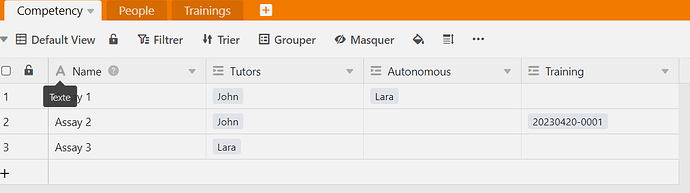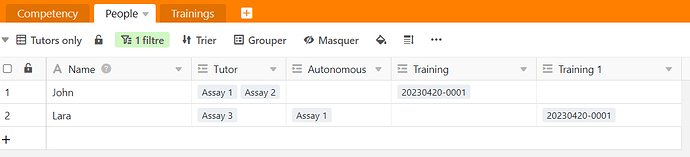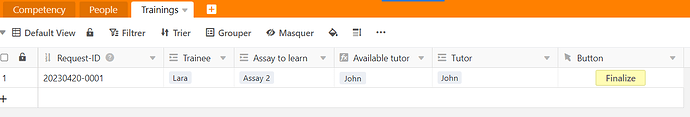@AkDk7 As you found that funny, I’m now stuck to a second layer of complexity.
I pursue here as it’s exactly in the same minding…
If you want to play with me, You’d be welcome.
I made a table here :
https://www.swisstransfer.com/d/2fb7a339-0b85-4b9b-a799-da3329705aee
Table 1 lists Competency, with 2 columns linked to Table 2 and 1 column linked to Table 3
Table 2 lists People, with 2 columns linked to Table 2 and 2 column linked to Table 3 (that I forgot to rename)
Table 3 list Training request and that where the action is !
Some people are Tutors for some competency, some are only autonomous (relationship between Table 1 and Table 2)
Some training would take place from tutors to learn the competency to a trainee.
At the end of the training, the tutor would click the button and the trainee would have this competency set in the autonomous column , or from the other side, the trainee name would be added to the Autonomous column in Competency table.
I’ve made a lot of trials and I don’t know how to catch this one.
The main difference here is that I’m not directly related to a new row that I would create and manipulate, but I have to catch the row from a linked data.
I’ll continue my research, but guidance is welcome!