Hi @oetti.
Congrats to your own server!
Do you use a proxy infront of the SeaTable installation? Like Traefik or Nginx Proxy Manager?
Hi @oetti.
Congrats to your own server!
Do you use a proxy infront of the SeaTable installation? Like Traefik or Nginx Proxy Manager?
No, just the nginx which comes with the installation. Just a basic installation for testing. Not even SSL.
Have a look into the developer tools of your browser. There should show up some errors of not loading pages for example. What does it say?
This happens while creating a new “base”.
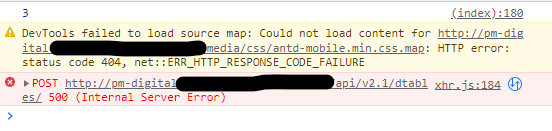
So it’s a server error. You should have a look into the SeaTable log files.
ok, here we go:
error.log
2022/12/10 20:15:37 [error] 38#38: *70 open() "/opt/seatable/seatable-server-latest/dtable-web/media/css/antd-mobile.min.css.map" failed (2: No such file or directory), client: 192.168.250.73 server: pm-digital.mydomain.de, request: "GET /media/css/antd-mobile.min.css.map HTTP/1.1", host: "pm-digital.mydomain.de"
2022/12/10 20:15:40 [error] 38#38: *68 open() "/opt/seatable/seatable-server-latest/dtable-web/media/css/antd-mobile.min.css.map" failed (2: No such file or directory), client: 192.168.250.73 server: pm-digital.mydomain.de, request: "GET /media/css/antd-mobile.min.css.map HTTP/1.1", host: "pm-digital.mydomain.de"
2022/12/10 20:16:16 [error] 38#38: *68 open() "/opt/seatable/seatable-server-latest/dtable-web/media/css/antd-mobile.min.css.map" failed (2: No such file or directory), client: 192.168.250.73 server: pm-digital.mydomain.de, request: "GET /media/css/antd-mobile.min.css.map HTTP/1.1", host: "pm-digital.mydomain.de"
dtable-server.error.log
2022/12/10 19:11:36 [error] 38#38: *45 connect() failed (111: Connection refused) while connecting to upstream, client: 192.168.250.73, server: pm-digital.mydomain.de, request: "GET /dtable-server/dtables/f19112ef-44d1-4cac-af2e-2ac57630b66d?lang=de HTTP/1.1", upstream: "http://127.0.0.1:5000/dtables/f19112ef-44d1-4cac-af2e-2ac57630b66d?lang=de", host: "pm-digital.mydomain.de", referrer: "http://pm-digital.mydomain.de/workspace/1/dtable/2022/"
2022/12/10 20:15:41 [error] 38#38: *68 connect() failed (111: Connection refused) while connecting to upstream, client: 192.168.250.73, server: pm-digital.mydomain.de, request: "GET /dtable-server/dtables/f19112ef-44d1-4cac-af2e-2ac57630b66d?lang=de HTTP/1.1", upstream: "http://127.0.0.1:5000/dtables/f19112ef-44d1-4cac-af2e-2ac57630b66d?lang=de", host: "pm-digital.mydomain.de", referrer: "http://pm-digital.mydomain.de/workspace/1/dtable/2022/"
That looks very strange.
Which version do you use? If you are using the latest tag, this could be a problem. The current release of SeaTable enterprise is 3.2.6 (have a look here). 3.3.7 and latest are not “released” yet. Please modify your docker-compose.yml file and switch to 3.2.6 (Docker Hub) and install it again.
I think if you switch to the official version the database error should be gone too.
Please post your docker-compose.yml (redact your DB password).
Additionally, are you sure that you started the seatable service using this command:
docker exec -d seatable /shared/seatable/scripts/seatable.sh start
I’m using the “latest” tag. I’m going to try v3.2.6 next
Really basic, nothing special. SeaTable is service is started. double checked this.
version: '2.0'
services:
db:
image: mariadb:10.5
container_name: seatable-mysql
environment:
- MYSQL_ROOT_PASSWORD=*** # Root password of MySQL -- must be changed
- MYSQL_LOG_CONSOLE=true
volumes:
- /opt/seatable/mysql-data:/var/lib/mysql # Volume of MySQL (directory for persistent storage) and mount point in container -- can be changed (not advised)
networks:
- seatable-net
memcached:
image: memcached:1.5.6
container_name: seatable-memcached
entrypoint: memcached -m 256
networks:
- seatable-net
redis:
image: redis:5.0.7
container_name: seatable-redis
networks:
- seatable-net
seatable:
image: seatable/seatable-enterprise:latest
container_name: seatable
ports:
- "80:80" # HTTP port on the Docker host and the port in the container -- must be changed if port 80 is already in use on Docker host
- "443:443" # HTTPS port on the Docker host and the port in the container -- must be changed if port 443 is already in use on Docker host
volumes:
- /opt/seatable/seatable-data:/shared # Volume of SeaTable (directory for persistent storage) and mount point in container -- can be changed (not advised)
environment:
- DB_HOST=db
- DB_ROOT_PASSWD=*** # Root password of MySQL -- must be changed to the value set above
- SEATABLE_SERVER_LETSENCRYPT=False # Decision on whether or not to use Let's Encrypt for HTTPS, default is False -- must be changed to True if a Let's Encrypt SSL certificate is to be used
- SEATABLE_SERVER_HOSTNAME=pm-digital.mydomain.de # Host name -- must be changed
- TIME_ZONE=Europe/Berlin # Optional, default is UTC. Example: Europe/Berlin. Choices can be found here: http://en.wikipedia.org/wiki/List_of_tz_zones_by_name
depends_on:
- db
- memcached
- redis
networks:
- seatable-net
networks:
seatable-net:
Ok, your docker-compose.yml is the definition of normal ![]()
Check the paths in the config file dtable_web_settings.py. Do you see any https:// there?
Next, go to system administration in the web interface, select Settings. Do you see any https:// in the two paths shown there?
No https:// anywhere.
This is how dtable_web_settings.py looks like:
IS_PRO_VERSION = True
DATABASES = {
'default': {
'ENGINE': 'django.db.backends.mysql',
'HOST': 'db',
'PORT': '3306',
'USER': 'root',
'PASSWORD': '***',
'NAME': 'dtable_db',
'OPTIONS': {
'charset': 'utf8mb4',
},
}
}
CACHES = {
'default': {
'BACKEND': 'django_pylibmc.memcached.PyLibMCCache',
'LOCATION': 'memcached',
},
'locmem': {
'BACKEND': 'django.core.cache.backends.locmem.LocMemCache',
},
}
COMPRESS_CACHE_BACKEND = 'locmem'
SECRET_KEY = '*******'
# for dtable-server
DTABLE_PRIVATE_KEY = '*****'
DTABLE_SERVER_URL = 'http://pm-digital.mydomain.de/dtable-server/'
DTABLE_SOCKET_URL = 'http://pm-digital.mydomain.de/'
# for dtable-web
DTABLE_WEB_SERVICE_URL = 'http://pm-digital.mydomain.de/'
# for dtable-db
DTABLE_DB_URL = 'http://pm-digital.mydomain.de/dtable-db/'
# for dtable-storage-server
DTABLE_STORAGE_SERVER_URL = 'http://127.0.0.1:6666/'
NEW_DTABLE_IN_STORAGE_SERVER = True
# for seaf-server
FILE_SERVER_ROOT = 'http://pm-digital.mydomain.de/seafhttp/'
ENABLE_USER_TO_SET_NUMBER_SEPARATOR = True
PLUGINS_REPO_ID='****'
Ok, this looks all good.
Last attempt: Is there an http->https redirect configured in nginx? Can you post nginx.conf?
Sure.
upstream dtable_servers {
server 127.0.0.1:5000;
keepalive 15;
}
server {
server_name pm-digital.mydomain.de;
listen 80;
# for letsencrypt
location /.well-known/acme-challenge/ {
alias /var/www/challenges/;
try_files $uri =404;
}
proxy_set_header X-Forwarded-For $remote_addr;
location / {
add_header Access-Control-Allow-Origin *;
add_header Access-Control-Allow-Methods GET,POST,PUT,DELETE,OPTIONS;
add_header Access-Control-Allow-Headers "deviceType,token, authorization, content-type";
if ($request_method = 'OPTIONS') {
add_header Access-Control-Allow-Origin *;
add_header Access-Control-Allow-Methods GET,POST,PUT,DELETE,OPTIONS;
add_header Access-Control-Allow-Headers "deviceType,token, authorization, content-type";
return 204;
}
proxy_pass http://127.0.0.1:8000;
proxy_set_header Host $host;
proxy_set_header X-Real-IP $remote_addr;
proxy_set_header X-Forwarded-For $proxy_add_x_forwarded_for;
proxy_set_header X-Forwarded-Host $server_name;
proxy_read_timeout 1200s;
# used for view/edit office file via Office Online Server
client_max_body_size 0;
access_log /opt/nginx-logs/dtable-web.access.log seatableformat;
error_log /opt/nginx-logs/dtable-web.error.log;
}
location /seafhttp {
rewrite ^/seafhttp(.*)$ $1 break;
proxy_pass http://127.0.0.1:8082;
client_max_body_size 0;
proxy_set_header X-Forwarded-For $proxy_add_x_forwarded_for;
proxy_request_buffering off;
proxy_connect_timeout 36000s;
proxy_read_timeout 36000s;
proxy_send_timeout 36000s;
send_timeout 36000s;
access_log /opt/nginx-logs/seafhttp.access.log seatableformat;
error_log /opt/nginx-logs/seafhttp.error.log;
}
location /media {
root /opt/seatable/seatable-server-latest/dtable-web;
}
location /socket.io {
proxy_pass http://dtable_servers;
proxy_http_version 1.1;
proxy_set_header Upgrade $http_upgrade;
proxy_set_header Connection 'upgrade';
proxy_redirect off;
proxy_buffers 8 32k;
proxy_buffer_size 64k;
proxy_set_header X-Real-IP $remote_addr;
proxy_set_header X-Forwarded-For $proxy_add_x_forwarded_for;
proxy_set_header Host $http_host;
proxy_set_header X-NginX-Proxy true;
access_log /opt/nginx-logs/socket-io.access.log seatableformat;
error_log /opt/nginx-logs/socket-io.error.log;
}
location /dtable-server {
add_header Access-Control-Allow-Origin *;
add_header Access-Control-Allow-Methods GET,POST,PUT,DELETE,OPTIONS;
add_header Access-Control-Allow-Headers "deviceType,token, authorization, content-type";
if ($request_method = 'OPTIONS') {
add_header Access-Control-Allow-Origin *;
add_header Access-Control-Allow-Methods GET,POST,PUT,DELETE,OPTIONS;
add_header Access-Control-Allow-Headers "deviceType,token, authorization, content-type";
return 204;
}
rewrite ^/dtable-server/(.*)$ /$1 break;
proxy_pass http://dtable_servers;
proxy_redirect off;
proxy_set_header Host $host;
proxy_set_header X-Real-IP $remote_addr;
proxy_set_header X-Forwarded-For $proxy_add_x_forwarded_for;
proxy_set_header X-Forwarded-Host $server_name;
proxy_set_header X-Forwarded-Proto $scheme;
# used for import excel
client_max_body_size 100m;
access_log /opt/nginx-logs/dtable-server.access.log seatableformat;
error_log /opt/nginx-logs/dtable-server.error.log;
}
location /dtable-db/ {
add_header Access-Control-Allow-Origin *;
add_header Access-Control-Allow-Methods GET,POST,PUT,DELETE,OPTIONS;
add_header Access-Control-Allow-Headers "deviceType,token, authorization, content-type";
if ($request_method = 'OPTIONS') {
add_header Access-Control-Allow-Origin *;
add_header Access-Control-Allow-Methods GET,POST,PUT,DELETE,OPTIONS;
add_header Access-Control-Allow-Headers "deviceType,token, authorization, content-type";
return 204;
}
proxy_pass http://127.0.0.1:7777/;
proxy_redirect off;
proxy_set_header Host $host;
proxy_set_header X-Real-IP $remote_addr;
proxy_set_header X-Forwarded-For $proxy_add_x_forwarded_for;
proxy_set_header X-Forwarded-Host $server_name;
proxy_set_header X-Forwarded-Proto $scheme;
access_log /opt/nginx-logs/dtable-db.access.log seatableformat;
error_log /opt/nginx-logs/dtable-db.error.log;
}
}
I’ve tried v3.2.6 and it doesn’t work. Here is what I’ve done to get a clean install. Maybe some of you finds the error in my installation.
###clean up
docker kill $(docker ps -q)
docker rm $(docker ps -a -q)
docker rmi $(docker images -q)
rm -rf /opt/seatable
### Install
mkdir -p /opt/seatable
cd /opt/seatable
docker pull seatable/seatable-enterprise:3.2.6
mkdir -p /opt/seatable/seatable-data/seatable
cp ~/seatable-license.txt /opt/seatable/seatable-data/seatable/
wget -O "docker-compose.yml" "https://manual.seatable.io/docker/Enterprise-Edition/docker-compose.yml"
vi docker-compose.yml
docker-compose up
docker-compose up -d
docker exec -it seatable /shared/seatable/scripts/seatable.sh start
docker exec -it seatable /shared/seatable/scripts/seatable.sh superuser
Hard to tell why it’s not working. I can offer you hands-on onto your installation via screen sharing (Discord, Jitsi, …).
I’m running my own instanz but it’s behind a nginx proxy with certs.
As I have already pointed out above: This is the wrong command.
Argh, sometimes it is too easy and hard to see the forest for the trees.
Everything is working now as expected.
Thanks
oetti
Ok! We can consider this solved?
This topic was automatically closed 2 days after the last reply. New replies are no longer allowed.

Do it like thousands of other people who have used SeaTable to develop powerful processes and get their ideas and tasks done more efficiently.