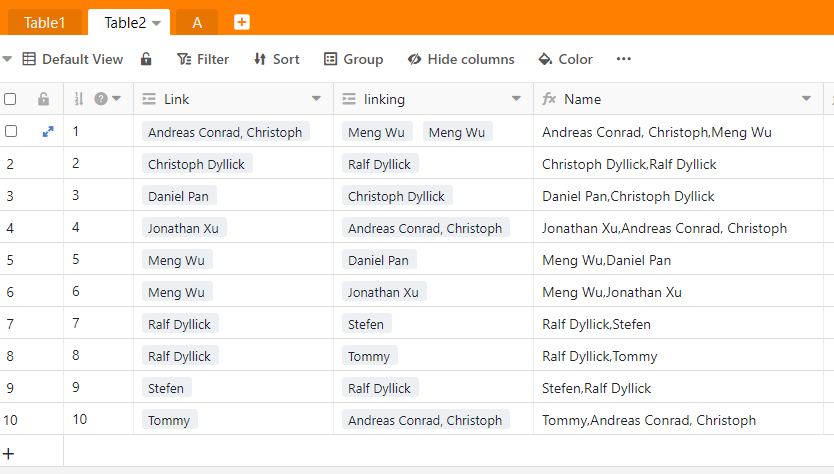I have imported data from a CSV, how can I convert a single column into a linked record column? For example a list of names that I would like to link to a people table? I have tried, copy and pasting into a new linked record column, but records that are multiple separated by column don’t copy. (i.e. John Smith,James Jones) This same problem exists when converting from text to a multiselect, however in this case the comma separated list is treated as a single option.
edit: Also, I realized the reverse is problematic. I would expect that copy and pasting a linked record value into a text column, would add the value text as a comma separated list, however it is impossible. Nor is it possible to convert a linked record column into a text column.
Thanks for the report. From 1.4.1 onward, copying the first column into a linked column is possible.
In SeaTable, you always link a column to another table’s first column, as the first column is used to identify the records. For example, in the Names list, you have all the names in the first column, and in the other People table, you have a column that links to the Names. With 1.4.1, you can:
-
Select the cells in the first column of your source table and copy them with Ctrl+C;
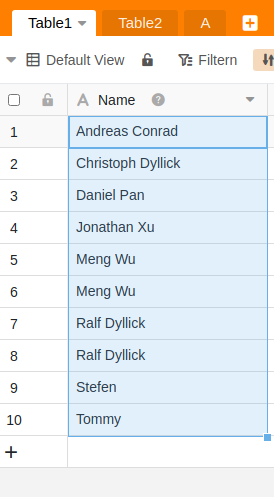
-
Go to the target table, click on the first cell of your linking column and press Ctrl+V.
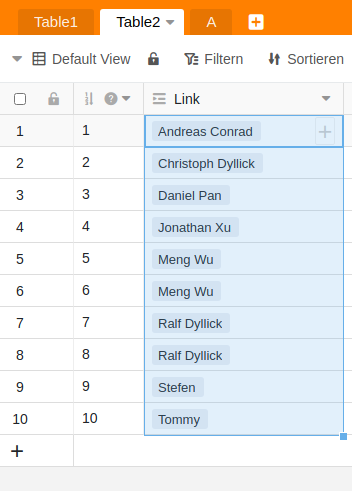
So the names are pasted in as linked records. As seen on the screenshot, it perfectly works with names with spaces in them.
To your second question: indeed, the reverse doesn’t work right now. I would consider this as a feature request, rather than a bug report  As far as I understand, this feature will be available in this month or early next year!
As far as I understand, this feature will be available in this month or early next year!
Thank you very much. Yes, I was able to do this, however, there are are number in which there are multiple linked records (i.e. a comma separated list). These do not seem to work.
Would you post some screenshots for us to better understand the issue?
And I have to make some amendments to my post above: there is, however, an alternative solution to convert/copy a linked field value into text: you can use the formula.
Just like above in the screenshots: if you write the following formula in the column “Name” like in the next screenshot, your formula column will represent your linked column as text:
{Link.Name}&','&{linking.Name}
In this formula, the Link is the linking column name in your current table, and the Name stands for the first column in the other table. A {Link.Name} therefore returns the name of the linked record as text.
Did you mean this?
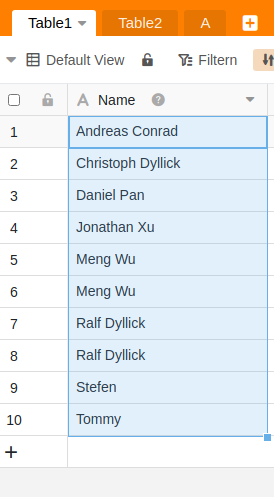
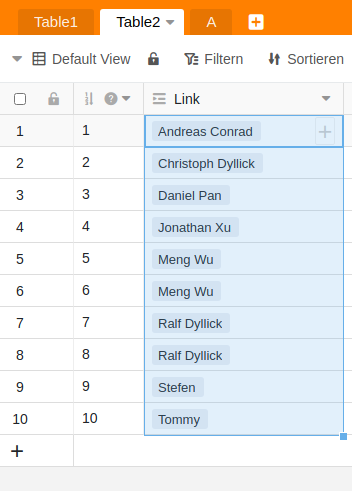
 As far as I understand, this feature will be available in this month or early next year!
As far as I understand, this feature will be available in this month or early next year!