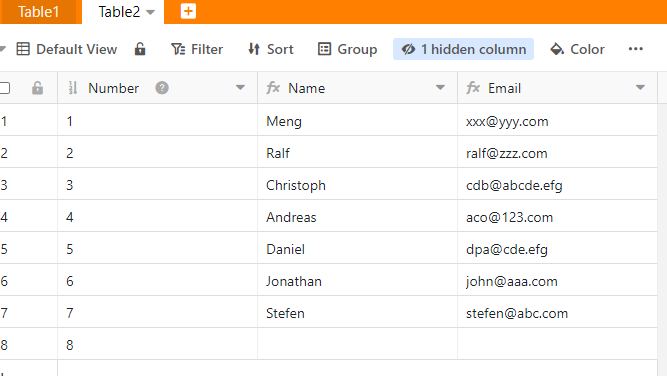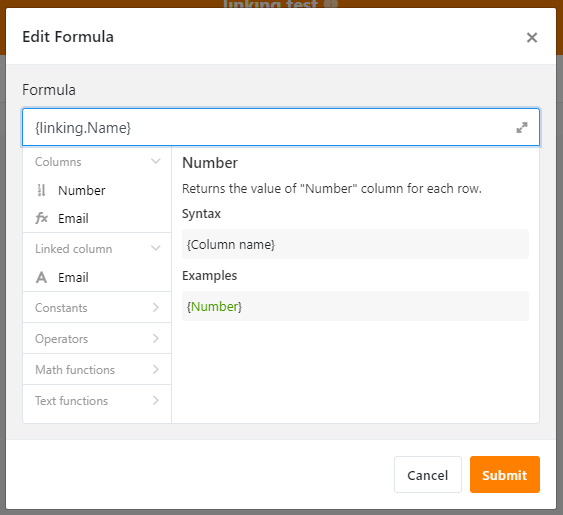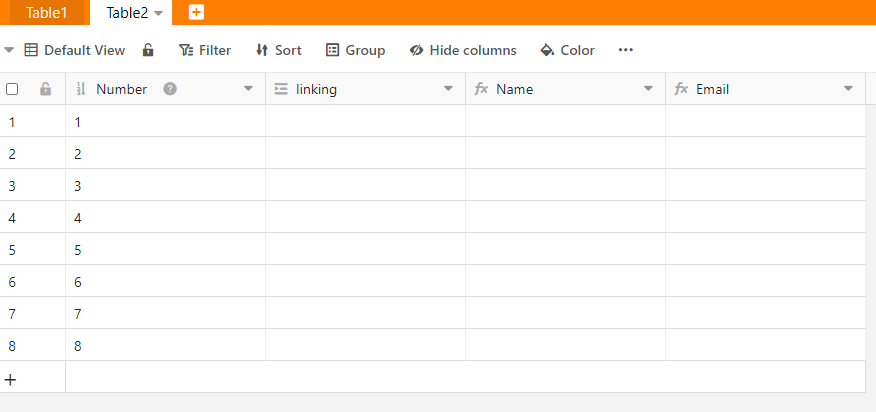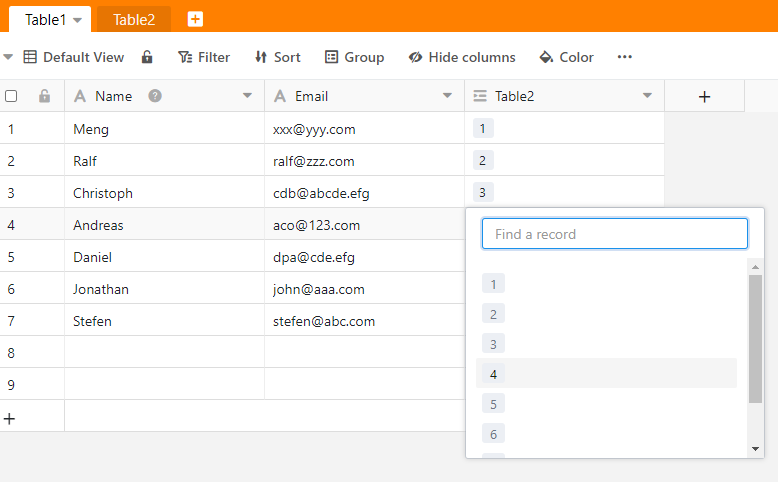Hi TJG, welcome to the Forum!
I used to work between tables too, so I know your frustration! This exact function is not available yet, but I think I might provide an alternative solution. A solution that requires an extra mouse click, but will keep you on the same table and save you from switching between tables all the time.
Here’s how it goes:
- Let’s say, Table1 is the table, where you input records manually or automatically. In this Table1, for example, you have the columns Name and Email. Then let’s suppose, in Table2, you want names and emails automatically filled into the corresponding cells.
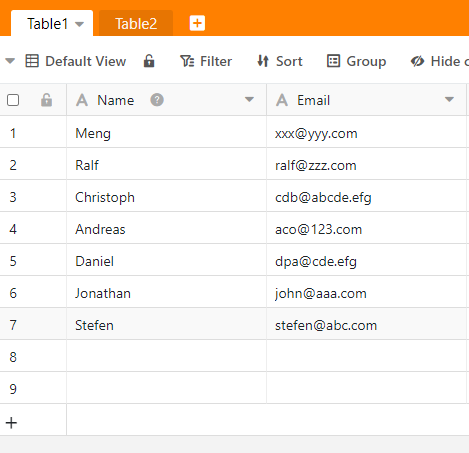
- Now in Table2, create a new column with the type Link other records, and set it to link to Table1. I have given it the name linking here. (You cannot do this with the first column as its types are limited. In the SeaTable 1.3 that will be released next Monday, you will be able to set the first column as an Auto number column. For now, you can set the first column as text or number or date.) I recommend you to set the first column in order, because this will help you later in the linking.
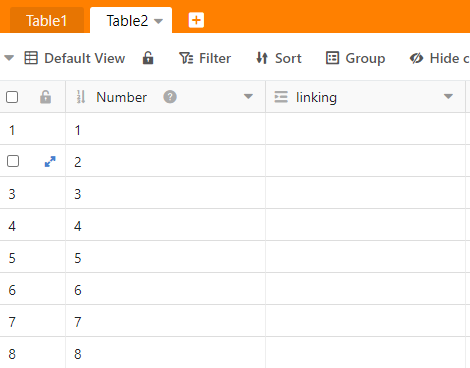
- Then, in Table2, create two new columns Name and Email, with the type of Formula, and write
{linking.Name}and{linking.Email}like following:
Here, linking is the name of the column that you are linking to Table1, and Name and Email are the column names that you want to retrive records from in Table1. - So now you have a Table2 that looks like this:
if you want, you can hide the linking column as you won’t need to work on it in Table2. - Now go back to Table1. There’s one new column automatically created: Table2. In this column, click on each cell to let it correspond to the first column in the Table2.
Again, only this first time will cost you some time and effort. As you add in new records, you just have to click one more time to link this new record to Table2. - Now you can see, the records in Name and Email from Table1 are automatically updated in Table2.