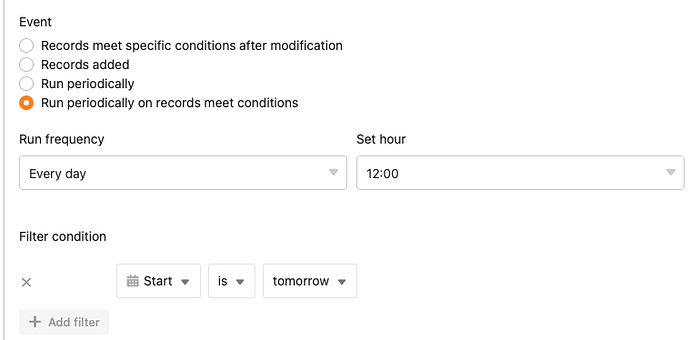Hi,
I set up an email reminder to warn me of a course start date 1 week prior to the start. When I tested it, it worked fine. I should have received one yesterday, but nothing arrived. Online spam folder checked, etc. See screenshot of settings
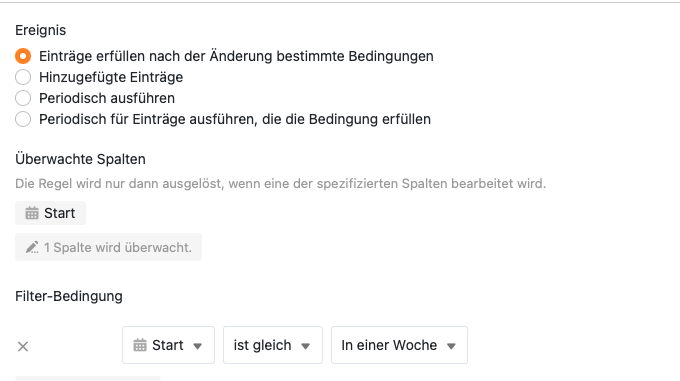
.
Only one email address was entered as the target address.
Perhaps the wrong “Ereignis”-Option, although none of the others seem to fit?
Check the automation log.
There are only 3 success messages, relating to the day I set it up (5 October). It should have sent one yesterday (12 October)
Just a thought: perhaps the reason why it doesn’t work is because the condition is “Records meet specific conditions after modification”
In reality, no modification takes place. All that happens is that a date is reached that was already set in the column.
I did a test where I entered a date, set a rule, then went back and changed the date to another and back again - an email was sent, clearly because the condition of “modification” was met.
The “notifications” rules offer the opportunity for “near the deadline” but there is no option to send an email (except the general setting for sending notification emails when somethin is changed, which here isn’t the case).
You are right with your assumption: the trigger you defined only watches for “changes”.
Therefore:
Change it to “Periodisch für Einträge ausführen, die die Bedingung erfüllen”.
The condition could be “date - is equal - in one week”.
Ok, will do. Thanks for your quick reply.
Hi, I did another test using the settings as requested. Nothing has been sent.
Here are the settings
Your filter condition is different from your other posts (“Tomorrow” vs. “In a week from now”). Is this the cause?
This is another test so I don’t have to wait too long.![]()
Ok, so you are saying the filter is correct and you are accounting for it.
Then I repeat what I said in my first answer:
The automation log shows success yesterday at 12:00 (as set) but no email arrived. Nothing in spam, either online or offline. I did a manual run and received an email so I am sure that the email account and email address entered as recipient are working.
Is there any possibility that there is a conflict with the email address used? If the account used to send the email is one of our organization’s addresses but the named recipient in the “Send to” field is not, could that be a reason why nothing arrived?
I am doing a test to see if there is a problem with the email address
OK, I did a test with an email address sharing the same domain as the account used to send emails and it worked.
Will do another test with a non-domain email address and see if that works or not.
One thing different this time was that I didn’t do a manual test with “run now”. Could triggering this action interfere with the automation?
Unfortunately, the test didn’t work.
Let’s examine the time setting logic
Date of event is Tuesday
Today is Monday
If the rule is set to “is tomorrow” and is set to trigger at 09:00, then this means that the email should come on Monday at 09:00, right?
It did not and the log shows no trigger. Manual “run now” tests all work.
The only difference between the email received as expected yesterday and nothing today is that I added an extra email address as recipient to the “Email copy to (optional)”. This email address is not linked to the domain of the sender account.
Test using only one email address sharing the same domain as the sender account was successful.
I will now test the system again to see if two email addresses sharing the same account are also sent successfully.
Test with 2 emails sharing same domain as the sender account successful.
Wonder why manual tests work for any email address, but scheduled automation not.
Why is this important to me? We would like to use the automation to send information (materials, Zoom link) to course participants in advance of the first appointment of a course. We need therefore to be able to add non sender account email addresses.
This topic was automatically closed 2 days after the last reply. New replies are no longer allowed.