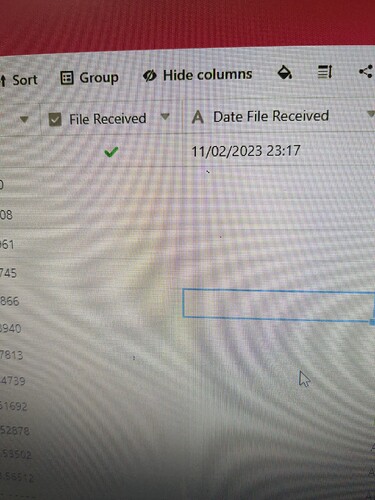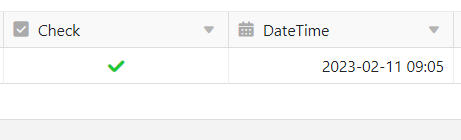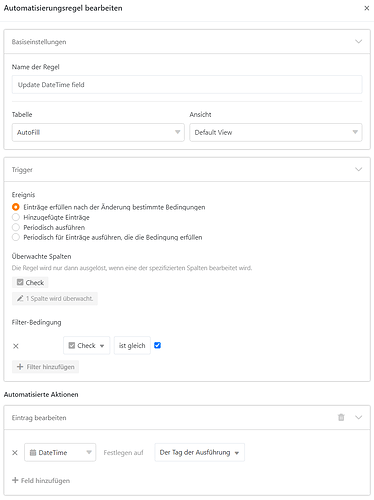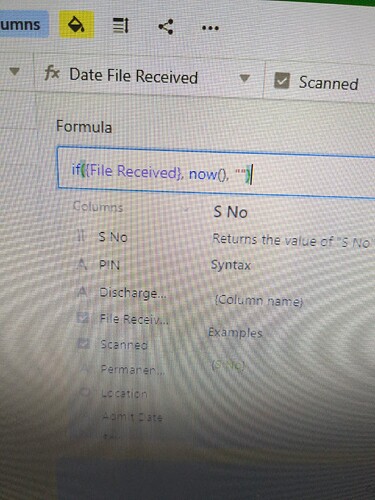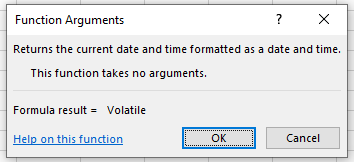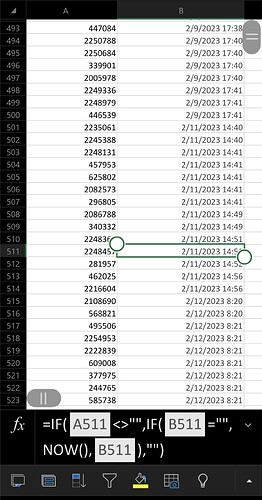Hi
I need a little help for a formula
i need to record date+time when someone clicks checkbox in the adjacent cell in the same row.
Here is the example i typed by hand
when File received cell is checkmarked then Date file received Shows date and time automatically.
Regards
AkDk7
2
Hi @pindiplus.
You can make that happen with automation rules, like…
If you klick the checkbox, the DateTime field will be filled.
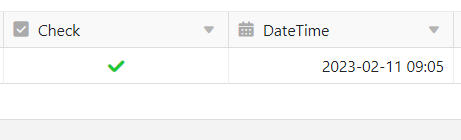
Sorry, I can provide this only in german. But you should find the right buttons. 
1 Like
automation work on free account?
AkDk7
4
Ah okay. No, I can’t find this menu on my free account either.
How insert current date and time using formula?
Today?Now?
i tried and found my solution myself.
rdb
7
Your formula is NOT the solution.
The now() function returns the current date and time. In other words, now() returns a different result every second.
You MUST use an automation and, yes, automations are only available in SeaTable Cloud Enterprise.
In Excel on web, Now() formula works without any problem as visible in the screenshot attached.
It seems that it is software limitation at seatable.
I shall use Last modified time instead.
Thank you for pointing out
1 Like
rdb
9
Plain and simple: Wrong.
This is the specification of the formula in Excel:
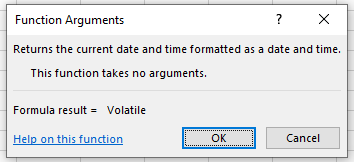
The value returned is NOT constant over time.
Excel on web works differently.it does save date and time . Sorry but you are wrong in this instance. See Attached screenshot.
1 Like
system
Closed
11
This topic was automatically closed 2 days after the last reply. New replies are no longer allowed.