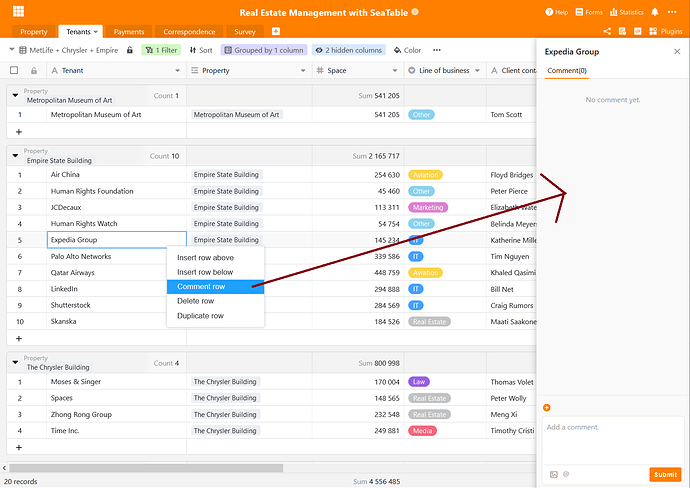Hi there,
when having comments in a row, a small icon with the number of comments is visible in the first column. When clicking on the icon, a comments panel appears on the right hand side of the screen. I find this panel very usefull!
My question: how do I make this panel visible when there is not a single comment made. The first time you would like to make a comment, there is no comment icon visible in the rows ofcourse. I would like to make the comment panel visible but I can’t see how. Other then expanding the record, enter a comment and closing the expanded record.
Wouldn’t it be nice to have a simple button to make the right hand side panel visible?
Am I missing something, or is the panel only useable after the first comment?
(I’d rather let my users use the right panel then expanding a record and typing a comment.)
Peter