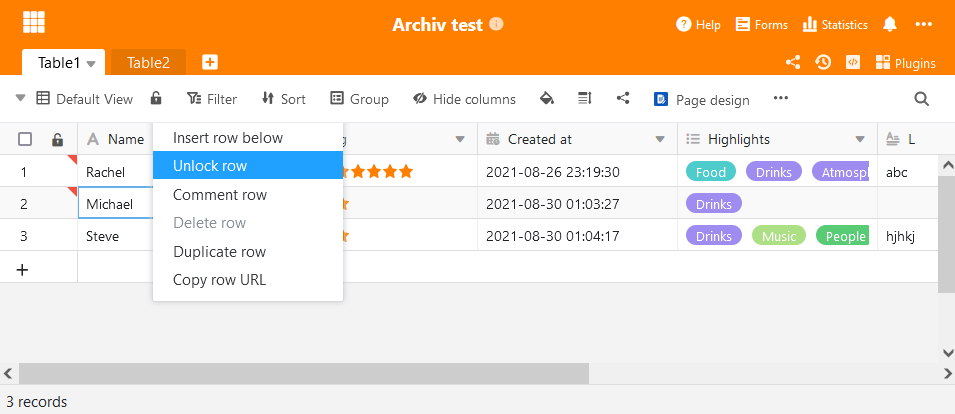It’s amazing that in 2.3.1 we can add an automation rule to lock a record!!! 
But how to unlock the record? 
Obviously, I couldn’t find this. 
So, is locking a row available in the developer edition??
I am not sure I understand: Row locking, being one of the advanced permissions, is not available in SeaTable Developer Edition (DE). Automations are not available in SeaTable DE either. So you shouldn’t end up in a situation where an automation has locked your row, but you cannot unlock it.
Do I overlook something?
Bingo!
Is this a bug? I
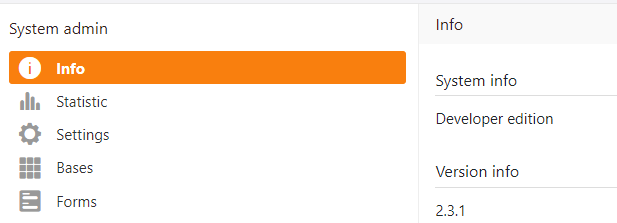
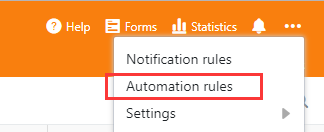
Can you post the content of your dtable_web_settings.py?
I couldn’t find it…
where is it?
It is /opt/seatable/shared/seatable/conf/dtable_web_settings.py in the host.
DATABASES = {
‘default’: {
‘ENGINE’: ‘django.db.backends.mysql’,
‘HOST’: ‘db’,
‘PORT’: ‘3306’,
‘USER’: ‘root’,
‘PASSWORD’: ‘PASSWORD’,
‘NAME’: ‘dtable_db’,
‘OPTIONS’: {
‘charset’: ‘utf8mb4’,
},
}
}
CACHES = {
‘default’: {
‘BACKEND’: ‘django_pylibmc.memcached.PyLibMCCache’,
‘LOCATION’: ‘memcached’,
},
‘locmem’: {
‘BACKEND’: ‘django.core.cache.backends.locmem.LocMemCache’,
},
}
COMPRESS_CACHE_BACKEND = ‘locmem’
SECRET_KEY = ‘SECRET_KEY’
for dtable-server
DTABLE_PRIVATE_KEY = ‘DTABLE_PRIVATE_KEY’
DTABLE_SERVER_URL = ‘http://10.0.1.19/dtable-server/’
DTABLE_SOCKET_URL = ‘http://10.0.1.19/’
for dtable-web
DTABLE_WEB_SERVICE_URL = ‘http://10.0.1.19/’
for seaf-server
FILE_SERVER_ROOT = ‘http://10.0.1.19/seafhttp/’
ENABLE_USER_TO_SET_NUMBER_SEPARATOR = True
PLUGINS_REPO_ID=‘’
SEATABLE_FAAS_URL = ‘https://10.0.1.91’
SEATABLE_FAAS_AUTH_TOKEN = ‘aaa69e1a195446dab3bb89dc334eb8f6’
The configuration files are fine. Can’t find obvious reason for the problem as I can’t reproduce it with 2.3.1. Anyway, you now get a feature for free 
Great! Does this only happen with him or is it random? Anyway, although he can use the automation rules for free now, his rows are still locked…
Yes…If I want to modify the rows , I can only delete then add them again…
Sorry for the inconvenience - did you try the API request to unlock rows? I wonder if it will work for you…
Does Python work?
“is_locked” = false ?
According to the SeaTable Scripts Programming Manual, I don’t think it’s possible, sorry.
By the way, Python is also an Enterprise Edition feature, which you shouldn’t see. Perhaps the next release could fix the issue for you!
This topic was automatically closed 90 days after the last reply. New replies are no longer allowed.