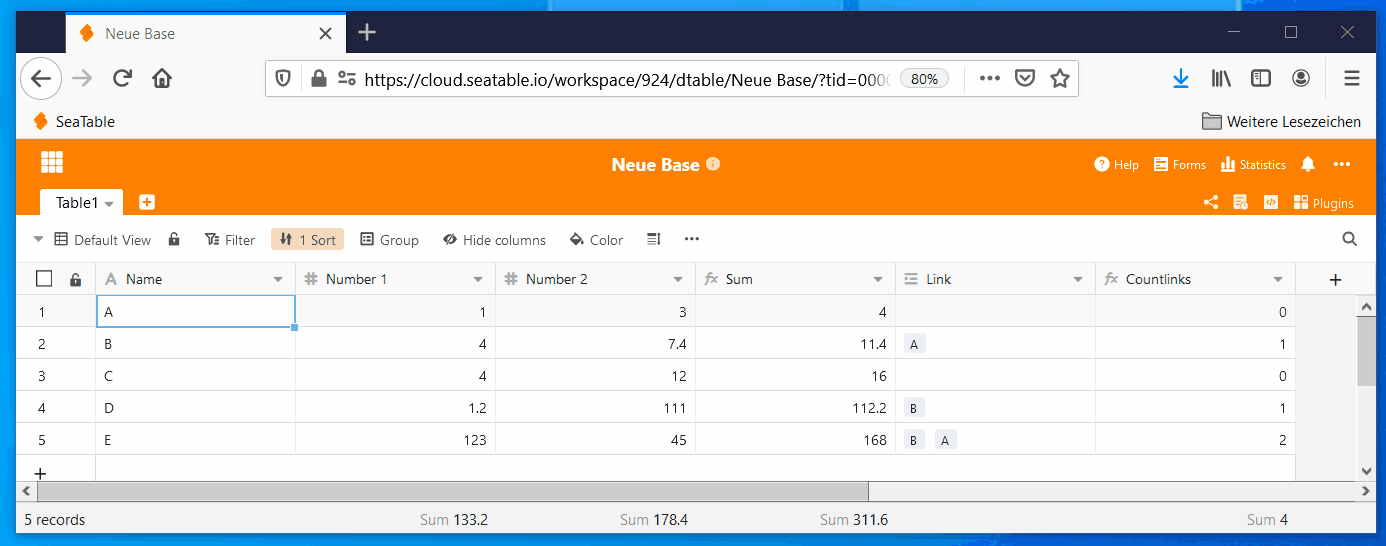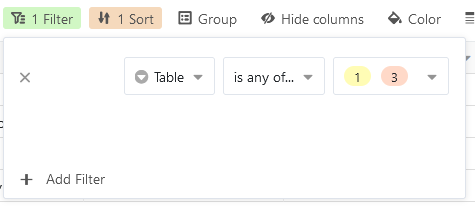Hello again!
Following my previous topic, I’d like to draw your attention to this list of new and old possible bugs and inaccuracies in the latest (1.8) self-hosted version of SeaTable:
- BUG: There is an error with sending emails after registration: when ENABLE_SIGNUP = True and ACTIVATE_AFTER_REGISTRATION = False in dtable_web_settings file and “Activate user immediately after registration” is unchecked, users see “Signup function is not enabled” on the page after registration (though it’s in fact enabled), and then the mail system gets an error like that: “<…>@auth.local A problem occurred and this message couldn’t be delivered. Check to be sure the email address is correct. If the problem continues, please contact your email admin” even though all other email notifications are working fine (like resetting passwords, adding to groups etc).
If ACTIVATE_AFTER_REGISTRATION = True and “Activate user immediately after registration” is unchecked, “Signup function is not enabled” words disappear, but the mail problem is still in place. If ACTIVATE_AFTER_REGISTRATION = False and “Activate user immediately after registration” is checked, users will see “Signup function is not enabled”, but at the same time will have an “Active” status.
The same email problem occurs when the activation is enabled and NOTIFY_ADMIN_AFTER_REGISTRATION = True - BUG: When I try to use “Import a CSV” or “Import new data from CSV” feature in one of my existing tables, I somehow get the “Please check the network” error
- BUG: When you rename some column, all formulas using this column stop working
- BUG: When you try to update “Some table” name to “Some Table”, the “Some Table exists” error occurs
- BUG: I’ve encountered the same bug with API as described here
- OLD-BUG: There is an “Error” on the page “Users/[some user]/Groups” in “System Admin” settings, so you couldn’t see which groups the user is part of
- OLD-BUG: There is an “Error” in the “Statistic/Scripts” page in “System Admin” settings
- OLD-BUG: When you create a Check List Item in Long Text column, then check it and press Enter to create another one, the new Item is already checked
- INACC: There is a manual on how to customize email notifications, but there are no such files and the whole directory “seahub-data” is missing
- INACC: On the “/accounts/login” page and “/accounts/register” page there are different wordings of the sign up function: “Signup” at the top and “Sign Up” at the bottom
- INACC: At the end of link functions manual there are 2 paragraphs in English and 3 in German language
- OLD-INACC: On the login page there is a hint you can use “Email or Username or Phone Number” to login, but in fact you can’t set a username or phone number in settings
- OLD-INACC: In the Docker file it’s said the time zone “Should be uncomment”, but this option is in fact not commented
- OLD-INACC: There is a description “External link enables you to share a table to anonymous users in read-only mode” when you try to create an external link, but this type of links share a base with all tables, not just one
- OLD-INACC: When the user has been activated, there is an option to send an email for them, but you couldn’t modify the template. And in the current template, the message looks rather strange: “Hi, Your account <user ID, which is a hash string@auth.local> on <SITE_NAME> has been activated”. Maybe it would be better instead to use the Name and Contact Email of the user
- UX: Although you could control now the height of the rows, you could not control the height of the top row with column names, and this problem is very frustrating since column names are usually quite long; thus either the columns should be very wide or you could not read their names
- UX: It would be very useful if “Import new data from CSV” function will match the names of columns in the table and in the CSV file and import them in the correct order
- UX: You could add Filter using “is any of…” rule for Single Select column, and for this rule you have to choose several options, but after choosing each one of them the menu disappears and you have to press and scroll it over again
- UX: Batch Replacement feature always suggests to use it on the first column; it would be nice if you could select a column and then go to Batch Replacement menu and apply it on the selected column. Or maybe you could add Batch Replacement feature to the column menu. Similar UX suggestion is valid for Group feature
- OLD-UX: Maybe that’s an intended behavior, but when you open a cell in Long Text column, the cursor is in the end of the cell. But in the table view you could see only the beginning of the cell, so it’s more useful to add new information in the beginning and you need to move the cursor there first
- OLD-UX: It would also be useful to be able to alphabetically sort all options when you edit Single or Multiple Select columns.
Thank you again for the great product!