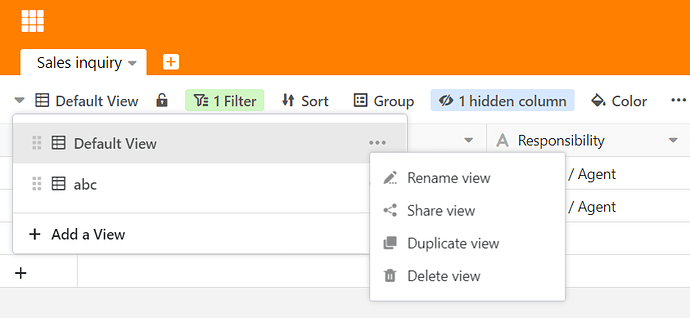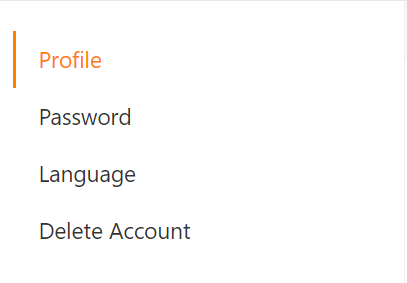Hello everyone !
I was testing the notification rules few days ago, and I had a few questions or improvement ideas ![]()
- The message always looks like this :
Hi, {User name}
Rule {Rule name} has been triggered. {Rule message}
Thanks for using our site!
The SeaTable team
I thought that it might be interesting to allow people to customize this message by typing the default message (useful for other languages than English) or, even better, by allowing them to use table data like in the formulas with the {Column Names}, to add event name, place, or whatever in the notification…
-
It could also be valuable to give the ability to add directly email addresses instead of users to receive the notifications
-
Finally, I thought that it could be great to add more rule types, for example :
-
N days before record like a calendar memo (the Records near deadline you implemented almost works like this, except that a memo should only be triggered the first time when Today-record<=N, whereas Records near deadline seems to trigger every day)
-
A What’s up next month ? rule type, that could be checked once a month and list every records that will happen between now and the next check
-
Even more powerful : the ability to use a formula to define rule condition and/or rule check frequency
In short, if you get bored, let me know, I’m sure I can find new features ![]()
![]()
![]()
Thanks again for this great tool anyway !!
Benjamin
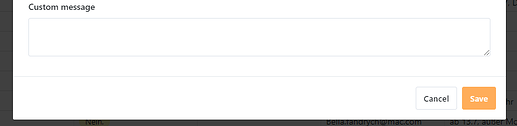
 ) to gather the volunteering hours of each famitily in one single place from family-managed inputs, but I have to deal with huge gaps between families in IT ease-of-use.
) to gather the volunteering hours of each famitily in one single place from family-managed inputs, but I have to deal with huge gaps between families in IT ease-of-use. !
!