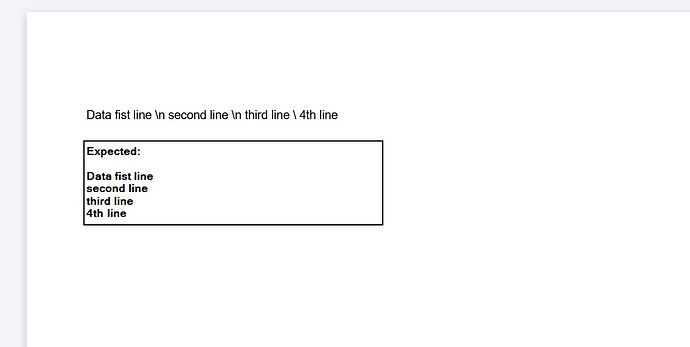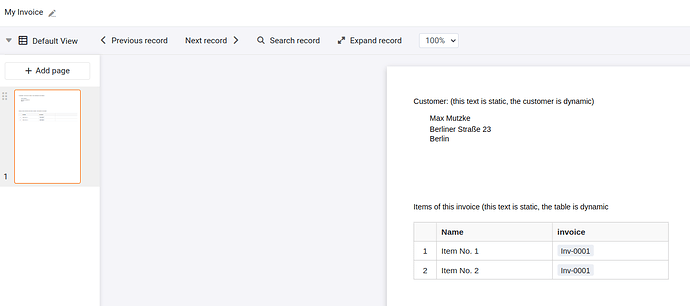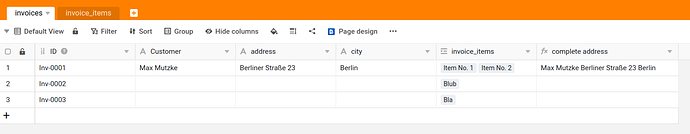Hi - I am missing a very crucial freature for my use cases:
I need to add linebreaks in a functions when doing some concatenate.
This linebreak get displayed in the pagedesign as linebreak.
Like {field1} & “\n” & {field2} or something similar.
Thanks Al
Hey AI47,
please post a picture how it looks like to today and describe how you think it should look like.
Thanks and best regards
Christoph
Here an example of a concatenated string that shows up as one line.
Expected would be several lines with linebreaks defined as \n or any other identifier.
Hope this makes it clearer
Formula columns do not support line breaks and there are no plans to add it. Nor do we have the intention of adding line breaking logic to the page design plugin.
But for your use case, it is not necessary anyway. You concatenate multiple column values to one string and then you separate them again by line breaks. You don’t you use the columns included in the formula directly? If you need more flexibility, you can also add one formula column for every line you wish to see on the page: {formula1} = first line; {formula2} = second line; …
Hi, my use case is different as I have an unkown number of lines (via a lookup from another table).
An invoice can contain several items and the requirement is to list all the items in a seperate line.
I really see this as a very usefull and simple feature, other low code DBs like airtable support this out of the box.
If there is another option that I did not find so far to create an unkown amount of lines from a lookup, please point it out to me.
I made a similar request. The ability to add line breaks would be great
Hey webdienste, hey AI47,
I still don’t get your point. Let me try to explain why.
Usecase: get items from another table
you have an unknown number of invoice items that you get via lookup and you write this is not possible to use. I disagree. The following picture shows the page designer where I get all the invoice items via lookup and then I add these to a page. Right now it is not possible to style this table in more details but give us some more weeks. With SeaTable 3.1 (likely releases Aug. 2022) you will get more options to style this items-table.
Usecase: line break for concatenated items
as my brother already answered there will be no line breaks in a formular function. I would say: if you need line breaks than your table structure is not good. Split up the different lines in different columns and then add the different columns at the page designer
Have a look at the following table. Don’t use the column “complete address”. Instead use the different columns and use these at the page designer.
I am sorry to disappoint you but there will be no line break in the formular column. As far as I can tell SeaTable can solve all your use cases and with SeaTable 3.1 the page designer gets much more new features to style the content. I already announced this before:
Best regards
Christoph
Hi cdb,
I really like the table view in the desinger - in case there will be improvements like selecting the displayed columns this will help me.
Looking forward to upcoming changes.
br Al
This topic was automatically closed 2 days after the last reply. New replies are no longer allowed.
You can choose to hide any number of columns in the table. Can you please retest?