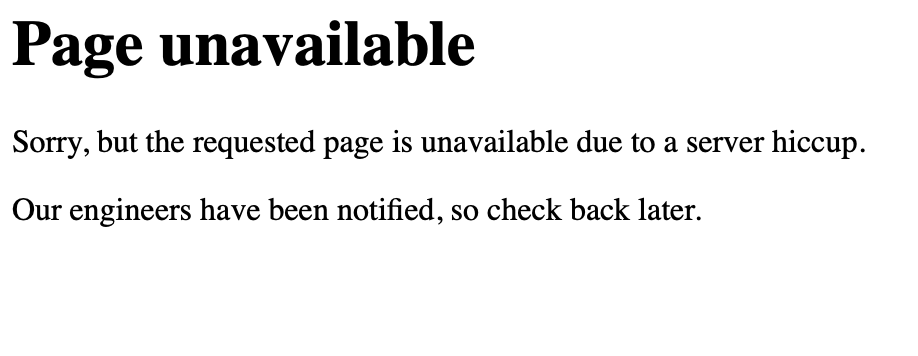Hello dear SeaTable Team,
we wanted to migrate from the SeaTable Developer Edition to the Enterprise Edition. For this we followed the instructions:
https://manual.seatable.io/docker/Enterprise-Edition/migrate_from_seatable_ce_server/
Our steps:
sudo docker-compose down- Copied license TXT file to the appropriate location (we used the same paths as in the instructions for our SeaTable DE installation, more information at the end).
sudo docker pull seatable/seatable-ee:latest- Modifying the docker-compose.yml (as described in the instructions).
sudo docker-compose up -dsudo docker exec -d seatable /shared/seatable/scripts/seatable.sh start
Unfortunately, we then get a server error message as described in the screenshot.
What we did:
We have upgraded from SeaTable DE 2.4 to the SeaTable EE latest (which should then be an EE 2.5). We also tried SeaTable EE 2.4.6 to keep at least the same minor version.
Additional info:
- In our Docker setup, we had to run all docker and docker-compose commands with sudo.
- We brought the seatable-license.txt to the server with the following steps: on the server we ran
touch seatable-license.txtand then copy-pasted the contents of the license file via SSH / nano. - After it didn’t work, we ran
sudo chmod 777 seatable-license.txtas we suspected a permission issue
Thank you very much for your support.