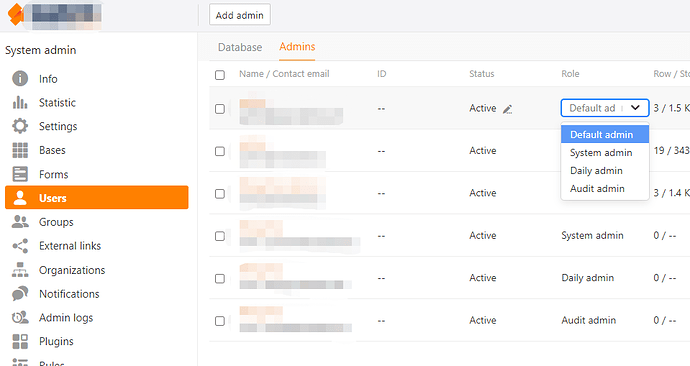If you run your own SeaTable server, you may have seen that not all admins are the same in SeaTable. This post explains SeaTable’s admin roles and answers frequent questions.
Which admin roles exist in SeaTable?
SeaTable distinguishes four types of administrators:
- Default admin
- Daily admin
- System admin
- Audit admin
The first admin, that is created in the setup process with the superuser command, is a default admin.
What are the permissions of the admin roles?
The default admin has all permissions; the other three types have limited permissions for specific jobs.
The table below shows role by role which menus they can access in SeaTable’s system admin:
| Default admin | Daily admin | System admin | Audit admin | |
|---|---|---|---|---|
| Info |  |
 |
 |
 |
| Statistics |  |
 |
||
| Settings |  |
 |
||
| Bases |  |
|||
| Forms |  |
|||
| Users |  |
 |
||
| Groups |  |
 |
||
| External links |  |
|||
| Organizations |  |
|||
| Notifications |  |
|||
| Admin logs |  |
 |
||
| Plugins |  |
|||
| Rules |  |
|||
| Abuse reports |  |
|||
| Scripts |  |
|||
| Email sending logs |  |
Tip: Be careful when changing the admin role! As seen from the table above, if you change your role from default admin to one of the three other admin types, you won’t be able to change it back because you stripped yourself of the power to manage users.
What to do when no more default admin is available?
Create another superuser using the superuser command (see above). You can login with this user and promote another user to default admin.