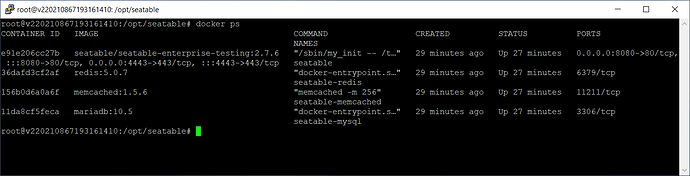i’m unable to export a base (or a single table) from web interface.
looking into logs i see:
dtable_events_io.log
2022-02-02 13:58:57,720 [INFO] Run task: 1643806737719 <function get_dtable_export_content at 0x7ff129c07c20>
2022-02-02 13:58:57,720 [INFO] Start prepare /tmp/dtable-io/335d007a-a80f-42a0-9f6e-f44b9174414a/zip_file.zip for export DTable.
2022-02-02 13:58:57,721 [INFO] Clear tmp dirs and files before prepare.
2022-02-02 13:58:57,722 [INFO] Create content.json file.
2022-02-02 13:58:57,756 [ERROR] prepare dtable json failed. ERROR: HTTPSConnectionPool(host='{MY-HOST}', port=443): Max retries exceeded with url: /dtable-server/dtables/335d007a-a80f-42a0-9f6e-f44b9174414a/ (Caused by SSLError(SSLCertVerificationError(1, '[SSL: CERTIFICATE_VERIFY_FAILED] certificate verify failed: unable to get local issuer certificate (_ssl.c:1076)')))
2022-02-02 13:58:57,756 [ERROR] Failed to handle task 1643806737719, error: prepare dtable json failed. ERROR: HTTPSConnectionPool(host='{MY-HOST}', port=443): Max retries exceeded with url: /dtable-server/dtables/335d007a-a80f-42a0-9f6e-f44b9174414a/ (Caused by SSLError(SSLCertVerificationError(1, '[SSL: CERTIFICATE_VERIFY_FAILED] certificate verify failed: unable to get local issuer certificate (_ssl.c:1076)')))
dtable-events.log
[2022-02-02 14:01:52,424] task_manager.py[line:260] [INFO] Run task: 1643806912423 <function convert_view_to_execl at 0x7ff1290abc20>
[2022-02-02 14:01:52,439] __init__.py[line:520] [ERROR] get nicknames. ERROR: HTTPSConnectionPool(host='{MY-HOST}', port=443): Max retries exceeded with url: /api/v2.1/dtables/335d007a-a80f-42a0-9f6e-f44b9174414a/related-users/ (Caused by SSLError(SSLCertVerificationError(1, '[SSL: CERTIFICATE_VERIFY_FAILED] certificate verify failed: unable to get local issuer certificate (_ssl.c:1076)')))
[2022-02-02 14:01:52,440] task_manager.py[line:268] [INFO] Run task success: 1643806912423 <function convert_view_to_execl at 0x7ff1290abc20> cost 0s
dtable_web.log
2022-02-02 12:58:57,780 [ERROR] django.request:230 log_response Internal Server Error: /api/v2.1/dtable-io-status/
2022-02-02 13:01:53,689 [ERROR] django.request:230 log_response Internal Server Error: /api/v2.1/workspace/2/dtable/{MY-TABLE}/export-excel/
why the SSLCertVerificationError? my seatable is deployed on 127.0.0.1:8080 then proxied through nginx (cert with letsencrypt)