Hi,
i tried to update my SeaTable DE instance from 2.4 to 2.5.0 by updating the tag in my docker-compose.yaml and running the following commands:
docker-compose down
docker-compose up
docker exec -d seatable /shared/seatable/scripts/seatable.sh start
the logs show, that SeaTable is seamingly started:
seatable | *** Running /etc/my_init.d/01_init.sh...
seatable | *** Booting runit daemon...
seatable | *** Runit started as PID 16
seatable | *** Running /templates/enterpoint.sh...
seatable | 2021-12-14 08:32:14 Conf exists
seatable | 2021-12-14 08:32:14 Nginx ready
seatable | 2021-12-14 08:32:14 This is a idle script (infinite loop) to keep container running.
After trying to access the front-page i see this “hiccup” error message:
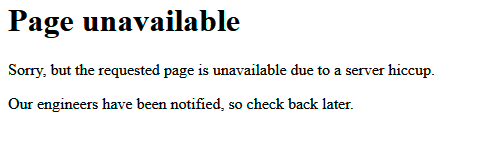
I already saw this post. But i only have 2 users me and an admin user.
Can anyone help me analysing the issue? Please find below my docker-compose.yml
Thanks and BR
Michael
version: '2.0'
services:
db:
image: mariadb:10.5
container_name: seatable-mysql
user: 1000:1000
restart: always
environment:
- MYSQL_ROOT_PASSWORD=doot # Requested, set the root's password of MySQL service.
- MYSQL_LOG_CONSOLE=true
volumes:
- /mnt/seatable/db:/var/lib/mysql # Requested, specifies the path to MySQL data persistent store.
#networks:
# - seatable-net
memcached:
image: memcached:1.5.6
container_name: seatable-memcached
entrypoint: memcached -m 256
restart: always
#networks:
# - seatable-net
redis:
image: redis:5.0.7
container_name: seatable-redis
restart: always
#networks:
# - seatable-net
seatable:
image: seatable/seatable:2.5.0
container_name: seatable
ports:
- 58080:80
- 58081:443
volumes:
- seatable-shared:/shared # Requested, specifies the path to Seafile data persistent store.
environment:
- DB_HOST=db
- DB_ROOT_PASSWD=doot # Requested, the value should be root's password of MySQL service.
- SEATABLE_SERVER_LETSENCRYPT=False # Default is False. Whether to use let's encrypt certificate.
- SEATABLE_SERVER_HOSTNAME=seatable.mydomain.org # Specifies your host name.
- TIME_ZONE=Etc/UTC # Optional, default is UTC. Should be uncomment and set to your local time zone.
depends_on:
- db
- memcached
- redis
#networks:
# - seatable-net
restart: on-failure
#networks:
#seatable-net:
volumes:
seatable-shared:
