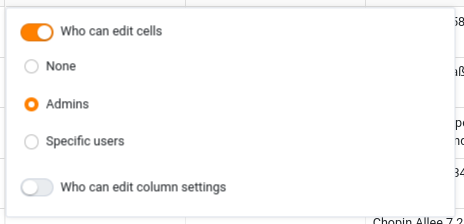We are using the enterprise edition. The access rights for colums in a base do not work as expected. What we want to achieve is:
- a base is owned by a group
- only admins of the group can edit, add, or delete colums
- certain column-content can be edited only by admins
What we tried: there is a option for every column to block access for non-admins, it is not very user-friendly, but we could set that for every column.
The problem is: the users who are group-admins are then blocked for editing as well (they do not have more rights then normal users)
Is the setting referring to “Admins” of the whole seatable instance? That is not helpful when working with groups.
Thanks a lot for your support