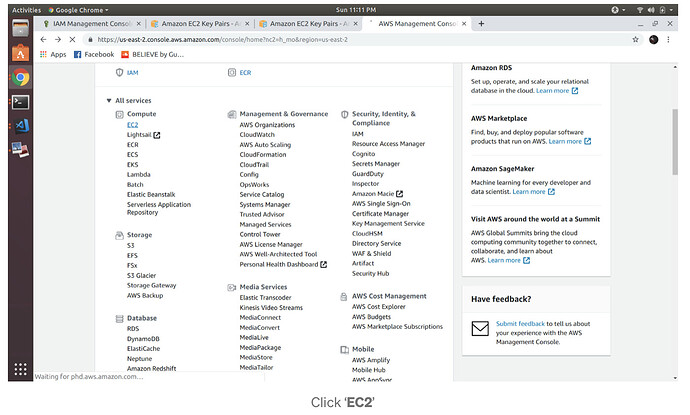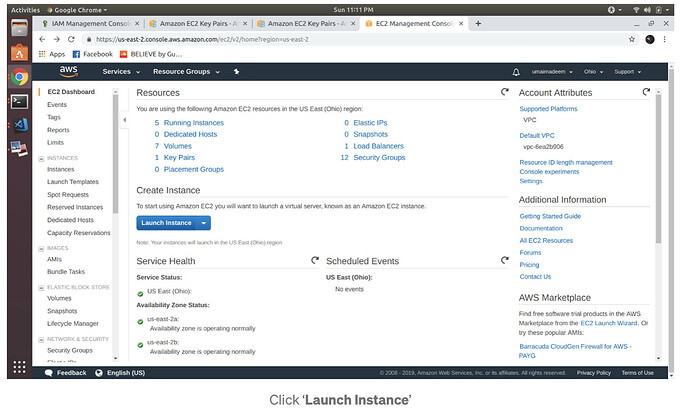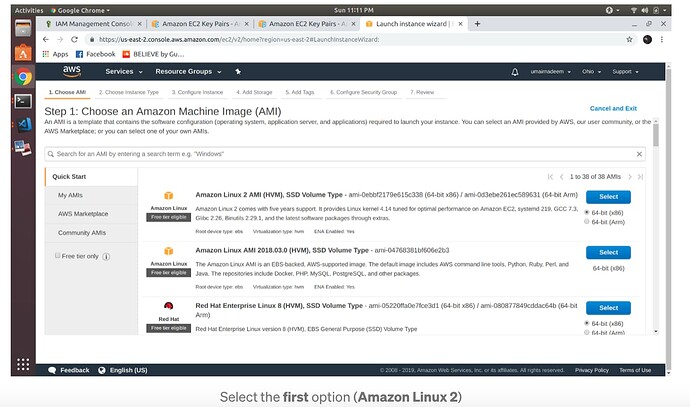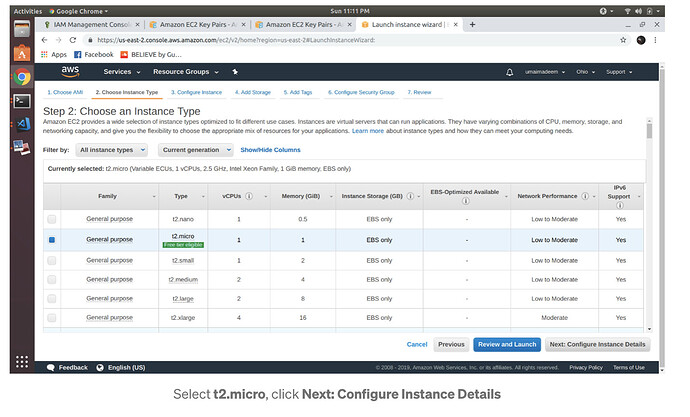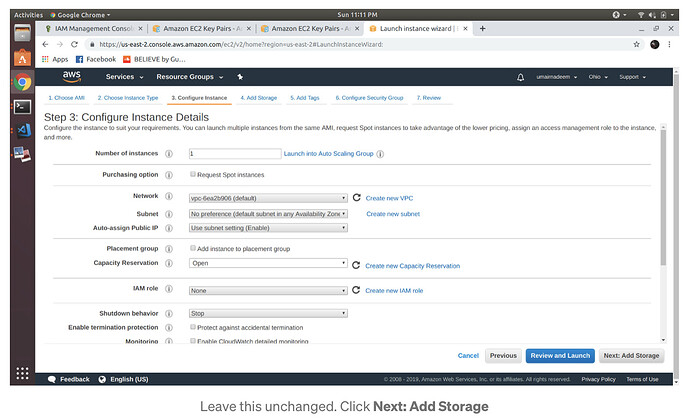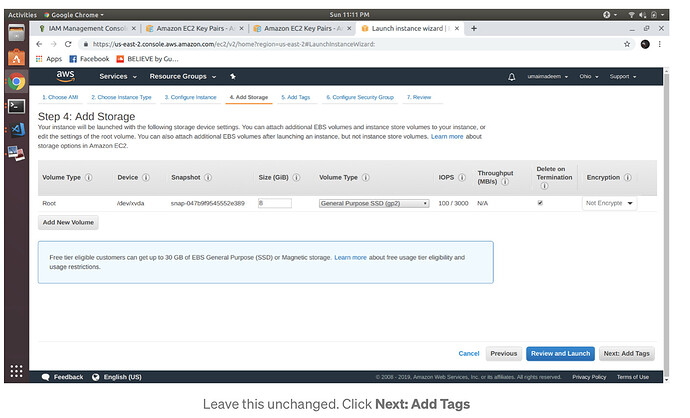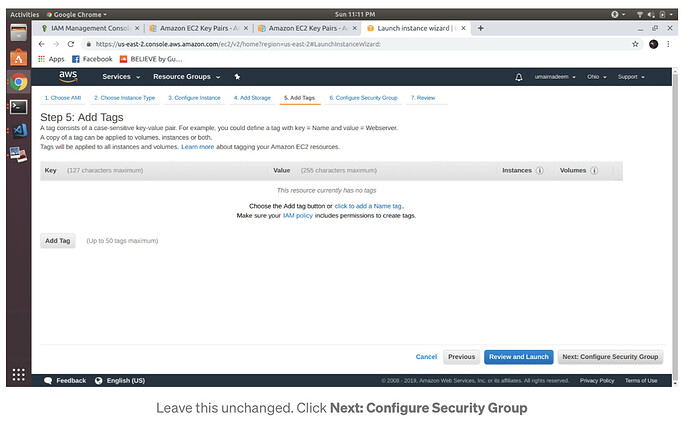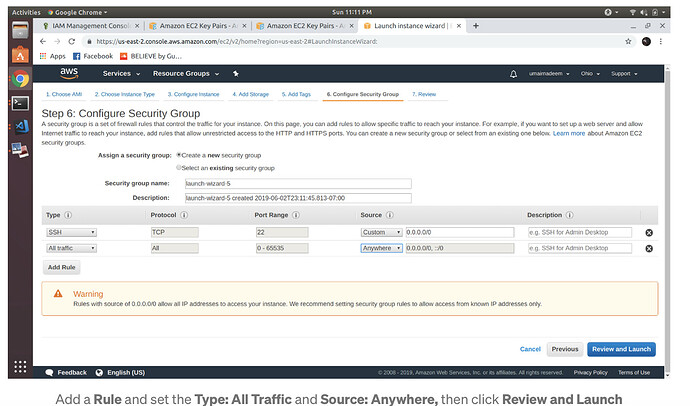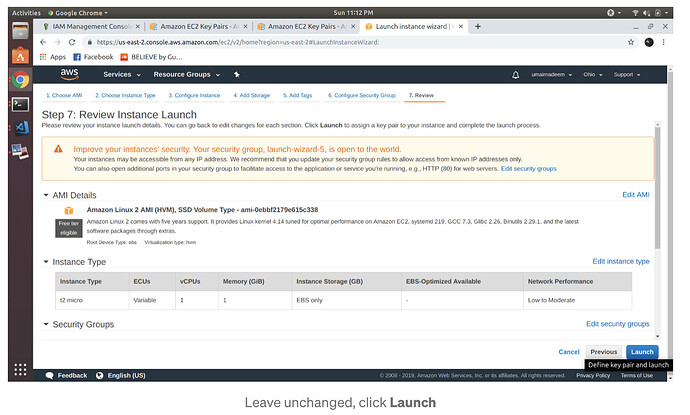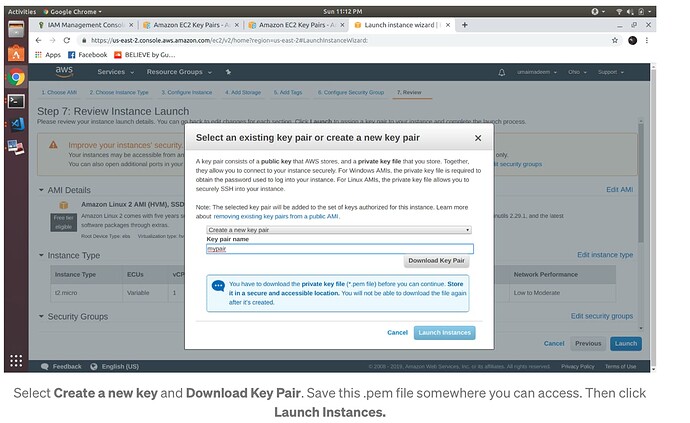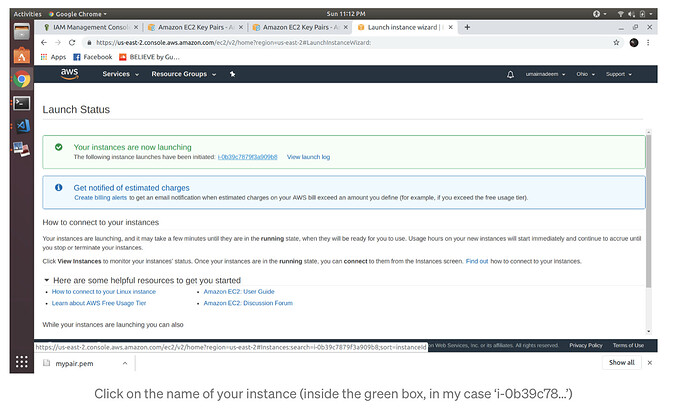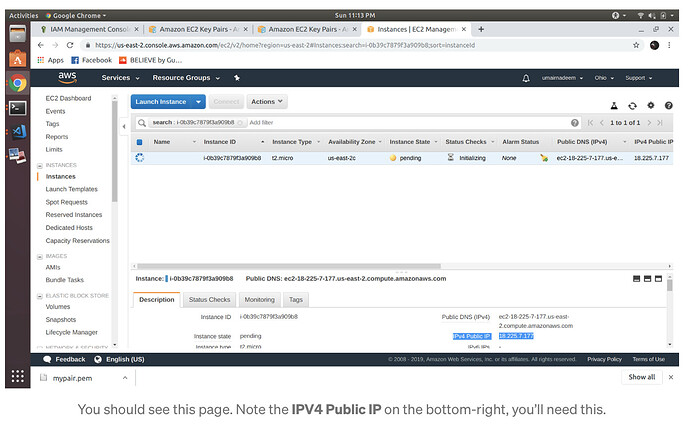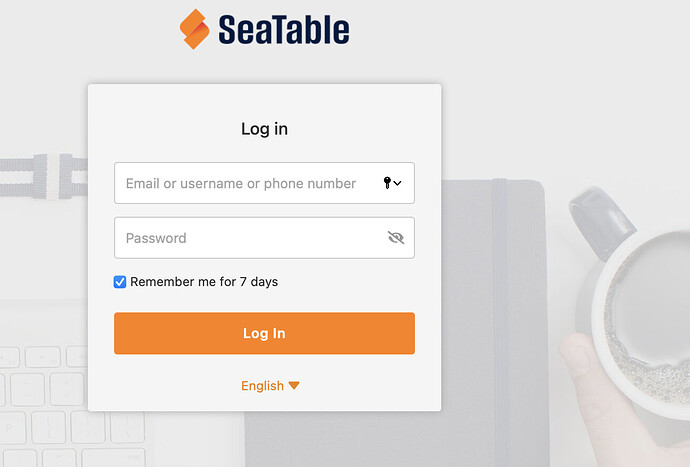Anyone have any luck deploying to an EC2 instance? Ive been successful with all the self hosted deployments on linux, upgrades etc. However amazon aws is making it tiny bit difficult.
Steps to recreate:
Deploy an EC2 instance using this method:
after deploying I download the .pem file and open up a terminal, go into the directory I downloaded it then run
chmod 400 yourkeyname.pem #substituting the name I gave in the deployment
I then ssh into the deployed instance
ssh -i yourkeyname.pem ec2-user@<public ip given from ec2 instance>
I followed up with these commands to install docker and docker-compose (I also tried installing docker and docker-compose manually)
sudo yum update
sudo yum install docker
sudo curl -L https://github.com/docker/compose/releases/download/1.21.0/docker-compose-%60uname -s`-`uname -m` | sudo tee /usr/local/bin/docker-compose > /dev/null
sudo chmod +x /usr/local/bin/docker-compose
sudo ln -s /usr/local/bin/docker-compose /usr/bin/docker-compose
sudo service docker start
Then from here I follow the standard install commands to deploy seatable. HOWEVER
All the usual install instructions work right up until the last step of issuing the command to setup a super user account on the command line:
sudo docker exec -it seatable /shared/seatable/scripts/seatable.sh superuser
Once that command is issued, I get this response:
Traceback (most recent call last):
File "/opt/seatable/seatable-server-latest/seafile/lib/python3/site-packages/pysearpc/named_pipe.py", line 88, in _get_transport
transport = self._pool.get(False)
File "/usr/lib/python3.7/queue.py", line 167, in get
raise Empty
_queue.Empty
During handling of the above exception, another exception occurred:
Traceback (most recent call last):
File "manage.py", line 10, in <module>
execute_from_command_line(sys.argv)
File "/opt/seatable/seatable-server-latest/dtable-web/thirdpart/django/core/management/__init__.py", line 381, in execute_from_command_line
utility.execute()
File "/opt/seatable/seatable-server-latest/dtable-web/thirdpart/django/core/management/__init__.py", line 375, in execute
self.fetch_command(subcommand).run_from_argv(self.argv)
File "/opt/seatable/seatable-server-latest/dtable-web/thirdpart/django/core/management/base.py", line 323, in run_from_argv
self.execute(*args, **cmd_options)
File "/opt/seatable/seatable-server-latest/dtable-web/thirdpart/django/core/management/base.py", line 364, in execute
output = self.handle(*args, **options)
File "/opt/seatable/seatable-server-2.6.2/dtable-web/seahub/base/management/commands/createsuperuser.py", line 88, in handle
User.objects.get(email=default_username)
File "/opt/seatable/seatable-server-2.6.2/dtable-web/seahub/base/accounts.py", line 181, in get
emailuser = ccnet_threaded_rpc.get_emailuser(email)
File "/opt/seatable/seatable-server-latest/seafile/lib/python3/site-packages/pysearpc/client.py", line 126, in newfunc
ret_str = self.call_remote_func_sync(fcall_str)
File "/opt/seatable/seatable-server-latest/seafile/lib/python3/site-packages/pysearpc/named_pipe.py", line 100, in call_remote_func_sync
transport = self._get_transport()
File "/opt/seatable/seatable-server-latest/seafile/lib/python3/site-packages/pysearpc/named_pipe.py", line 90, in _get_transport
transport = self._create_transport()
File "/opt/seatable/seatable-server-latest/seafile/lib/python3/site-packages/pysearpc/named_pipe.py", line 83, in _create_transport
transport.connect()
File "/opt/seatable/seatable-server-latest/seafile/lib/python3/site-packages/pysearpc/named_pipe.py", line 47, in connect
self.pipe.connect(self.socket_path)
FileNotFoundError: [Errno 2] No such file or directory
I have modified the docker-compose and dtable web settings to point to the public ip on port 880 & 4443 (also tried 80 & 443) with ssl set to true, I use 2.6.2 NOT latest to force the stable release in both docker-compose, I’ve confirmed containers are running successfully, deployment is giving me 0 errors with status checks…
any thoughts?