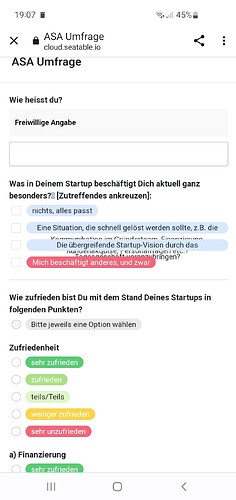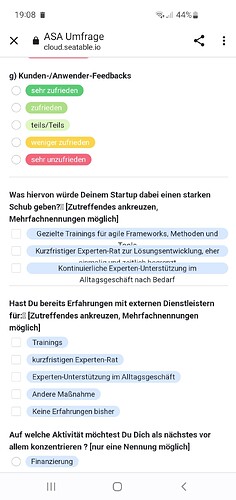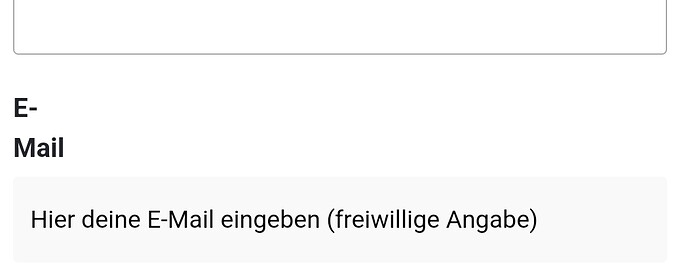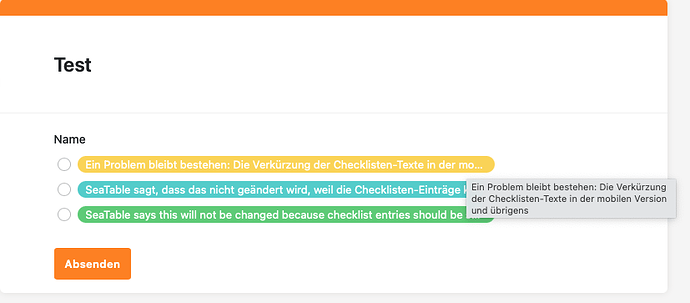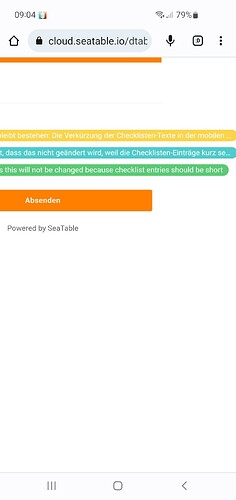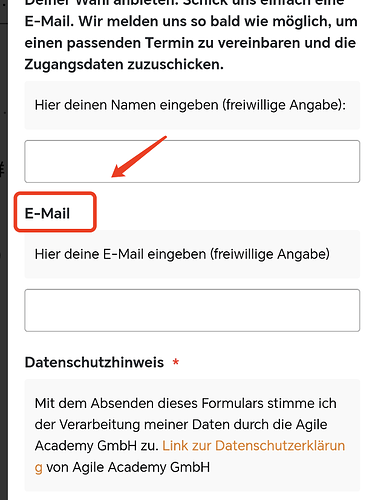I checked a web form on Android (Samsung S10, Chrome browser and checklist items that are long do not display correctly. See screenshots.
This is quite an important bug. Please look into it.
Could someone from SeaTable please react to this.
We will check the issue in this week. If the problem is confirmed, a fix will be added in version 4.0.
Could you give me an idea of when version 4.0 will be published? We want to publish by the the middle of May. If you need longer, we will have to change the answers as it seems that anything over 50 characters causes a display problem.
4.0 release will be ready before the end of June.
We can’t reproduce the issue. Can you share the form link with me?
Hi daniel, I mailed you the link to the form. Hope you got it.
I would like to add another bug to the mobile version: When I spell the word email the German way, with dash (E-Mail), it forces a line break. See screenshot. You can see it in the form near to the end. The word “E-Mail” was entered as alternative text for the field.
I can’t reproduce the problem (“E-Mail”). Can you share the form with me too?
Hi Daniel. It is the same form. Just scroll down to the bottom. Can you describe what you mean by “reproduce”? Can you share your reproduced form with me and I will check it on a smartphone (and also desktop, because the same problem occurs there too)? If it is only my specific form, I will have to recreate it.
Hi Daniel,
I created a new table in my base (Cloud Enterprise) and added checklist options in both German and English just in case it’s a language issue (it’s not). What I would expect is for the text to wrap, but it doesn’t - neither on mobile nor desktop (Safari, Firefox, Chrome for iMac).
This is what I see:
Desktop (Safari) - note that mouseover creates a tooltip of the full text.
Mobile (Chrome on Android) - no tooltip pop-up
Perhaps others could check on Windows or iPhone
Thanks Daniel. I checked the “E-Mail” issue on my Android (Chrome) and it breaks. I checked it on an iPod (don’t have an iPhone) and it doesn’t break. I asked a colleague to look at the form on an iPhone and he said it displays normally. So presumably, you are viewing it on an iPhone?
Most important to me is the issue with the checklists. A lot of people use Android. We have to decide whether to re-write the questions so a decision will have to be made by tomorrow as the date of publication is the 15th.
Please rewrite the questions. Even if the developers decided to pull an all nighter in order to change the code/fix the problem, SeaTable Cloud would NOT be updated in time.
OK. Will do that. I was hoping there was a simple solution - i.e something went wrong on my end - as you said that you could not reproduce the issue.
It would still be good if you could add the possibility of wrapping text to checklist items and not limit it to a certain length. I will add this to the ideas section.
Thanks for your patience.
This topic was automatically closed 2 days after the last reply. New replies are no longer allowed.