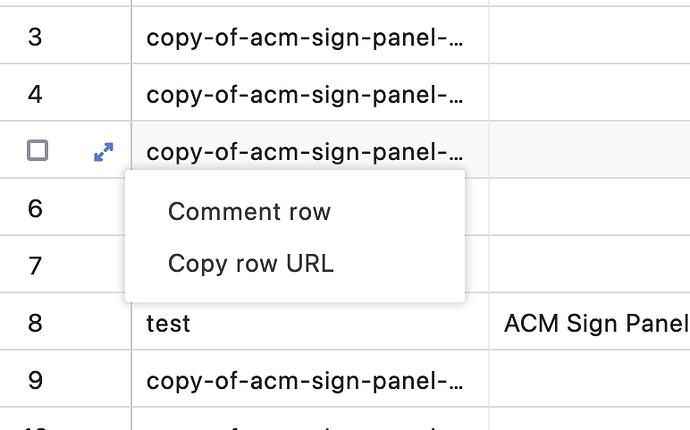Hello
Thanks
“You exceed the limit of your plan. You can either reduce the rows used or upgrade your plan to have full access again.”
fsa
October 11, 2023, 6:51am
2
Hi Andy,
so you are saying that you select rows and click on delete rows, but the command is not executed? Am I understanding you correctly?
Hello
rdb
October 11, 2023, 2:14pm
4
When you exceed the row limit, your bases become read-only. This is why you cannot delete rows.
You can delete the base though.
So delete the whole base because of exceeding a few row? That sounds like forcing to a pay plan.
rdb
October 11, 2023, 7:22pm
6
You imply bad intentions where there are none.
You can delete any base to bring down the row count. It does not have to be the base which pushed you over the limit.
Is this a general rule or only for users of the free plan?
rdb
October 15, 2023, 1:28pm
8
As a rule, when a plan’s limits are exceeded, the bases become read-only. In Enterprise, there is no row limit.
Thanks for your swift reply.
system
October 22, 2023, 10:07pm
10
This topic was automatically closed 2 days after the last reply. New replies are no longer allowed.