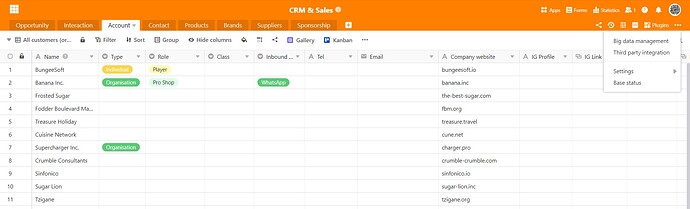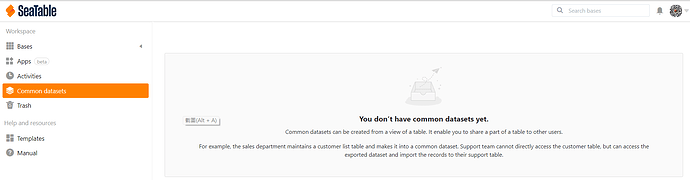I installed the CRM from template to start modifying it, and I would like to create a common dataset for my other base in the same group to use. However, I don’t see the option when clicking the three dots. Would anyone please help to advise? Thank you.
You are looking in the wrong place.
Check this: Mit einem gemeinsamen Datensatz eine neue Tabelle anlegen - SeaTable
Thank you very much for your reply @rdb
Apologise that I did not make it clear. I am trying to create a common dataset. The advice you provided if I did not mis-understand is about how to import a table from a common dataset. What I want to achieve is this Anlegen eines gemeinsamen Datensatzes - SeaTable Thank you.
My Common dataset space is empty. And I want to create a new base, named Product base for my to manage all the products, then I will refer to this common data set and use it in my CRM base. This is what I want to achieve. Thank you.
Correct. I misunderstood. Apologies.
This what you have to do:
- Create a group
- Add a base in this group
- Add data to this base
- Create a view that encompasses the data you wan to share as a common dataset
- Create a common dataset (described here)
If you want to import the common dataset into another base in the same group, just proceed as described here.
If you want to import the dataset into a base in another group, do this:
- Create a group
- Create your CRM base in this group
- Go to “Common dataset” on the homepage
- Give the new group access to the dataset
- Go back to your CRM base
- Import the common dataset
Thank you very much for your detail reply. Appreciate it very much. I now looked carefully, it was my fault that I looked into the wrong 3 dots. I should click the 3 dots in the toolbar section, but I kept looking at the 3 dots one the orange base section. I follow your instructions and successfully create the things I want. Appreciate it again.
This topic was automatically closed 2 days after the last reply. New replies are no longer allowed.