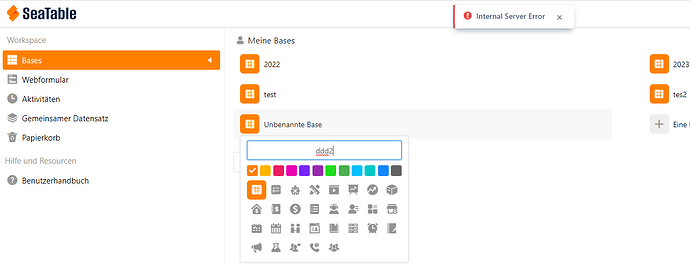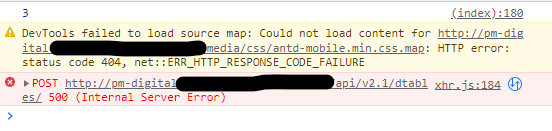oetti
December 10, 2022, 6:13pm
1
Hi all,
i’ve tried to install SeaTable EE several times as described here without success.
I’ve only set the domain inside the docker-compose.yml and left all other parameters untouched.
While creating a “Base” the browser (Chrome) shows an “internal server error” and stucks.
After reloading the page, the “Base” exists but could not be opened. It results in a 502 Bad Gateway Error.
Any help would be appreciated.
Thanks
AkDk7
December 10, 2022, 6:16pm
2
Hi @oetti .
Congrats to your own server!
Do you use a proxy infront of the SeaTable installation? Like Traefik or Nginx Proxy Manager?
oetti
December 10, 2022, 6:18pm
3
No, just the nginx which comes with the installation. Just a basic installation for testing. Not even SSL.
AkDk7
December 10, 2022, 6:21pm
4
Have a look into the developer tools of your browser. There should show up some errors of not loading pages for example. What does it say?
oetti
December 10, 2022, 7:13pm
5
This happens while creating a new “base”.
AkDk7
December 10, 2022, 7:26pm
6
So it’s a server error. You should have a look into the SeaTable log files.
oetti
December 10, 2022, 7:33pm
7
ok, here we go:
error.log
2022/12/10 20:15:37 [error] 38#38: *70 open() "/opt/seatable/seatable-server-latest/dtable-web/media/css/antd-mobile.min.css.map" failed (2: No such file or directory), client: 192.168.250.73 server: pm-digital.mydomain.de, request: "GET /media/css/antd-mobile.min.css.map HTTP/1.1", host: "pm-digital.mydomain.de"
2022/12/10 20:15:40 [error] 38#38: *68 open() "/opt/seatable/seatable-server-latest/dtable-web/media/css/antd-mobile.min.css.map" failed (2: No such file or directory), client: 192.168.250.73 server: pm-digital.mydomain.de, request: "GET /media/css/antd-mobile.min.css.map HTTP/1.1", host: "pm-digital.mydomain.de"
2022/12/10 20:16:16 [error] 38#38: *68 open() "/opt/seatable/seatable-server-latest/dtable-web/media/css/antd-mobile.min.css.map" failed (2: No such file or directory), client: 192.168.250.73 server: pm-digital.mydomain.de, request: "GET /media/css/antd-mobile.min.css.map HTTP/1.1", host: "pm-digital.mydomain.de"
dtable-server.error.log
2022/12/10 19:11:36 [error] 38#38: *45 connect() failed (111: Connection refused) while connecting to upstream, client: 192.168.250.73, server: pm-digital.mydomain.de, request: "GET /dtable-server/dtables/f19112ef-44d1-4cac-af2e-2ac57630b66d?lang=de HTTP/1.1", upstream: "http://127.0.0.1:5000/dtables/f19112ef-44d1-4cac-af2e-2ac57630b66d?lang=de", host: "pm-digital.mydomain.de", referrer: "http://pm-digital.mydomain.de/workspace/1/dtable/2022/"
2022/12/10 20:15:41 [error] 38#38: *68 connect() failed (111: Connection refused) while connecting to upstream, client: 192.168.250.73, server: pm-digital.mydomain.de, request: "GET /dtable-server/dtables/f19112ef-44d1-4cac-af2e-2ac57630b66d?lang=de HTTP/1.1", upstream: "http://127.0.0.1:5000/dtables/f19112ef-44d1-4cac-af2e-2ac57630b66d?lang=de", host: "pm-digital.mydomain.de", referrer: "http://pm-digital.mydomain.de/workspace/1/dtable/2022/"
AkDk7
December 10, 2022, 8:09pm
8
That looks very strange.
Which version do you use? If you are using the latest tag, this could be a problem. The current release of SeaTable enterprise is 3.2.6 (have a look here ). 3.3.7 and latest are not “released” yet. Please modify your docker-compose.yml file and switch to 3.2.6 (https://hub.docker.com/r/seatable/seatable-enterprise/tags ) and install it again.
I think if you switch to the official version the database error should be gone too.
rdb
December 10, 2022, 8:12pm
9
Please post your docker-compose.yml (redact your DB password).
Additionally, are you sure that you started the seatable service using this command:
docker exec -d seatable /shared/seatable/scripts/seatable.sh start
oetti
December 10, 2022, 8:20pm
10
I’m using the “latest” tag. I’m going to try v3.2.6 next
oetti
December 10, 2022, 8:23pm
11
Really basic, nothing special. SeaTable is service is started. double checked this.
version: '2.0'
services:
db:
image: mariadb:10.5
container_name: seatable-mysql
environment:
- MYSQL_ROOT_PASSWORD=*** # Root password of MySQL -- must be changed
- MYSQL_LOG_CONSOLE=true
volumes:
- /opt/seatable/mysql-data:/var/lib/mysql # Volume of MySQL (directory for persistent storage) and mount point in container -- can be changed (not advised)
networks:
- seatable-net
memcached:
image: memcached:1.5.6
container_name: seatable-memcached
entrypoint: memcached -m 256
networks:
- seatable-net
redis:
image: redis:5.0.7
container_name: seatable-redis
networks:
- seatable-net
seatable:
image: seatable/seatable-enterprise:latest
container_name: seatable
ports:
- "80:80" # HTTP port on the Docker host and the port in the container -- must be changed if port 80 is already in use on Docker host
- "443:443" # HTTPS port on the Docker host and the port in the container -- must be changed if port 443 is already in use on Docker host
volumes:
- /opt/seatable/seatable-data:/shared # Volume of SeaTable (directory for persistent storage) and mount point in container -- can be changed (not advised)
environment:
- DB_HOST=db
- DB_ROOT_PASSWD=*** # Root password of MySQL -- must be changed to the value set above
- SEATABLE_SERVER_LETSENCRYPT=False # Decision on whether or not to use Let's Encrypt for HTTPS, default is False -- must be changed to True if a Let's Encrypt SSL certificate is to be used
- SEATABLE_SERVER_HOSTNAME=pm-digital.mydomain.de # Host name -- must be changed
- TIME_ZONE=Europe/Berlin # Optional, default is UTC. Example: Europe/Berlin. Choices can be found here: http://en.wikipedia.org/wiki/List_of_tz_zones_by_name
depends_on:
- db
- memcached
- redis
networks:
- seatable-net
networks:
seatable-net:
rdb
December 10, 2022, 9:17pm
12
Ok, your docker-compose.yml is the definition of normal
Check the paths in the config file dtable_web_settings.py. Do you see any https:// there?
Next, go to system administration in the web interface, select Settings. Do you see any https:// in the two paths shown there?
oetti
December 10, 2022, 9:25pm
13
No https:// anywhere.
This is how dtable_web_settings.py looks like:
IS_PRO_VERSION = True
DATABASES = {
'default': {
'ENGINE': 'django.db.backends.mysql',
'HOST': 'db',
'PORT': '3306',
'USER': 'root',
'PASSWORD': '***',
'NAME': 'dtable_db',
'OPTIONS': {
'charset': 'utf8mb4',
},
}
}
CACHES = {
'default': {
'BACKEND': 'django_pylibmc.memcached.PyLibMCCache',
'LOCATION': 'memcached',
},
'locmem': {
'BACKEND': 'django.core.cache.backends.locmem.LocMemCache',
},
}
COMPRESS_CACHE_BACKEND = 'locmem'
SECRET_KEY = '*******'
# for dtable-server
DTABLE_PRIVATE_KEY = '*****'
DTABLE_SERVER_URL = 'http://pm-digital.mydomain.de/dtable-server/'
DTABLE_SOCKET_URL = 'http://pm-digital.mydomain.de/'
# for dtable-web
DTABLE_WEB_SERVICE_URL = 'http://pm-digital.mydomain.de/'
# for dtable-db
DTABLE_DB_URL = 'http://pm-digital.mydomain.de/dtable-db/'
# for dtable-storage-server
DTABLE_STORAGE_SERVER_URL = 'http://127.0.0.1:6666/'
NEW_DTABLE_IN_STORAGE_SERVER = True
# for seaf-server
FILE_SERVER_ROOT = 'http://pm-digital.mydomain.de/seafhttp/'
ENABLE_USER_TO_SET_NUMBER_SEPARATOR = True
PLUGINS_REPO_ID='****'
rdb
December 10, 2022, 9:52pm
14
Ok, this looks all good.
Last attempt: Is there an http->https redirect configured in nginx? Can you post nginx.conf?
oetti
December 11, 2022, 9:18am
15
Sure.
upstream dtable_servers {
server 127.0.0.1:5000;
keepalive 15;
}
server {
server_name pm-digital.mydomain.de;
listen 80;
# for letsencrypt
location /.well-known/acme-challenge/ {
alias /var/www/challenges/;
try_files $uri =404;
}
proxy_set_header X-Forwarded-For $remote_addr;
location / {
add_header Access-Control-Allow-Origin *;
add_header Access-Control-Allow-Methods GET,POST,PUT,DELETE,OPTIONS;
add_header Access-Control-Allow-Headers "deviceType,token, authorization, content-type";
if ($request_method = 'OPTIONS') {
add_header Access-Control-Allow-Origin *;
add_header Access-Control-Allow-Methods GET,POST,PUT,DELETE,OPTIONS;
add_header Access-Control-Allow-Headers "deviceType,token, authorization, content-type";
return 204;
}
proxy_pass http://127.0.0.1:8000;
proxy_set_header Host $host;
proxy_set_header X-Real-IP $remote_addr;
proxy_set_header X-Forwarded-For $proxy_add_x_forwarded_for;
proxy_set_header X-Forwarded-Host $server_name;
proxy_read_timeout 1200s;
# used for view/edit office file via Office Online Server
client_max_body_size 0;
access_log /opt/nginx-logs/dtable-web.access.log seatableformat;
error_log /opt/nginx-logs/dtable-web.error.log;
}
location /seafhttp {
rewrite ^/seafhttp(.*)$ $1 break;
proxy_pass http://127.0.0.1:8082;
client_max_body_size 0;
proxy_set_header X-Forwarded-For $proxy_add_x_forwarded_for;
proxy_request_buffering off;
proxy_connect_timeout 36000s;
proxy_read_timeout 36000s;
proxy_send_timeout 36000s;
send_timeout 36000s;
access_log /opt/nginx-logs/seafhttp.access.log seatableformat;
error_log /opt/nginx-logs/seafhttp.error.log;
}
location /media {
root /opt/seatable/seatable-server-latest/dtable-web;
}
location /socket.io {
proxy_pass http://dtable_servers;
proxy_http_version 1.1;
proxy_set_header Upgrade $http_upgrade;
proxy_set_header Connection 'upgrade';
proxy_redirect off;
proxy_buffers 8 32k;
proxy_buffer_size 64k;
proxy_set_header X-Real-IP $remote_addr;
proxy_set_header X-Forwarded-For $proxy_add_x_forwarded_for;
proxy_set_header Host $http_host;
proxy_set_header X-NginX-Proxy true;
access_log /opt/nginx-logs/socket-io.access.log seatableformat;
error_log /opt/nginx-logs/socket-io.error.log;
}
location /dtable-server {
add_header Access-Control-Allow-Origin *;
add_header Access-Control-Allow-Methods GET,POST,PUT,DELETE,OPTIONS;
add_header Access-Control-Allow-Headers "deviceType,token, authorization, content-type";
if ($request_method = 'OPTIONS') {
add_header Access-Control-Allow-Origin *;
add_header Access-Control-Allow-Methods GET,POST,PUT,DELETE,OPTIONS;
add_header Access-Control-Allow-Headers "deviceType,token, authorization, content-type";
return 204;
}
rewrite ^/dtable-server/(.*)$ /$1 break;
proxy_pass http://dtable_servers;
proxy_redirect off;
proxy_set_header Host $host;
proxy_set_header X-Real-IP $remote_addr;
proxy_set_header X-Forwarded-For $proxy_add_x_forwarded_for;
proxy_set_header X-Forwarded-Host $server_name;
proxy_set_header X-Forwarded-Proto $scheme;
# used for import excel
client_max_body_size 100m;
access_log /opt/nginx-logs/dtable-server.access.log seatableformat;
error_log /opt/nginx-logs/dtable-server.error.log;
}
location /dtable-db/ {
add_header Access-Control-Allow-Origin *;
add_header Access-Control-Allow-Methods GET,POST,PUT,DELETE,OPTIONS;
add_header Access-Control-Allow-Headers "deviceType,token, authorization, content-type";
if ($request_method = 'OPTIONS') {
add_header Access-Control-Allow-Origin *;
add_header Access-Control-Allow-Methods GET,POST,PUT,DELETE,OPTIONS;
add_header Access-Control-Allow-Headers "deviceType,token, authorization, content-type";
return 204;
}
proxy_pass http://127.0.0.1:7777/;
proxy_redirect off;
proxy_set_header Host $host;
proxy_set_header X-Real-IP $remote_addr;
proxy_set_header X-Forwarded-For $proxy_add_x_forwarded_for;
proxy_set_header X-Forwarded-Host $server_name;
proxy_set_header X-Forwarded-Proto $scheme;
access_log /opt/nginx-logs/dtable-db.access.log seatableformat;
error_log /opt/nginx-logs/dtable-db.error.log;
}
}
oetti
December 11, 2022, 4:16pm
16
I’ve tried v3.2.6 and it doesn’t work. Here is what I’ve done to get a clean install. Maybe some of you finds the error in my installation.
###clean up
docker kill $(docker ps -q)
docker rm $(docker ps -a -q)
docker rmi $(docker images -q)
rm -rf /opt/seatable
### Install
mkdir -p /opt/seatable
cd /opt/seatable
docker pull seatable/seatable-enterprise:3.2.6
mkdir -p /opt/seatable/seatable-data/seatable
cp ~/seatable-license.txt /opt/seatable/seatable-data/seatable/
wget -O "docker-compose.yml" "https://manual.seatable.io/docker/Enterprise-Edition/docker-compose.yml"
vi docker-compose.yml
docker-compose up
docker-compose up -d
docker exec -it seatable /shared/seatable/scripts/seatable.sh start
docker exec -it seatable /shared/seatable/scripts/seatable.sh superuser
AkDk7
December 11, 2022, 6:25pm
17
Hard to tell why it’s not working. I can offer you hands-on onto your installation via screen sharing (Discord, Jitsi, …).
I’m running my own instanz but it’s behind a nginx proxy with certs.
rdb
December 11, 2022, 8:38pm
18
As I have already pointed out above: This is the wrong command.
1 Like
oetti
December 12, 2022, 8:46am
19
Argh, sometimes it is too easy and hard to see the forest for the trees.
Thanks
rdb
December 12, 2022, 9:03am
20
Ok! We can consider this solved?