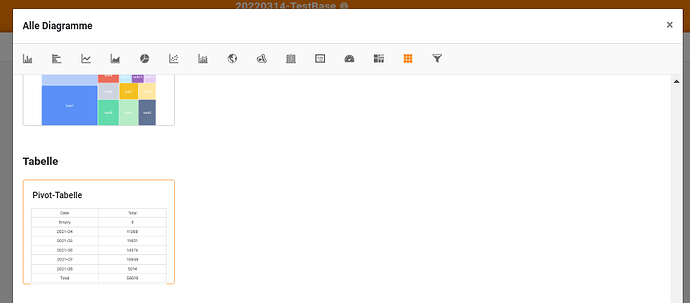Hi there,
I’m testing seatable if it is suitable for our internal information-flow to avoid all this free-flying excel-sheets, nobody can find again ![]()
Now to my actual issue:
I have two tables in the base, one for employees, one for trainings.
They are linked via one field to have a connection which employee absolved which trainings.
To have an overview i made a simple python-script which creates a kind of pivot-table (“trainingmatrix”), that works well and as expected.
But:
I want to give also access to “trainingmatrix” (readonly) to my users, using a universal app and here it comes to struggle me.
When somebody changes things in this two source tables, the automation starts the script and the table “trainingmatrix” is build up newly.
After that all the new created columns are set to “hidden” in the app.
I assume, that this is linked to the “key” field of the column.
So my questions are:
- Is it possible to give a kind of “costum_key” to the column, when created via script?
- Is it possible to set all found columns to “visible” in the app by any automated way?
Thanks for reading
ROM