Hi I’m trying to connect a Seafile library to a base and the error appears.
Do you need any other configuration? I didn’t find any documentation about the feature
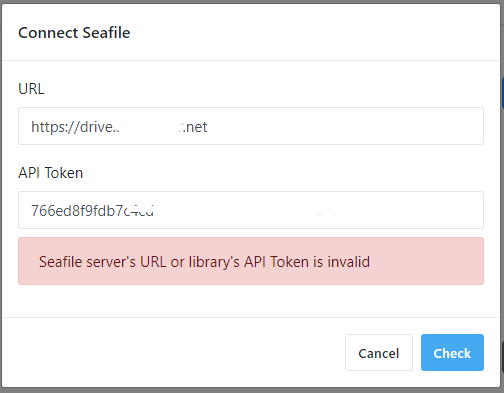
Hi I’m trying to connect a Seafile library to a base and the error appears.
Do you need any other configuration? I didn’t find any documentation about the feature
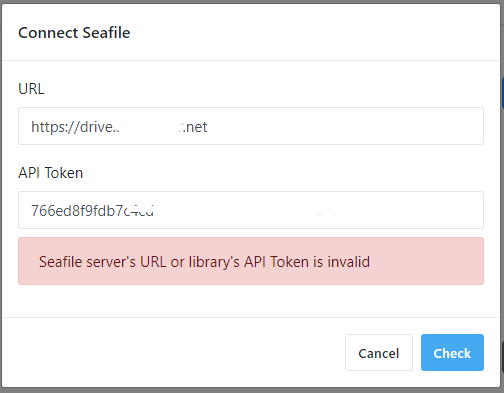
Please try Chrome’s debug mode (in Network tab) to see what error you have.
This error that appears in Chrome
Access to fetch at 'https://drive.yyyy.net/api/v2.1/via-repo-token/repo-info/' from origin 'http://plan.yyyy.net' has been blocked by CORS policy: Response to preflight request doesn't pass access control check: No 'Access-Control-Allow-Origin' header is present on the requested resource. If an opaque response serves your needs, set the request's mode to 'no-cors' to fetch the resource with CORS disabled.
According to our document, you need to set CORS rules in Nginx for Seafile.
I found the configuration below on google and it worked, but is it correct? or is there too much?
I didn’t find it in the official documentation at https://manual.seafile.com
if ($request_method = 'OPTIONS') {
add_header 'Access-Control-Allow-Origin' '*';
#
# Om nom nom cookies
#
add_header 'Access-Control-Allow-Credentials' 'true';
add_header 'Access-Control-Allow-Methods' 'GET, POST, PUT, DELETE, OPTIONS';
#
# Custom headers and headers various browsers *should* be OK with but aren't
#
add_header 'Access-Control-Allow-Headers' 'DNT,X-CustomHeader,Keep-Alive,User-Agent,X-Requested-With,If-Modified-Since,Cache-Control,Content-Type,Authorization';
#
# Tell client that this pre-flight info is valid for 20 days
#
add_header 'Access-Control-Max-Age' 1728000;
add_header 'Content-Type' 'text/plain charset=UTF-8';
add_header 'Content-Length' 0;
return 204;
}
if ($request_method = 'POST') {
add_header 'Access-Control-Allow-Origin' '*';
add_header 'Access-Control-Allow-Credentials' 'true';
add_header 'Access-Control-Allow-Methods' 'GET, POST, PUT, OPTIONS';
add_header 'Access-Control-Allow-Headers' 'DNT,X-CustomHeader,Keep-Alive,User-Agent,X-Requested-With,If-Modified-Since,Cache-Control,Content-Type,Authorization';
add_header 'Access-Control-Expose-Headers' 'Location';
}
if ($request_method = 'GET') {
add_header 'Access-Control-Allow-Origin' '*';
add_header 'Access-Control-Allow-Credentials' 'true';
add_header 'Access-Control-Allow-Methods' 'GET, POST, PUT, OPTIONS';
add_header 'Access-Control-Allow-Headers' 'DNT,X-CustomHeader,Keep-Alive,User-Agent,X-Requested-With,If-Modified-Since,Cache-Control,Content-Type,Authorization';
add_header 'Access-Control-Expose-Headers' 'Location';
}
if ($request_method = 'PUT') {
add_header 'Access-Control-Allow-Origin' '*';
add_header 'Access-Control-Allow-Credentials' 'true';
add_header 'Access-Control-Allow-Methods' 'GET, POST, PUT, OPTIONS';
add_header 'Access-Control-Allow-Headers' 'DNT,X-CustomHeader,Keep-Alive,User-Agent,X-Requested-With,If-Modified-Since,Cache-Control,Content-Type,Authorization';
add_header 'Access-Control-Expose-Headers' 'Location';
}The document is here: https://docs.seatable.io/published/seatable-manual/config/integrate-with-seafile.md

Do it like thousands of other people who have used SeaTable to develop powerful processes and get their ideas and tasks done more efficiently.