I am importing a CSV file into seatable. The date column is then available as a string. Converting to date gives the correct day and month but not the correct year. Seatable always turns 2021 into 2022.
Can someone help me?
I am importing a CSV file into seatable. The date column is then available as a string. Converting to date gives the correct day and month but not the correct year. Seatable always turns 2021 into 2022.
Can someone help me?
Hi @supergeorg68.
I suggest you want to convert something like this 21.10.2022 for example. Unfortunately it’s not working with SeaTable.
If you want to convert a text column with date text to a date type you have to make sure the text based date is formatted properly.
The common formatting for a date column is YYYY-MM-DD HH:MM in SeaTable.
So you have to pre-format the text before the conversion.
One way could be to make a new formula column and concatenate the parts with the functions (left, right). Then you create a third column and copy the formula value in it. Then you convert the third column to a date type.
I cannot reproduce your problem. Importing dates works just fine as demonstrated in the video below.
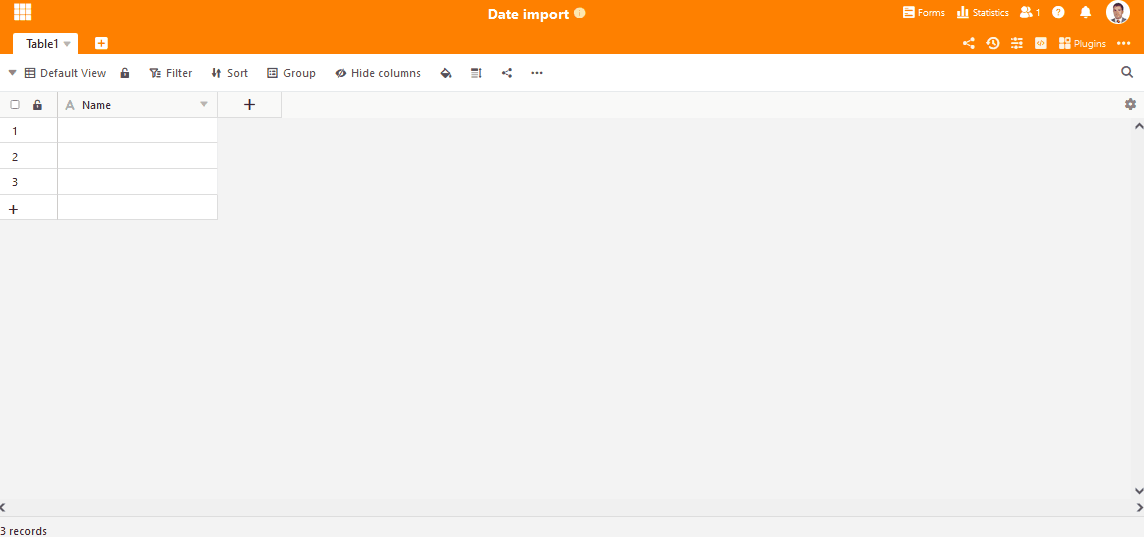
If you haven’t formatted your dates in ISO format (YYYY-MM-DD), please do and try again.
Thanks for the help.
What helped me is to bring the excel file to the format DD.MM.YYYY beforehand. After that, the import works without any problems. Since I don’t have HH:MM I haven’t tried this.
This topic was automatically closed 2 days after the last reply. New replies are no longer allowed.

Do it like thousands of other people who have used SeaTable to develop powerful processes and get their ideas and tasks done more efficiently.