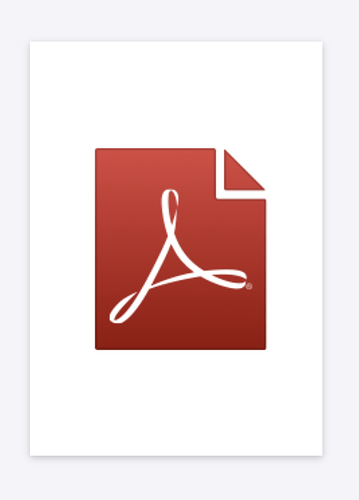How does one convert a file to an image.
Depending on your file and its format, you can find online converter to do the job.
The question does not really make sense. It’s like: “How do I make food into pizza?”
Please specify your request/your problem and describe the link to SeaTable. (If there is no link to SeaTable, this forum is not the right place.)
I have a column that is a file upload field which usually contains a PDF. I however want to use the page design to show the PDF. It can be done with an image so I wondered if there is a way to convert the PDF to an Image in another column so that I can use the Page Design showing the file as an image.
I think there is a misunderstanding. The page design plugin allows you to generate PDF documents based on templates (aka “pages”) as well as data from a linked table.
The page design plugin is NOT meant to view PDF files. Rendering PDF files is an built-in feature of modern browsers.
I understand that, I was just trying to see if there is a way that I could do this. For example I have employees filling out requisition forms and attaching a file as evidence. I want to create a page with the information about the requisition and on the next page have the proof (file) generated as the next page. Anyway, it was just a question if this can be done or if there is a work around
If I understand you correctly users complete a requisition form and this form has a file upload option. The data entered into the form is then converted into a PDF.
You now want to convert images uploaded in the form to PDF and then append this/these PDFs to the first PDF.
This can be done using an integration like n8n oder make. SeaTable does not support that natively.
No a pdf is usually the method attached. Sometimes images. If it is an image it works perfectly to integrate into my page design but if it is a PDF that has been attached I am not able to append what is in the file like the image. Hence why I was wondering if it is possible to convert the PDF to an image so that I can use it in the Page Design
I am confused: You want to convert a PDF to an image to insert it to a Page Design page so that you can generate a PDF?
Please see screenshot. So instead of seeing the PDF icon of the file in page design I want the PDF file to actually attach as an open file in page design and show the content rather than the icon.
If the file is an image it shows up on the page design, so that is why I asked is it possible to convert the pdf column to images so that it can show up in my page design.
One way to solve the requirement is to add a script or automation via Zapier/Make/n8n, that when the user upload a PDF, convert it to PNG and save it to a new column (if the user uploaded is a PNG, then copy to the new column directly)
In page design template, you can use this new column.
Okay, thank you this makes sense to me. Is there anyone who might be able to help with such a script? ![]()
ChatGPT can help with this
SeaTable 5.1 will include a Python package by the name of pdfmerge. You can import the package into a Python script in SeaTable and use it, as the name suggests, to merge two or more PDF documents. Here’s how you do it:
6. Merge PDF - SeaTable Developer Manual
SeaTable 5.1 will be released within 2 weeks.
SeaTable 5.1 and the newest python pipeline with pdfmerge was released today.
This topic was automatically closed 2 days after the last reply. New replies are no longer allowed.