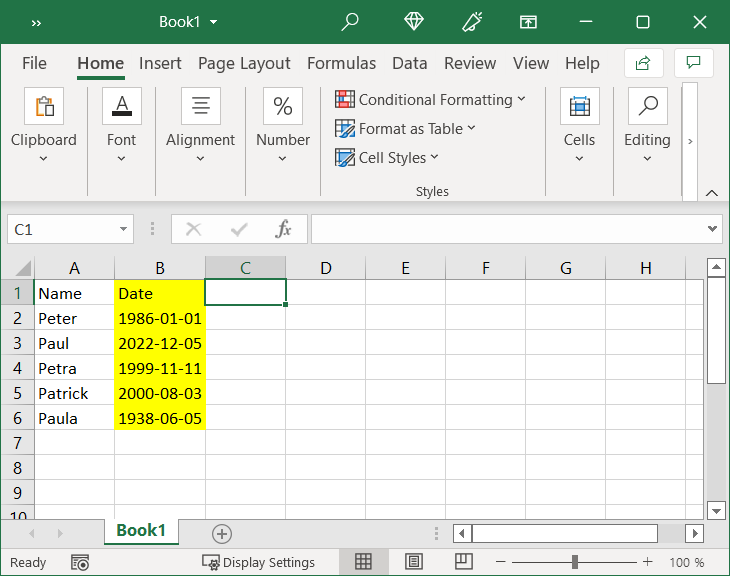Hi,
I just imported a cvs file. After the import every column is a text-column. I would like to change a colomn containig a date (14.03.2019) to a date column, but after appliying the change, the entries vanish from the column.
How do I handle this?
Thanks in advance.
Hi!
Please format the date in ISO format in the CSV file that you wish to import (see screenshot below).
When you import the CSV file, the dates will still be imported in a text column, but you can convert the column type into a date column without loss of data.
This topic was automatically closed 2 days after the last reply. New replies are no longer allowed.