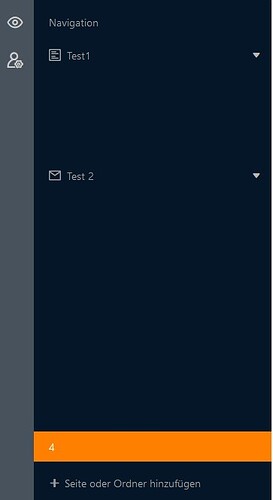After intentionell deleting an additional unused folder, the total structure of the App navigation somehow crashed. The navigation should contain 12 folders and pages, of which the majority can no longer be seen. But they seem to be still in the navigation, as a new page is now listed at the bottom of the navigation. And when we try to move this new page “4” there seem to be pages within the navigation structure.
I happened again today.
We’ll fix the issue in SeaTable 4.2.
Thanks for your patience!
We have released SeaTable 4.2 today. Please retest. From our point of view, the issue has been resolved.
This topic was automatically closed 2 days after the last reply. New replies are no longer allowed.