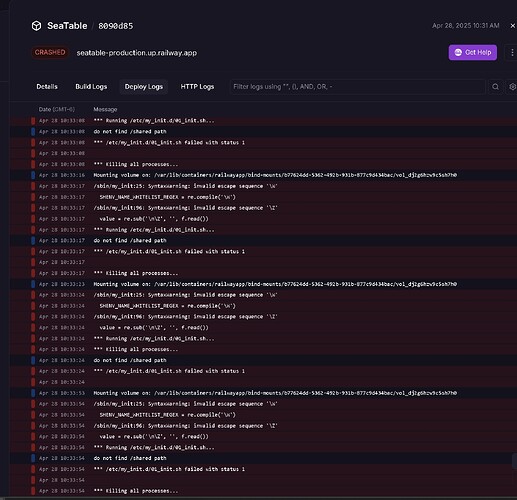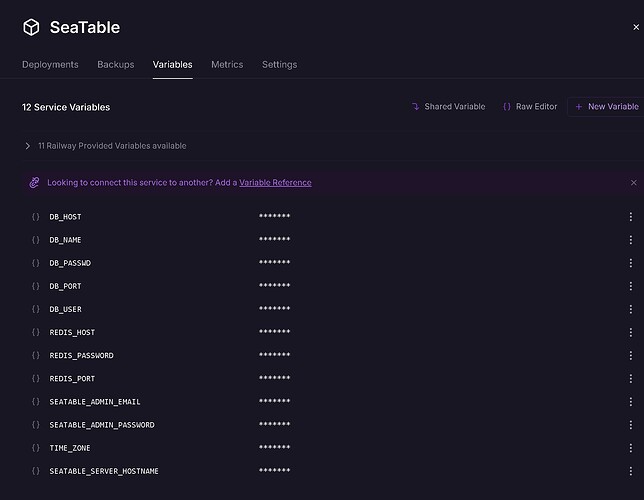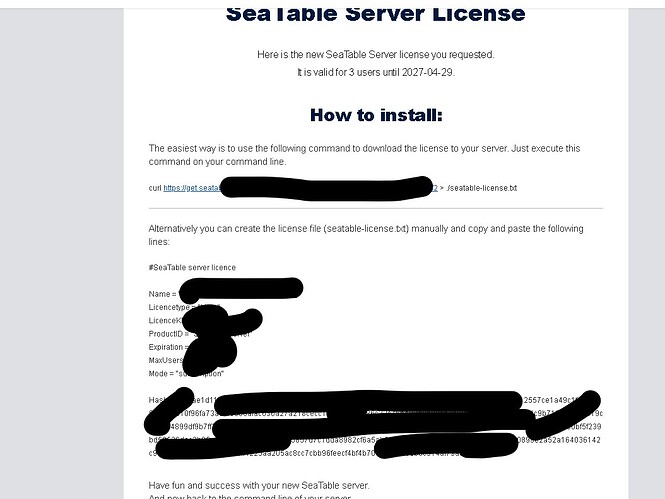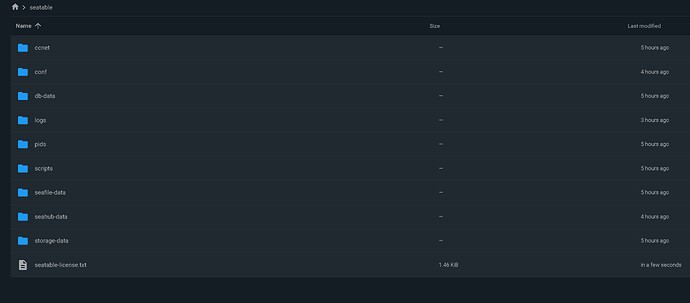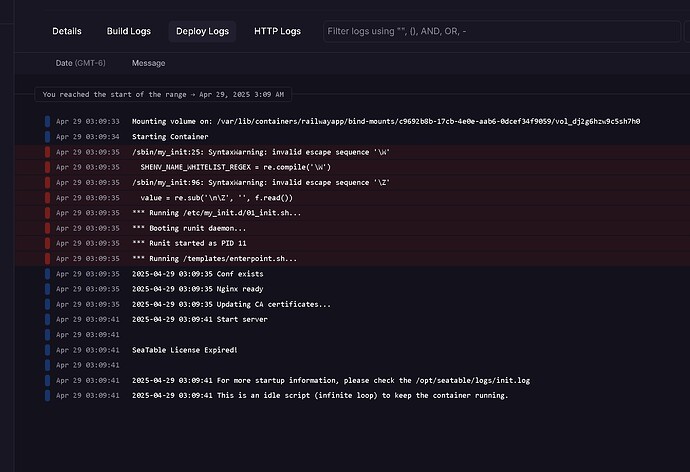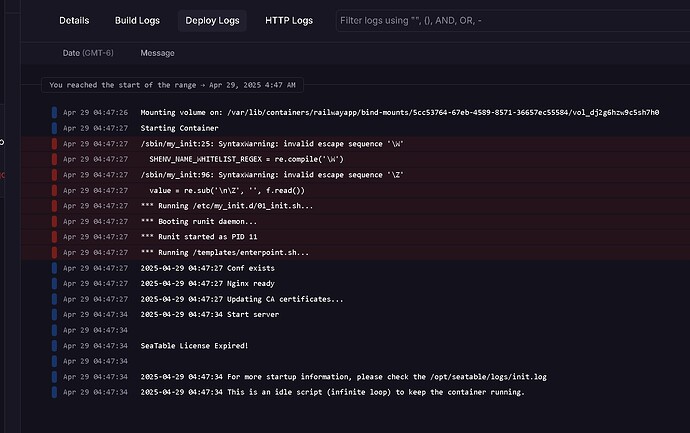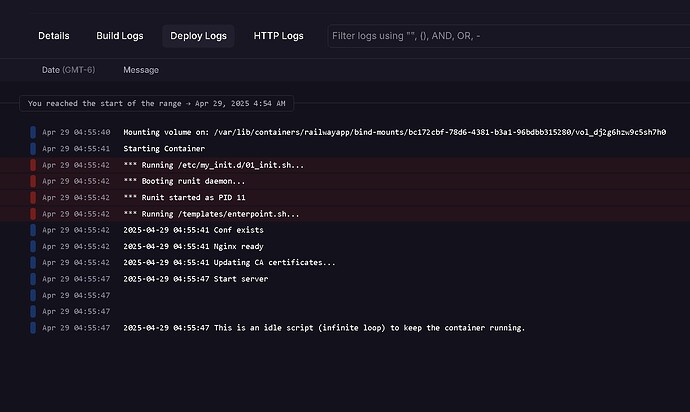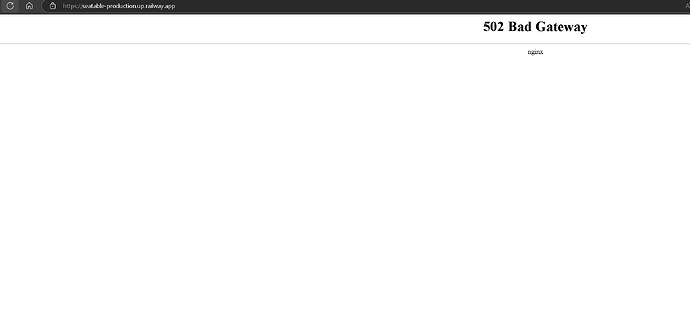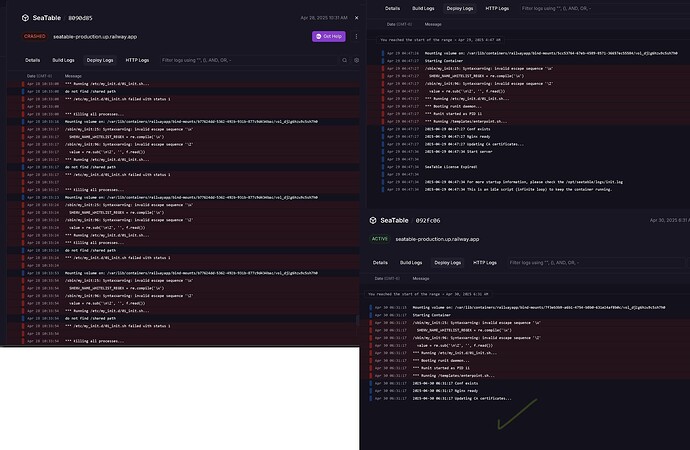I’m having trouble installing on Railway.
I see there is no one who talks about this.
hardawre 4CPUs 8RAM
I started with a 10Gigas disc
(only to do the installation test and then increase the Disk capacity to 50 which is recommended)
I can’t get past this mistake.
I have technically resorted to support Gemini 2.5PRO an excellent companion, but has not been able to resolve.
SeaTable Server - SeaTable Admin Manual
The disk volume is mounted on this path
/opt/seatable/seatable-data
I’m trying to install the images :
seatable/seatable-enterprise:latest
seatable/seatable-enterprise:5.2.7
seatable/seatable-enterprise:5.1.9
Describe the Problem/Error/Question:
Mounting volume on: /var/lib/containers/railwayapp/bind-mounts/b77624dd-5362-492b-931b-877c9d434bac/vol_dj2g6hzw9c5sh7h0
/sbin/my_init:25: SyntaxWarning: invalid escape sequence ‘\W’
SHENV_NAME_WHITELIST_REGEX = re.compile(‘\W’)
/sbin/my_init:96: SyntaxWarning: invalid escape sequence ‘\Z’
value = re.sub(‘\n\Z’, ‘’, f.read())
*** Running /etc/my_init.d/01_init.sh…
do not find /shared path
*** /etc/my_init.d/01_init.sh failed with status 1
*** Killing all processes…
I have these variables declared
DB_HOST=“${{MySQL.MYSQLHOST}}”
DB_NAME=“${{MySQL.MYSQLDATABASE}}”
DB_PASSWD=“${{MySQL.MYSQLPASSWORD}}”
DB_PORT=“${{MySQL.MYSQLPORT}}”
DB_USER=“${{MySQL.MYSQLUSER}}”
REDIS_HOST=“${{Redis-bB_W.REDISHOST}}”
REDIS_PASSWORD=“${{Redis-bB_W.REDISPASSWORD}}”
REDIS_PORT=“${{Redis-bB_W.REDISPORT}}”
SEATABLE_ADMIN_EMAIL=“my email”
SEATABLE_ADMIN_PASSWORD=“my pass”
TIME_ZONE=“America/Monterrey”
SEATABLE_SERVER_HOSTNAME=“seatable-production.up.railway.app”
Can you help me with any suggestions to solve the problem?
Thank you in advance for your attention to this message