Any help? How would I download the FILESs, attached to a FILE-COLUMN from multiple rows at once? Imagine eg. I collect all financial docs in a Base and … at the end of the month … I want to transfer those selected files of the recent month to the tax accountant. So let it be like 150 pdfs in 145 rows. Doesn’t work for me to do this line by line. THX for help, Hagen
Create a view, filter for the current month, hit “download all” in the file column’s context menu, and send the ZIP file to your accountant. Done.
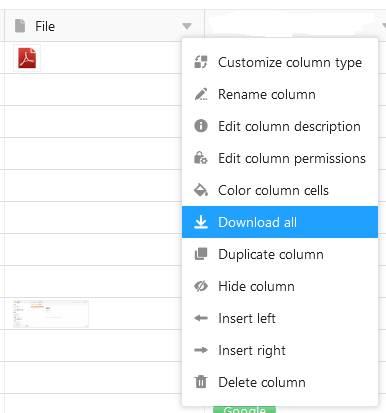
SO EASY? I love you !!! Thx!
Duh! Didn’t work. The small Pop-Up shows the right number of files. But in the downloaded ZIP there’s only one or two files. Tried with PDFs and PNG and PDF only in different tables. What can I do?
OK … got it … using “OWN FILENAME” doesn’t work, when downloading multiple files. You have to use a Column-Placeholder within “OWN FILENAME”.
Exactly. But that should work well in your case. Assuming you capture some of the invoices meta-data in your base, I could image a file name like this {Invoice date}-{Issuer}-{Invoice number}. I am pretty sure your account would like this a lot too.
This topic was automatically closed 2 days after the last reply. New replies are no longer allowed.
