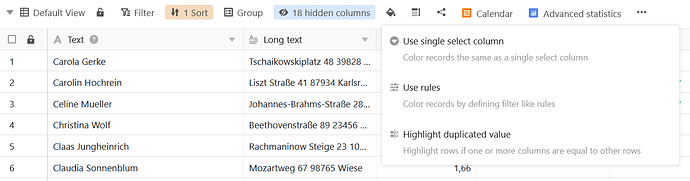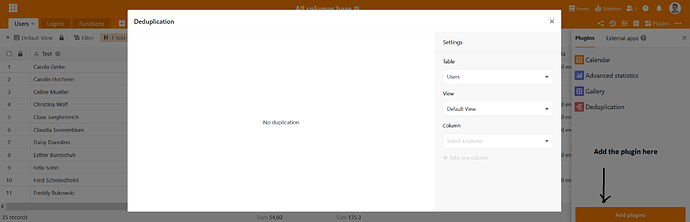Hello, I’m testing your software before buying, I can’t find the main function I need, how can I make cells with duplicate values stand out in colour, in a similar way to excel function.
Thank you in advance for your reply.
Well, that’s the nice thing about SeaTable. You don’t have to buy a pig in a poke. You can test SeaTable in the cloud (https://cloud.seatable.io) as well as on-premises with SeaTable Server (https://manual.seatable.io) - both absolutely free of charge.
SeaTable offers three options to deal with duplicate values (from straightforward to difficult):
-
Conditional formatting: You find an option “Highlight duplicated values” in the conditional formatting menu (see below). Click it and you can select the column in which you want SeaTable to highlight duplicates. You can also search for duplicates by combining two or more columns.
-
Deduplication plugin: The deduplication plugin is the right tool to automatically identify and remove duplicates. If you do not find the plugin in the plugin menu (in the top right corner), install it first (see below).
-
Python script: That’s the option for pros. Write your own python script to handle duplicates.
I want to buy an Enterprise subscription for my team…but as soon as I go to “Jetzt upgraden” the page https://cloud.seatable.io/org/chargebee/ shows me an error?? Can you help me?
Yes, I can! Upgrading is very simple via the team administration.
Please proceed as follows:
- Log into SeaTable Cloud at https://cloud.seatable.io
- Once logged in, click on your avatar in the top right corner
- Select “Team admin” from the menu
- In the team administration, you have a new navigation menu on the left. Click “Subscription”.
- Voilà, you can upgrade to Plus or Enterprise
Does this help?
This topic was automatically closed 2 days after the last reply. New replies are no longer allowed.