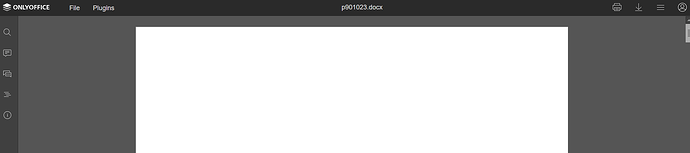georgew
September 17, 2022, 9:01am
1
Hello,
I use seatable free version and I am trying to edit document:
I upload the file but when I click on icon it opens onlyoffice as document viewer and I cannot make any change.
How can I have online editing feature ?
Thanks!
Hi georgew,
I just did a test by uploading a Word file and it worked. I didn’t need to set up an account with OnlyOffice.
georgew
September 17, 2022, 3:42pm
3
So th editing features is only for paid subscriptions? Because I think that the blog article says that it’s available for free, too.
Is there any problem with the file extention (docx)?
The editing feature is only for paid subscriptions.
georgew
September 18, 2022, 10:43am
5
But in the blog post it says this :
“Online editing is available in all SeaTable Cloud subscriptions, including the free subscription ”
So is it sure that it’s only for paid subscription?
Do I understand the post wrongly?
1 Like
rdb
September 19, 2022, 9:03am
6
Apologies for this mishap. This is wrong indeed. We’ll rectify the release notes ASAP.
Precisely, online document editing with ONLYOFFICE is only available in the paid subscriptions. It is NOT available in our free subscription.
georgew
September 19, 2022, 11:52am
7
If I upgrade to plus subscription, then only me I will be able to edit using only office?
Other users with them I have share my database will can edit or they also need plus subscrpiton?
rdb
September 19, 2022, 11:59am
8
The edit permission is part of your user profile, not a property of the base.
Hence, if YOU upgrade to a paid subscription,
you can edit office documents online
users who you shared a base with can edit office documents online only if they are also Plus or Enterprise subscribers
system
September 21, 2022, 12:00pm
9
This topic was automatically closed 2 days after the last reply. New replies are no longer allowed.