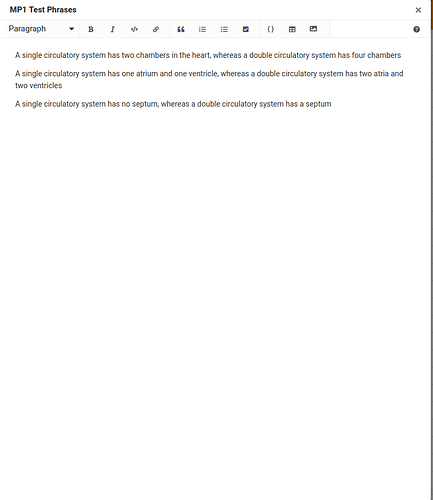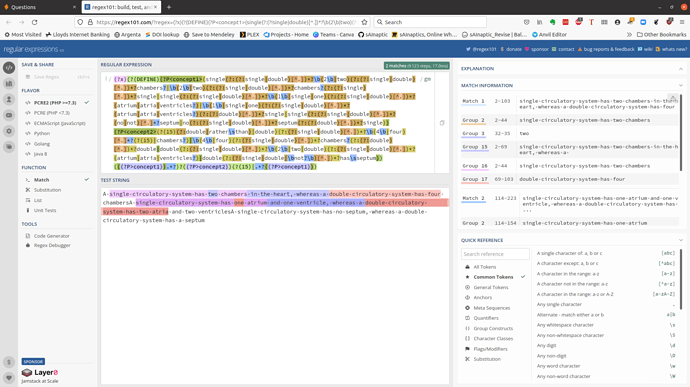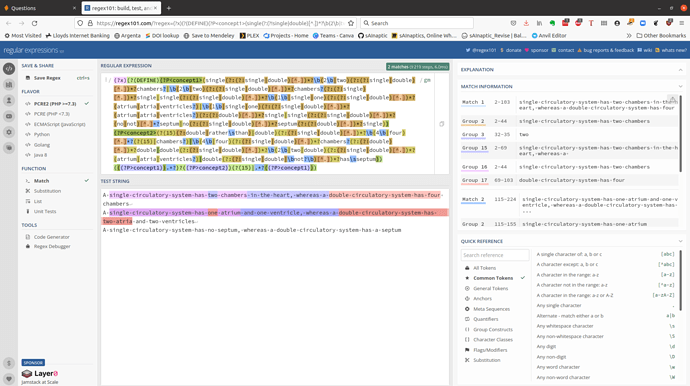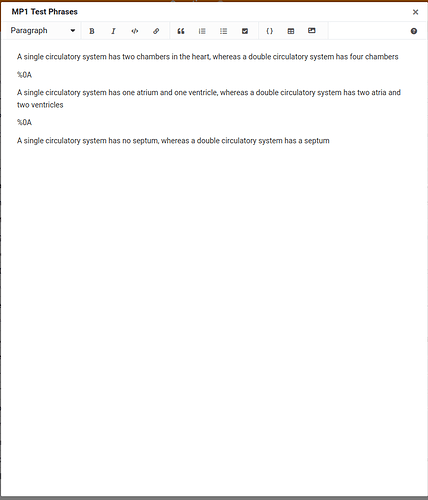I really like the fact that column values can be interpolated into the URL with the “Open URL” button action. This is incredibly useful for pre-filling forms with URL parameters. However, it looks like new lines in long text columns get removed when they are used in the URL. Would it be possible to add URI character encoding instead, so that the special characters get retained when passing them along through the URL?
Hi, although I think I have understood your request, I’m still willing to ask you to provide some more details about your request, for example, some screenshots and expected behavior? Thanks in advance.
Sure! So I put some text with new lines in a “Long Text” column:
and I pass the column value on as parameter value in the URL that opens when clicking a button:
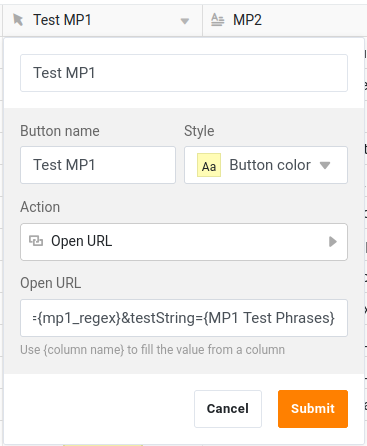
But on the opened page, the new lines in the data that was passed on as the testString parameter (the text in the Test String field) have disappeared:
The expected result would look like this (new lines retained in Test String field):
I can hack around this by explicitly putting ‘%0A’ in the “Long Text” column where I want new lines to appear:
but I think the right approach is to make sure that special characters in the column values are correctly encoded when interpolating them in the URL.
Let me know if anything is still unclear.