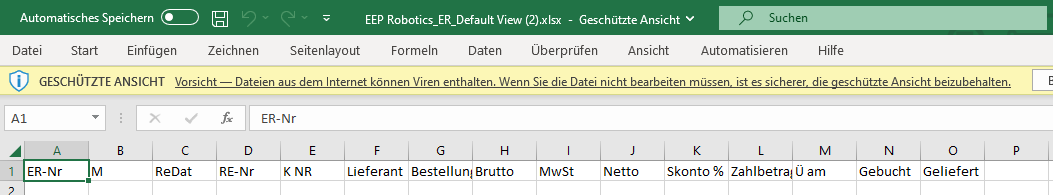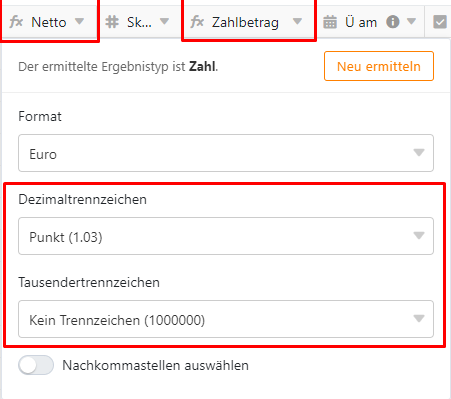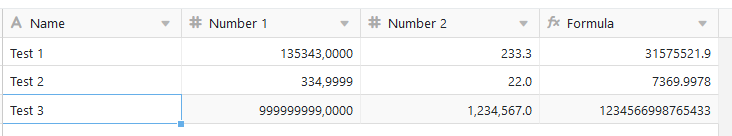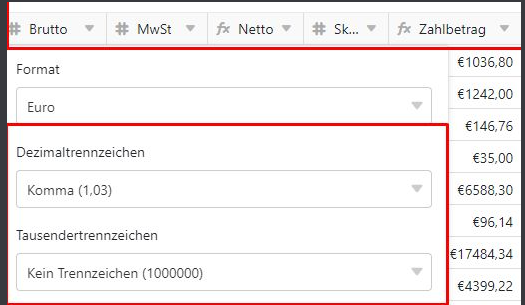I am on Version 3.3.7 EE
License is up to date
I may found an Error in dtable_events_io.log:
2023-02-01 14:01:34,697 [INFO] Run task: 1675256494696 <function convert_view_to_execl at 0x7f7eb2b01dd0>
2023-02-01 14:01:35,327 [ERROR] '>' not supported between instances of 'NoneType' and 'int'
Traceback (most recent call last):
File "/opt/seatable/seatable-server-latest/dtable-events/dtable_events/dtable_io/excel.py", line 1334, in write_xls_with_type
row_cells = handle_row(row, row_num, head, ws, grouped_row_num_map, email2nickname, unknown_user_set, unknown_cell_list)
File "/opt/seatable/seatable-server-latest/dtable-events/dtable_events/dtable_io/excel.py", line 1284, in handle_row
formula_value, number_format = parse_formula_number(row[col_num], head[col_num][2])
File "/opt/seatable/seatable-server-latest/dtable-events/dtable_events/dtable_io/excel.py", line 1075, in parse_formula_number
value = convert_formula_number(value, column_data)
File "/opt/seatable/seatable-server-latest/dtable-events/dtable_events/dtable_io/excel.py", line 992, in convert_formula_number
if precision > 0 or decimal == 'dot':
TypeError: '>' not supported between instances of 'NoneType' and 'int'
2023-02-01 14:01:35,328 [ERROR] Error row in exporting excel: '>' not supported between instances of 'NoneType' and 'int'
2023-02-01 14:01:35,361 [INFO] Run task success: 1675256494696 <function convert_view_to_execl at 0x7f7eb2b01dd0> cost 0s
Again in the dtable-events.log:
[2023-02-01 14:03:43,028] task_manager.py[line:335] [INFO] Run task: 1675256623027 <function convert_view_to_execl at 0x7f7eb2b01dd0>
[2023-02-01 14:03:43,781] excel.py[line:1337] [ERROR] '>' not supported between instances of 'NoneType' and 'int'
Traceback (most recent call last):
File "/opt/seatable/seatable-server-latest/dtable-events/dtable_events/dtable_io/excel.py", line 1334, in write_xls_with_type
row_cells = handle_row(row, row_num, head, ws, grouped_row_num_map, email2nickname, unknown_user_set, unknown_cell_list)
File "/opt/seatable/seatable-server-latest/dtable-events/dtable_events/dtable_io/excel.py", line 1284, in handle_row
formula_value, number_format = parse_formula_number(row[col_num], head[col_num][2])
File "/opt/seatable/seatable-server-latest/dtable-events/dtable_events/dtable_io/excel.py", line 1075, in parse_formula_number
value = convert_formula_number(value, column_data)
File "/opt/seatable/seatable-server-latest/dtable-events/dtable_events/dtable_io/excel.py", line 992, in convert_formula_number
if precision > 0 or decimal == 'dot':
TypeError: '>' not supported between instances of 'NoneType' and 'int'
[2023-02-01 14:03:43,782] excel.py[line:1338] [ERROR] Error row in exporting excel: '>' not supported between instances of 'NoneType' and 'int'
[2023-02-01 14:03:43,812] task_manager.py[line:343] [INFO] Run task success: 1675256623027 <function convert_view_to_execl at 0x7f7eb2b01dd0> cost 0s
Any Ideas?
![]()