Hi, I want to display prices using the German format, specifically, inserting the € sign after the number (e.g. 300 €). How can I do it?
Hi, this is not yet possible with the number column. But you can use a formula to realize this. Let’s say your number column is “Price” and you can write this formula to simply concatenate the number with a space and an euro sign:
{Price}&' €'
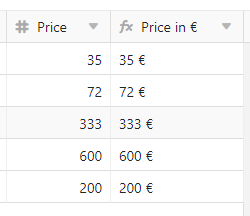
Thanks Karlheinz. I will do that.
Quick follow up. The formula returns the price, e.g. 1000 € without the separating point (e.g. 1.000 €). How can I do that?
Sorry, just seen how to do it!
Does this provide a solution? Can we mark as solved?
HI Ralf
In this case, I would say “yes”. Thanks!!
This topic was automatically closed 2 days after the last reply. New replies are no longer allowed.
