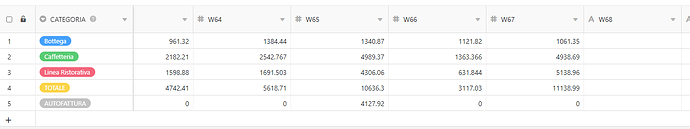Hi everyone,
how to massively format all the columns of a table without having to do it manually?
I imported from Excel a file containing the data organized as follows:
- Rows: the products sold
- Columns: Sales amounts organized by weeks - so each column represents a week of sales
After the import, the accounting values of excel became text values for Seatable. Why? ![]()
I’m formatting each column individually changing the column type to number\euro and also setting the formatting I like:
- thousands separator is a “dot” instead of a “comma”
- decimal separator is a “comma” instead of a “dot”
. force precision to 2 decimals
But doing it manually for years of data is impossible!
How can I do?
And is there a way to default the type of formatting I want to have for ALL of my Seatable, without having to do it for every Base, Table or Column?
Thanks everyone for the help
Lorenzo