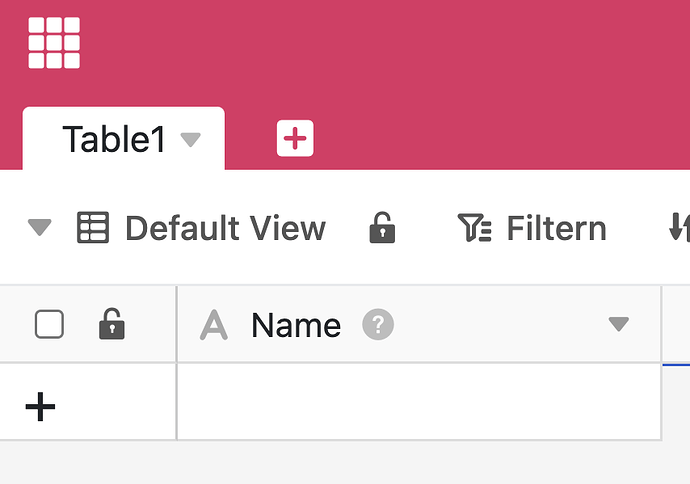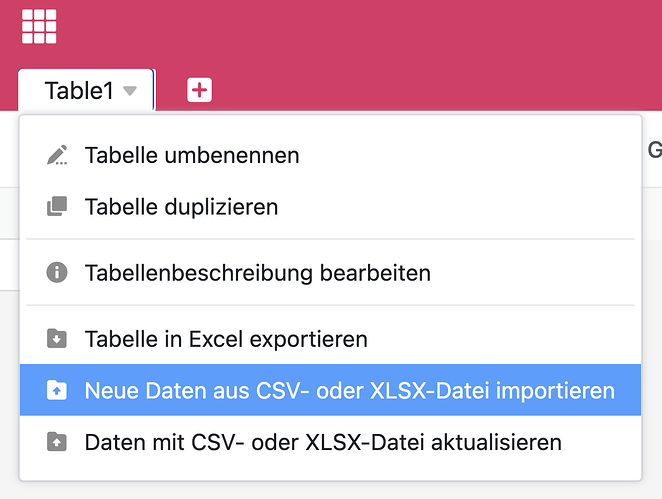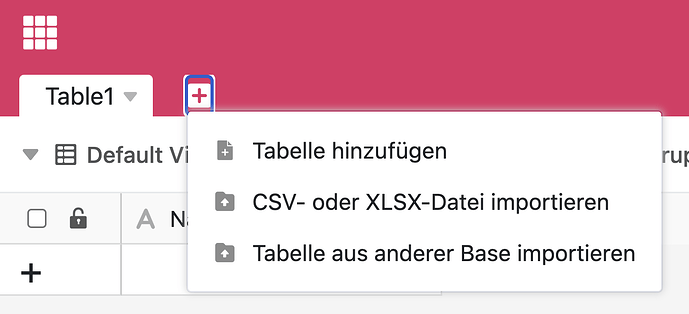My Setup
- SeaTable Cloud (free plan)
Problem/Error/Question
About two weeks ago when I signed up for testing, I could upload a couple of tables both XLSX and CSV without problems. But since a couple of days, import starts to parse, but then has 0 rows in the popup. Clicking the “import” button of course imports nothing.
I’ve also tried with the expenses.csv from the help section (which is tiny and authoritative) but with no success. I didn’t hit the rows limit of the free plan, I only have 3093 / 10000 up to now.
Error Messages
Alert says: 0 Rows were imported from this table (0 Zeilen werden aus dieser Tabelle importiert)