I am trying to import a CSV file with only 2 rows and columns to begin with and get the error below:
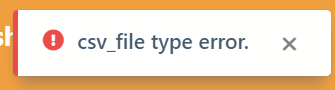
Two rows, all the data is text and the columns are separated with a ‘,’:
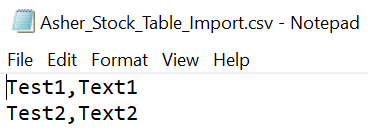
Any advice would be appreciated.
Asher
I am trying to import a CSV file with only 2 rows and columns to begin with and get the error below:
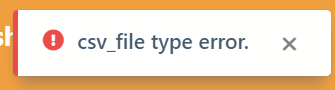
Two rows, all the data is text and the columns are separated with a ‘,’:
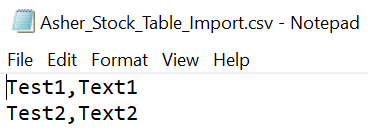
Any advice would be appreciated.
Asher
Hey Asher,
first of all: welcome on the SeaTable Forum!
I couldn’t reproduce this error. Would you please send your original .csv file to me per email? We will have a look. Thanks!
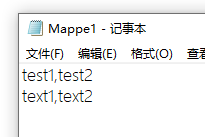
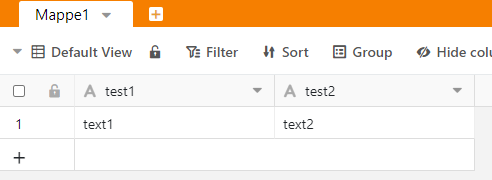
Best,
Meng
Thank you ![]()
I have sent the file to the email address above.
Thanks
Asher
Thanks, I have received your file. I couldn’t reproduce the error: I imported your file to SeaTable successfully
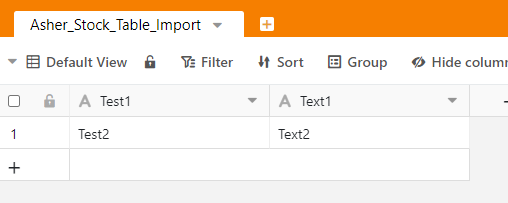
and didn’t see the error message. We just updated the version 1.2.1 to 1.2.2 in the past days, maybe it’s because your browser hasn’t loaded the latest version yet? Would you try to reload SeaTable on your browser and see if it works now?
Hi Karlheinz
I have tried to import the CSV again using Chrome, Edge, and Brave but receive the same error.
I also created a simple new file and the same error occurs. Do you have any other suggestions?
Thanks
Asher
Hey Asher,
are you using SeaTable on the cloud.seatable.io or Community Edition on your own server? If the latter, would you please check the version of your CE?
Best
Meng
Hi again
We have our own install, and it looks to be out of date?
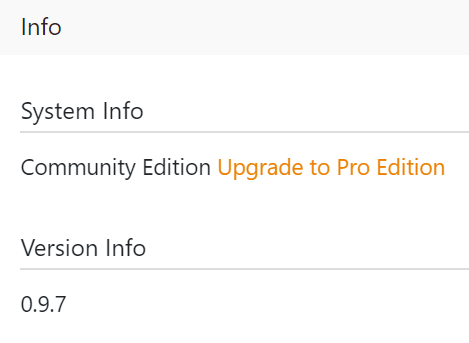
Yes, it is out of date…try update it and see if the problem still exists. Good luck!
Hi
What is the latest version and where can I get this from? The tech tells me we are ‘running the latest docker image’.
Thanks again
Asher
Hi, I’m sure the latest CE version is not 0.9.7…
Try this website:
https://hub.docker.com/r/seafileltd/seatable/tags
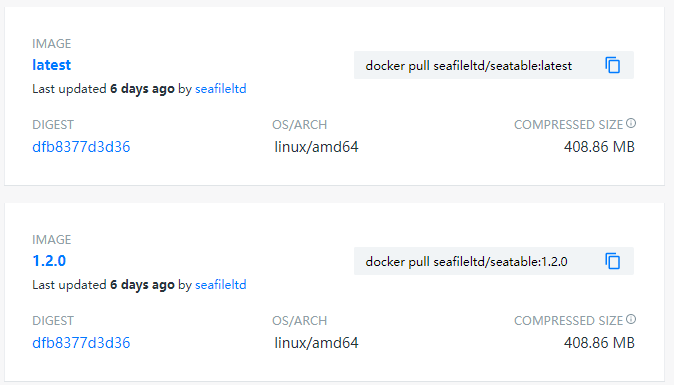
Thank you!
We are updated and the csv import works fine.
Asher
Nice to hear that! You are welcome!
Meng
Hi, I’m having a problem with uploading a CVS. It’s very basic two column list of all the countries and their abbreviations. The list was made in google documents and downloaded as a .csv file. When I open it in a text editor it looks right.
I choose “Import new data from xlsx or csv file”. I choose my file. And after a few moments I’m presented with a pop up called “Import from CSV” which also says “This is a preview, only the first 200 rows are shown”. The table and the current columns are show, but none of the data is there. It’s empty.
What am I doing wrong?
Generally speaking, please don’t comment in closed topics for roughly 4 years ago. Doesn’t make sense. Open a new topic. If necessary, link to this discussion in the new topic.
As for your problem, i assume the table you try to import into has columns with different names than in your CSV file.
There are two options:
1.) Create the two columns in the table and use “Import NEW data from XLSX or CSV file” again.
2.) Add a new table, choose “Import CSV or XLSX file”.
For more info, see here: Import data to SeaTable using CSV - SeaTable . The manual is always indeed a helpful source of information.

Do it like thousands of other people who have used SeaTable to develop powerful processes and get their ideas and tasks done more efficiently.