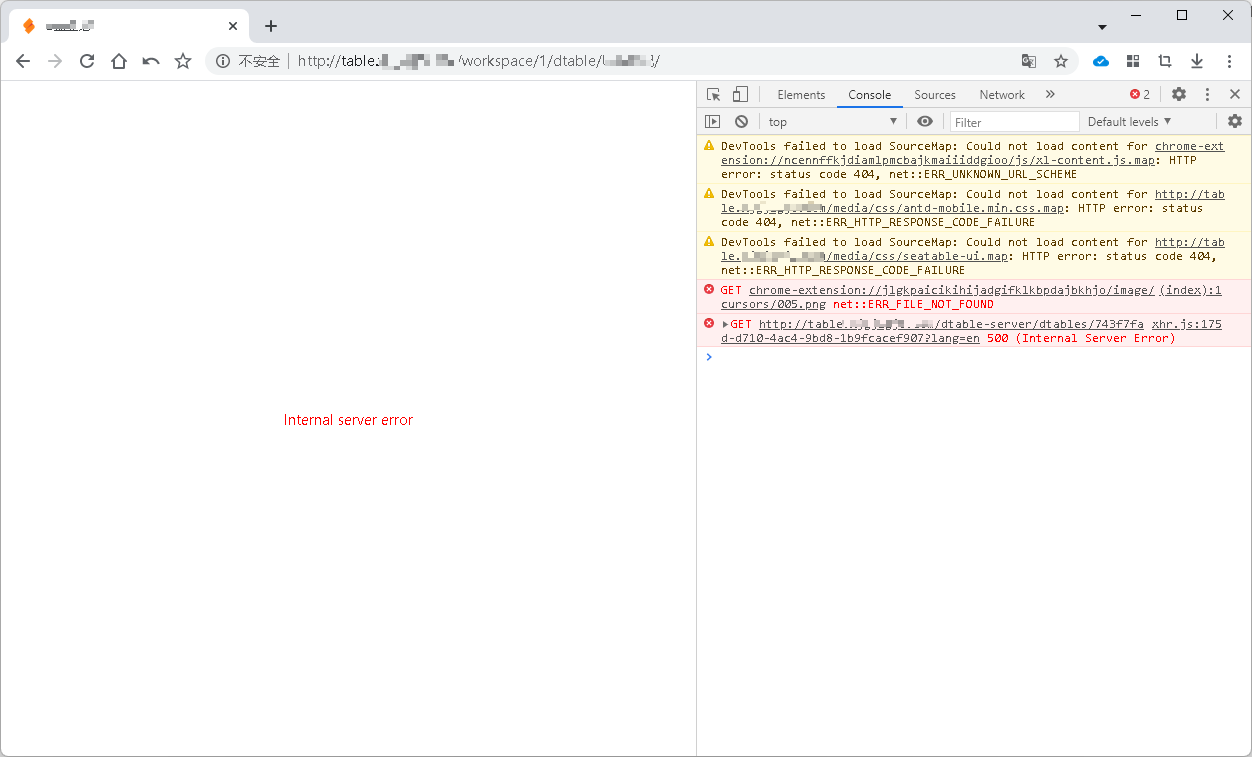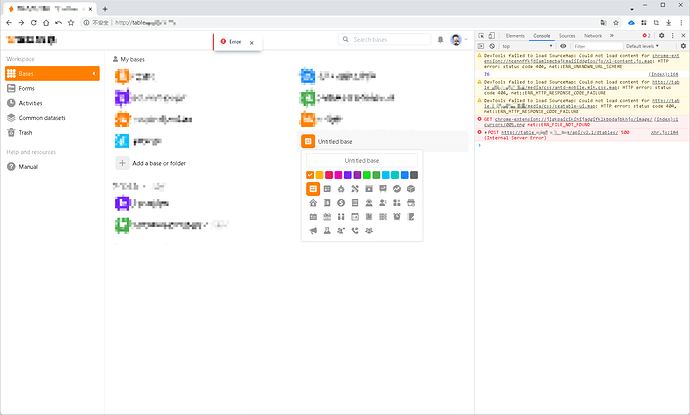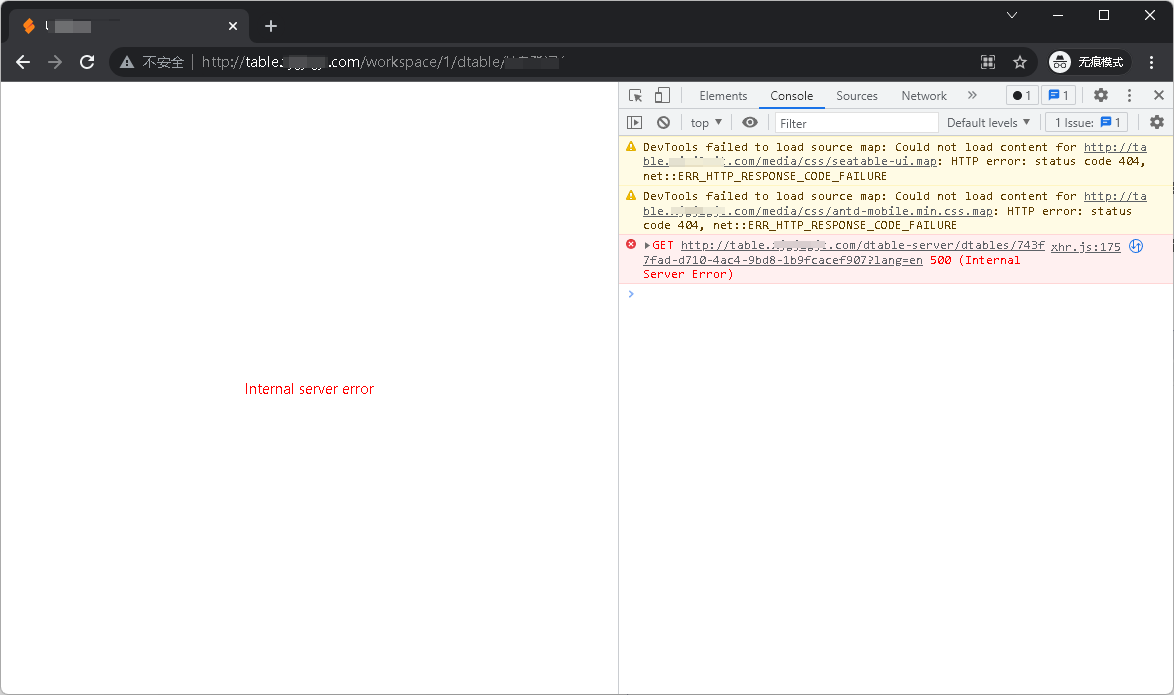Re: Using the same computer and browser
This is my configuration file👇
dtable_web_settings.py
DATABASES = {
'default': {
'ENGINE': 'django.db.backends.mysql',
'HOST': 'db',
'PORT': '3306',
'USER': 'root',
'PASSWORD': '****',
'NAME': 'dtable_db',
'OPTIONS': {
'charset': 'utf8mb4',
},
}
}
CACHES = {
'default': {
'BACKEND': 'django_pylibmc.memcached.PyLibMCCache',
'LOCATION': 'memcached',
},
'locmem': {
'BACKEND': 'django.core.cache.backends.locmem.LocMemCache',
},
}
COMPRESS_CACHE_BACKEND = 'locmem'
SECRET_KEY = '***'
# for dtable-server
DTABLE_PRIVATE_KEY = '***'
DTABLE_SERVER_URL = 'http://table.MY_DOMAIN.com/dtable-server/'
DTABLE_SOCKET_URL = 'http://table.MY_DOMAIN.com/'
# for dtable-web
DTABLE_WEB_SERVICE_URL = 'http://table.MY_DOMAIN.com/'
# for dtable-db
DTABLE_DB_URL = 'http://table.MY_DOMAIN.com/dtable-db/'
# for seaf-server
FILE_SERVER_ROOT = 'http://table.MY_DOMAIN.com/seafhttp/'
ENABLE_USER_TO_SET_NUMBER_SEPARATOR = True
PLUGINS_REPO_ID='3c16c186-b79f-4cd6-9b55-9868fcef818a'
dtable-db.conf
[general]
host = 127.0.0.1
port = 7777
log_dir = /opt/seatable/logs
[storage]
data_dir = /opt/seatable/db-data
[dtable cache]
private_key = "***"
dtable_server_url = "http://127.0.0.1:5000"
total_cache_size = 100
[database]
host = "db"
user = root
password = "***"
db_name = dtable_db
dtable-db.conf
[general]
host = 127.0.0.1
port = 7777
log_dir = /opt/seatable/logs
[storage]
data_dir = /opt/seatable/db-data
[dtable cache]
private_key = "***"
dtable_server_url = "http://127.0.0.1:5000"
total_cache_size = 100
[database]
host = "db"
user = root
password = "***"
db_name = dtable_db
dtable_server_config.json
{
"host": "db",
"user": "root",
"password": "***",
"database": "dtable_db",
"port": 3306,
"private_key": "***",
"redis_host": "redis",
"redis_port": 6379,
"redis_password": ""
}
nginx.conf
log_format seatableformat '\$http_x_forwarded_for \$remote_addr [\$time_local] "\$request" \$status \$body_bytes_sent "\$http_referer" "\$http_user_agent" \$upstream_response_time';
upstream dtable_servers {
server 127.0.0.1:5000;
keepalive 15;
}
server {
server_name table.MY_DOMAIN.com;
listen 80;
# for letsencrypt
location /.well-known/acme-challenge/ {
alias /var/www/challenges/;
try_files $uri =404;
}
proxy_set_header X-Forwarded-For $remote_addr;
location / {
add_header Access-Control-Allow-Origin *;
add_header Access-Control-Allow-Methods GET,POST,PUT,DELETE,OPTIONS;
add_header Access-Control-Allow-Headers "deviceType,token, authorization, content-type";
if ($request_method = 'OPTIONS') {
add_header Access-Control-Allow-Origin *;
add_header Access-Control-Allow-Methods GET,POST,PUT,DELETE,OPTIONS;
add_header Access-Control-Allow-Headers "deviceType,token, authorization, content-type";
return 204;
}
proxy_pass http://127.0.0.1:8000;
proxy_set_header Host $host;
proxy_set_header X-Real-IP $remote_addr;
proxy_set_header X-Forwarded-For $proxy_add_x_forwarded_for;
proxy_set_header X-Forwarded-Host $server_name;
proxy_read_timeout 1200s;
# used for view/edit office file via Office Online Server
client_max_body_size 0;
access_log /opt/nginx-logs/dtable-web.access.log seatableformat;
error_log /opt/nginx-logs/dtable-web.error.log;
}
location /seafhttp {
rewrite ^/seafhttp(.*)$ $1 break;
proxy_pass http://127.0.0.1:8082;
client_max_body_size 0;
proxy_set_header X-Forwarded-For $proxy_add_x_forwarded_for;
proxy_request_buffering off;
proxy_connect_timeout 36000s;
proxy_read_timeout 36000s;
proxy_send_timeout 36000s;
send_timeout 36000s;
access_log /opt/nginx-logs/seafhttp.access.log seatableformat;
error_log /opt/nginx-logs/seafhttp.error.log;
}
location /media {
root /opt/seatable/seatable-server-latest/dtable-web;
}
location /socket.io {
proxy_pass http://dtable_servers;
proxy_http_version 1.1;
proxy_set_header Upgrade $http_upgrade;
proxy_set_header Connection 'upgrade';
proxy_redirect off;
proxy_buffers 8 32k;
proxy_buffer_size 64k;
proxy_set_header X-Real-IP $remote_addr;
proxy_set_header X-Forwarded-For $proxy_add_x_forwarded_for;
proxy_set_header Host $http_host;
proxy_set_header X-NginX-Proxy true;
access_log /opt/nginx-logs/socket-io.access.log seatableformat;
error_log /opt/nginx-logs/socket-io.error.log;
}
location /dtable-server {
add_header Access-Control-Allow-Origin *;
add_header Access-Control-Allow-Methods GET,POST,PUT,DELETE,OPTIONS;
add_header Access-Control-Allow-Headers "deviceType,token, authorization, content-type";
if ($request_method = 'OPTIONS') {
add_header Access-Control-Allow-Origin *;
add_header Access-Control-Allow-Methods GET,POST,PUT,DELETE,OPTIONS;
add_header Access-Control-Allow-Headers "deviceType,token, authorization, content-type";
return 204;
}
rewrite ^/dtable-server/(.*)$ /$1 break;
proxy_pass http://dtable_servers;
proxy_redirect off;
proxy_set_header Host $host;
proxy_set_header X-Real-IP $remote_addr;
proxy_set_header X-Forwarded-For $proxy_add_x_forwarded_for;
proxy_set_header X-Forwarded-Host $server_name;
proxy_set_header X-Forwarded-Proto $scheme;
# used for import excel
client_max_body_size 100m;
access_log /opt/nginx-logs/dtable-server.access.log seatableformat;
error_log /opt/nginx-logs/dtable-server.error.log;
}
location /dtable-db/ {
add_header Access-Control-Allow-Origin *;
add_header Access-Control-Allow-Methods GET,POST,PUT,DELETE,OPTIONS;
add_header Access-Control-Allow-Headers "deviceType,token, authorization, content-type";
if ($request_method = 'OPTIONS') {
add_header Access-Control-Allow-Origin *;
add_header Access-Control-Allow-Methods GET,POST,PUT,DELETE,OPTIONS;
add_header Access-Control-Allow-Headers "deviceType,token, authorization, content-type";
return 204;
}
proxy_pass http://127.0.0.1:7777/;
proxy_redirect off;
proxy_set_header Host $host;
proxy_set_header X-Real-IP $remote_addr;
proxy_set_header X-Forwarded-For $proxy_add_x_forwarded_for;
proxy_set_header X-Forwarded-Host $server_name;
proxy_set_header X-Forwarded-Proto $scheme;
access_log /opt/nginx-logs/dtable-db.access.log seatableformat;
error_log /opt/nginx-logs/dtable-db.error.log;
}
}