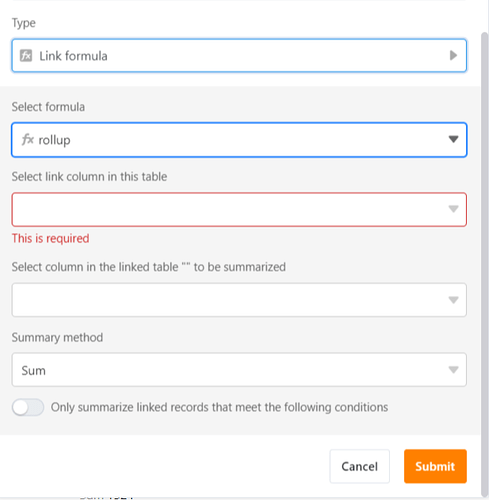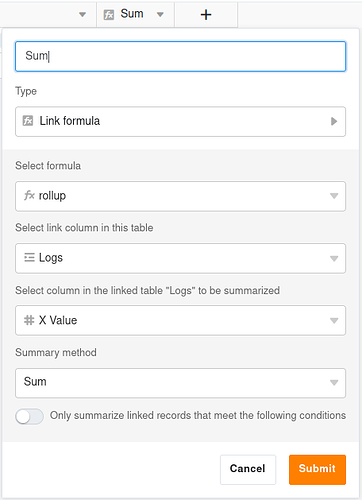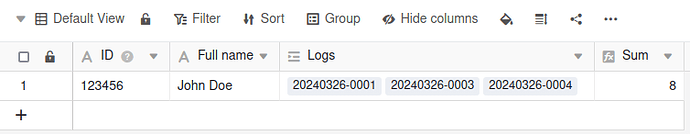am having an issue in using this function. it seems like it is disabled, I can’t use the dropdown menus:
The link formula column cannot be disabled as a feature. And, just speaking for SeaTable Cloud, it isn’t.
I assume that you try to add a link formula column in a table where there is no link column. Add a link column first, then try again.
hey!
thank you for the explanation; still struggling with it. I think i don’t get the whole thing, it’s not as straight forward as Sumif in Excel.
what am trying to do to aggregate values in a log for a specific ID number. sum X if Y=Z.
please help!
thanks,
Khalid.
Rollup and sumif are related, but different. Sumif is a spreadsheet function. Rollup works via links between records.
You find more infomation about how you link records in SeaTable here: How to link tables in SeaTable - SeaTable
Keep in mind: SeaTable is NOT a spreadsheet. SeaTable is an online database that is as easy to use as a spreadsheet. BIG difference.
To complete @rdb 's answer, it depends on what you want to do with this value :
Just access the value
If you just want to know the result but don’t want to store it (which I doubt, but who knows ??), you can simply group your view by ID, and you’ll get the value in the summary header of the group (see bellow)
Here is a grouped view of my Logs table with three columns : the Log column to identify the log, the User column containing the user’s id (it’s a linked column, but we will see that in the second part) and the X Value column (the data you want to sum)
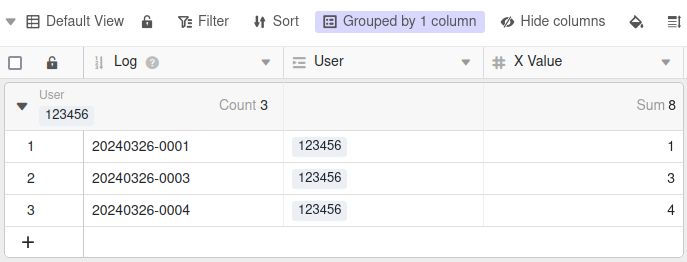
As you can see, the header of the group for user 123456 displays a sum of 8 : 1 (first log) + 3 (second log) + 4 (third log). By the way, you can select which summarized info you want to display sum, min, max, average, etc.
And here is the setting of my grouping :
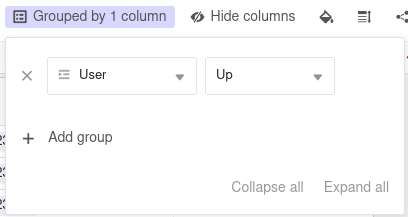
Store the value somewhere
More likely, you will want to store your sum somewhere. To achieve this, you will have, as @rdb explained to you, to create a link between two different tables in the same base. Here is the general structure of the whole thing :
- The Users table
You will create a first table containing the info of the users. For this minimal example, we will consider only two columns : the ID and the full name. - The Logs table
You will create a second table that contains the logs. It’s structure as already be shown in the first part of this answer. The “trick” is that the User column type is Link to other records, with of course the table Users selected as table to link… By doing that, you will see that this will automatically create a new column in your Users’ table (necessary to create a two-way link). The content of the User column of your Logs table is no longer a simple text matching the ID of a user, but a real link to an element of your Users table.
Once you created this link, you will be able to create your sum in the Users table, using a Link formula/Rollup column type :
and here is the result :
Bests,
Benjamin
This topic was automatically closed 2 days after the last reply. New replies are no longer allowed.