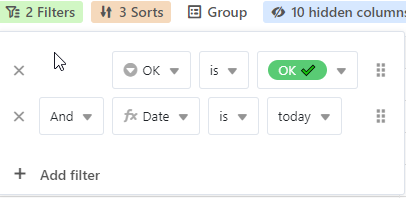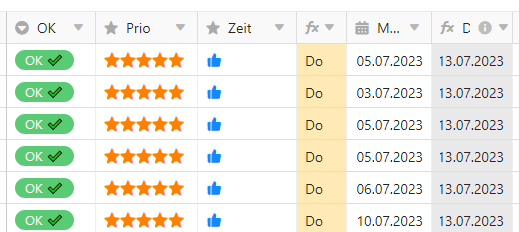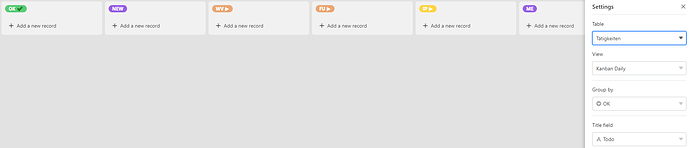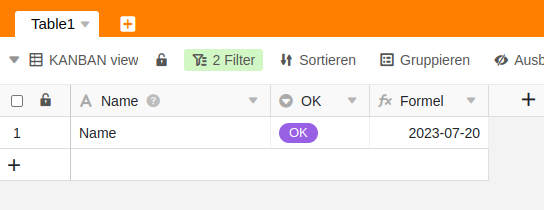Hi again! I was able to track it down to the complexity of the formula that my real life example uses.
if( or( {OK}="BL",{OK}="FU",{OK}="WV",{OK}="IP",{OK}="NEW",
and(isempty("Manuell"),{OK}<>"OK",{OK}<>"CA")),
today(),
if(isempty("Manuell"),
if(not({Pin}),
if(and({OK}<>"BL",not(isempty("OK"))),
date(year({Created}),month({Created}),day({Created})),
today()
),
today()
),
date(year({Manuell}),month({Manuell}),day({Manuell}))
)
)
Based on a single select’s state {OK}, a checkbox {Pin}, a date column with the creation time {Created} and a manual date column to overwrite this when filled {Manuell}, it creates a date.
Don’t be fooled by the complexity, I broke it down to:
if( or( {OK}="BL",{OK}="FU",{OK}="WV",{OK}="IP",{OK}="NEW",
and(isempty("Manuell"),{OK}<>"OK",{OK}<>"CA")),
today(),
today()
)
So it always shows today’s date.
The view looks like this. I filtered it by the “Date” formula column, which always contains today’s date. The Filter condition is “Date = today”, so my test simply shows all records with “OK”:
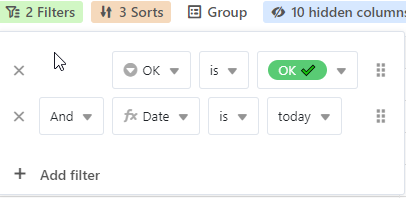
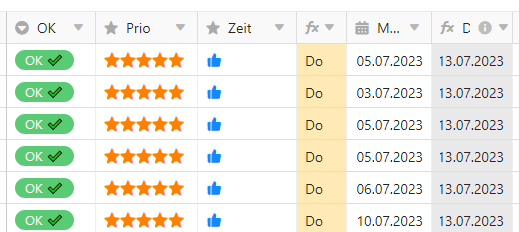
But the resulting Kanban Board is this
I hope you’ll find the failure in my thinking or expectations. To me, it looks as if the nested condition in the “if” statement makes the Kanban board stumble. One hint I found just now: It works if I reduce the formula to:
if( or( {OK}="BL",{OK}="FU",{OK}="WV",{OK}="IP",{OK}="NEW"
),
today(),
today()
)
Weird formatting intended, just to show that formatting is not the problem.