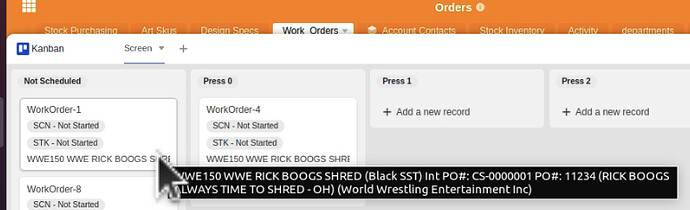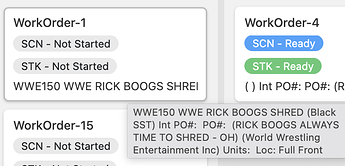One more for the evening, we were able to condense about 6 columns into a single column using concat in a formula. However, when displayed in kanban, the text does not wrap and is only displayed while hovering. Can this be rectified to show all of the column info prominently?
Thanks for the report. This is the link-break problem in Kanban. We’ll have a look. In the meantime, you are welcome to upload some screenshots here for better illustration.
Just checking back in on this. I know it was linked to a past bug non plugin related but wanted to keep alive
@rdb this is the Kanban issue I am referring to that is still present after upgrade to 2.8
This is the column where the function concatenates multiple columns into one
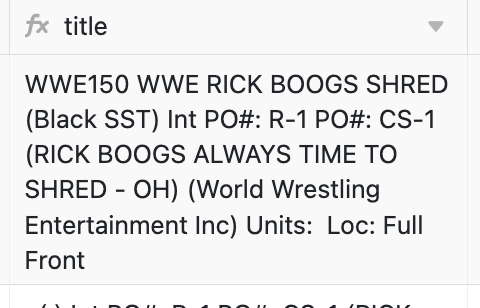
This is the display on the Kanban for that column where the text is cut off and unable to wrap as desired.
I was advised in other thread a few months back to use this approach if having alot of info needing to be displayed on the front of the card. However using this approach the informationaton that has been combined is still unusable.
Thanks for all your help!
This topic was automatically closed 90 days after the last reply. New replies are no longer allowed.