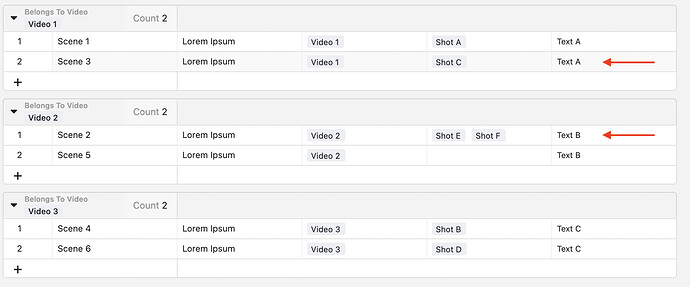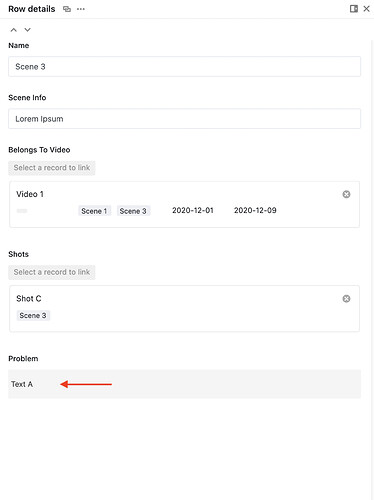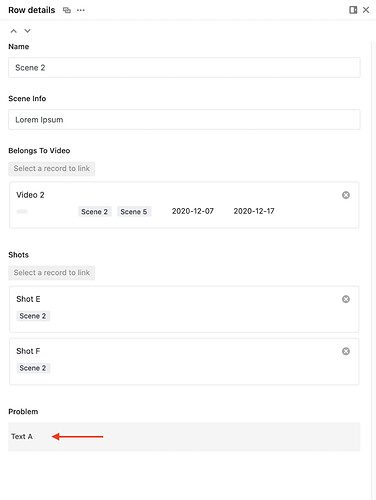This seems to be a regression to a problem that was existing in earlier versions with linked column fields and long text fields. When scrolling through records in the details page (with the little arrows in the top left) the link formula fields don’t update to the current record but stays at the one that belongs to the record when the details page was first opened.
Hi, I couldn’t reproduce this problem. Would you provide more details so that I can reproduce it? Thanks!
It works correctly with the normal text field but if you try with the long text field you will see that it doesn’t change. I haven’t tried with all column types but long text is reproducible in different bases here. If it is indeed a regression maybe other field types might suffer from the same problem.
The last column is the link formula field in table view (long text field in the original table)
As you can see in the details view between Scene 3 and Scene 2 the content stays the same although it should be different as displayed in the tables view.
This is strange, I couldn’t reproduce the same with long text and link column. The only thing I noticed is that “Rating” cannot be updated on the row details page.
To clarify, this happens only for as long as you jump from record to record within the details page using the navigation arrows in the top left. In tables view the entries are displayed correctly, also if you open up details page from a specific record it is displayed correctly for this one record but not the ones you navigate to afterwards, while staying in details view.
Not sure why you cannot reproduce, maybe it has to do with us being on the self-hosted version and you are trying on the cloud version?
Yes, on the row details page the values don’t update is an old known issue. We thought we have solved it, but now it appears to me it’s happening again to the ratings field.
It could be, because I think you are using the Developer Edition? It’s 2.0.0 and in the cloud it’s 2.0.5 now