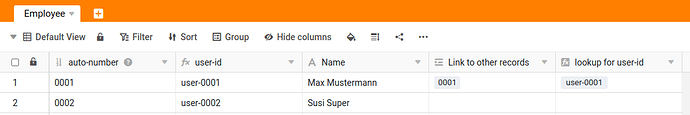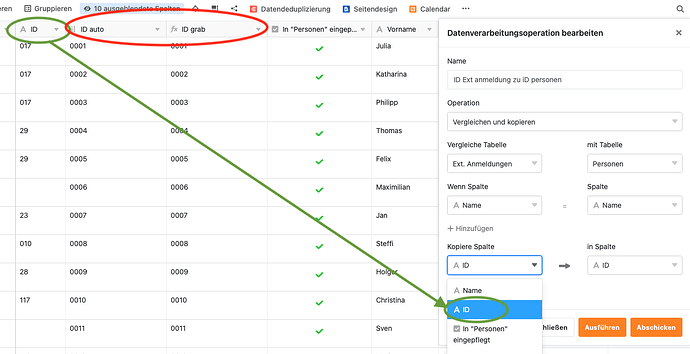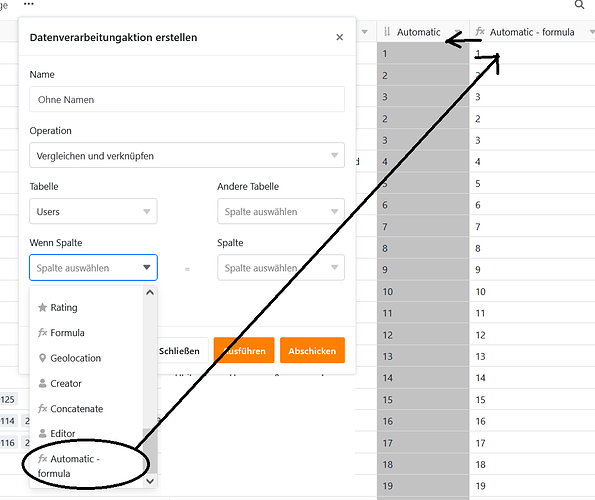Unless I am missing something it is not possible to link an auto number column to another column or table. I would like to use automatic numbering to create a user ID when a row is added. I then want to link the user id to a person in another column. However, the auto number column does not show up as a linkable column. have tried extracting the value of the auto number column into a text column to see if that works, but no. What am I not seeing?
Hey webdienste,
I don’t get your point. It is possible to use the value of a auto-number column inside:
- a formular column
- a link to other records column
- in a lookup column
So where is your problem?
Christoph
Hi cdb,
That is okay with lookups and links in the same table. What I am trying to do is via data processing or automation to automatically link auto numbers in one table (the user IDs) with the user id column in another table. In this case the auto number column does not show as a selectable option.
Example, I want to automate/data process (lookup and copy) the following:
Table A ------------------------------------------------TABLE B
NAME ------------------------------------------------ NAME
USER ID (auto number)------------------------USER ID (# only)
The auto number column in table A does not show up as an option, but the normal # option in table B does
Hi Christoph, any chance you could look into this again?
It is not possible to select columns with auto numbers for use in data processing or automations (this is what I really need, not manually selected columns linking) nor do auto numbers show up in the Integromat “get a row”/“list rows” module.
You are right: Auto number columns cannot be selected in a data processing operation.
But what you can do is this: Create a new formula column and simply reference the auto number column in the formula (i.e., if the auto number column’s name is “auto”, use as formula {auto}.) You can use this formula column in the data processing operations.
Hi Ralph,
I did a test and can say that even referencing the auto number with a formula column does not show up in data processing or automation. See screenshot.
In Integromat auto number and formula columns do show up when “list rows” is selected but not for any other type (append, update).
I see the difference: You use “Vergleichen und kopieren”. Ich use “Vergleichen und verknüpfen”.
The supported column types are actually different (I wasn’t aware of it.)
Can you build your use case with “Vergleichen und verknüpfgen”?
Hi Ralf,
No, that won’t work either. Perhaps my logic is wrong:
From the webform all people who register for a course land in “Ext. Anmeldung” via Integromat. At the same time their details are saved in another table called “Personen” (which saves all people involved in the organisation, not just enrollees). This is also done via Integromat.
I want to copy the IDs generated for people who register for a course over to the “Personen” list.
My logic is:
If Column “Name” in Ext. Anmeldung = Column “Name” in Table “Personen”, copy the IDs from/to the resepective ID columns.
In the meantime, I have found a way of adding auto generated IDs via Integromat (increment + set variable tools). It would be however nice to keep it all within SeaTable.
This topic was automatically closed 2 days after the last reply. New replies are no longer allowed.