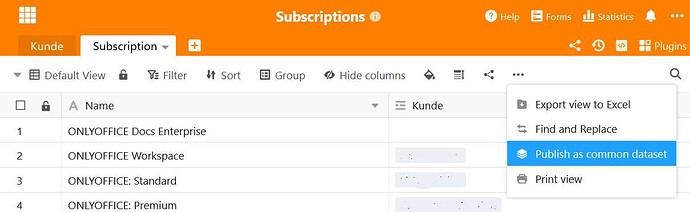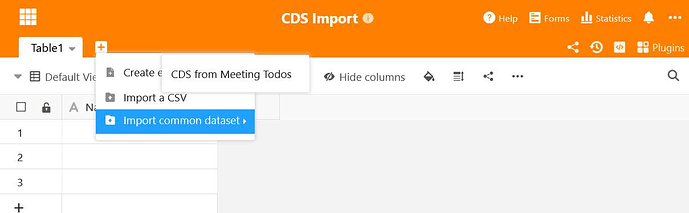Thanks again for your reply, Ralf.
I wonder how much sense it makes to just use this thread to document my findings and ask questions but as I’m still quite new I hesitate to open separate threads for each one. Let me know if that doesn’t work well here.
First of all congrats on the easy installation process. The documentation is quite good. I got up and running on my own little vm within minutes.
One thing that confused me: I didn’t need to put an email for Lets encrypt in the config. Not sure which one you are using there but I thought there needs to be an email for eny issue notifcations from LE. Just a small thing but that came to mind.
Apart from that everything went fine. It’s very interesting to have something like Airtable running on your own machine and seeing how performant it can be when you’re not running on a server/farm with hundreds or thousands of other users.
Speaking about performance: I imported a bunch of rows and noticed that scrolling only a bit faster leads to rows not showing quite quickly. The data loads relatively quickly once you stop but it just makes skimming over bigger bunches of data a bit more complicated then over at Airtable - they seem to load Row by row instead of chunks after you stop or slow down scrolling. Again not a big deal - just wanted to leave it as a first impression.
Another first impression is that the UI sometimes could be a bit more explanatory. For example after importing a csv file with ~25k rows, I didn’t get any message. The new table with the data just appeared and after working with it a bit I noticed that there are only 10k rows. I thought it must have been an error that caused this and started looking through logs only to find the info on the forums after a bit that imports from csv are limited to 10k rows. It would be good to get a message in the UI that tells me about this limitation. Ether right before the upload or at least as kind of an error message when uploading a file with more than 10k rows.
Also the first column of each table: I’m quite sure I saw an info somwhere that this column is working as a special column (identically to AirTable) and is basically a primary field. I can’t seem to find this info again today. Also I’m not told why the number of column types is so limited there. The latter is really unfortunate as we use a formula their on AirTable - so it looks like this is something we need to work around then. Is there any chance this limitation will go away? We use the formula to dynamically build the text in this primary field as it is used when linking tables. This way the information shown on the other table is a bit more helpful for us. Not sure if this is the same with SeaTable but I would guess so. Not being able to use a Formula there makes it a bit harder.
This gets really long - sorry if this is inconvenient for you to work through.
I’m totally blown by the Script feature. Though technically nothing too special this will be a huge advantage over AirTable for us as we currently need to use the API to do some “cleanup” work that could easily done via the Scripts feature. I wanted to play around with it on my Free Enterprise install but it told me that my plan doesn’t support running pything scripts. I’m a bit confused as I thought there shouldn’t be any of these limits on the self install version (apart from the 3 user limit). Is this a bug or am I missing something? Creating a JS script doesn’t bring up this message.
That’s it for now. So far for my first impression. Overall I have to say I’m really impressed and this really looks promising. I’d also happily spend some money if this is going to work for us. We’re currently throwing money at Airtable where there’s close to no support, no work around the 50k rows limit, close to no improvements to core problems over the years, sometimes really slow UI and the data is “somewhere”. Being able to run this ourselves and still continue with all the flexibility and connectivity (Zapier) that we already enjoy would be awesome.
Good work, team