When dragging an item in the Calendar plugin to a new date, the item disappears from the Calendar view because the date is deleted in the Date column of the table. This only happens when the Date column format is set to European.
Seatable: 1.6.0
When dragging an item in the Calendar plugin to a new date, the item disappears from the Calendar view because the date is deleted in the Date column of the table. This only happens when the Date column format is set to European.
Seatable: 1.6.0
Thanks for the report. I’ve reproduced the error, and I think the dates are not all deleted, because some of them “jumped” somewhere else: as by dragging, the dates have to be changed, and in European format the month and day are switched. That means
We’ll note the error and hopefully fix it as soon as possible!
Thanks for the quick reply. Much appreciated.
Are there any news? I have come across this topic because this happened to me as well.
Seatable 3.0.0
I just tested all different date formats with SeaTable 3.0.16 and the newest calendar plugin. The problem is solved completely. No entries are deleted or moved to another date. I will close the topic.
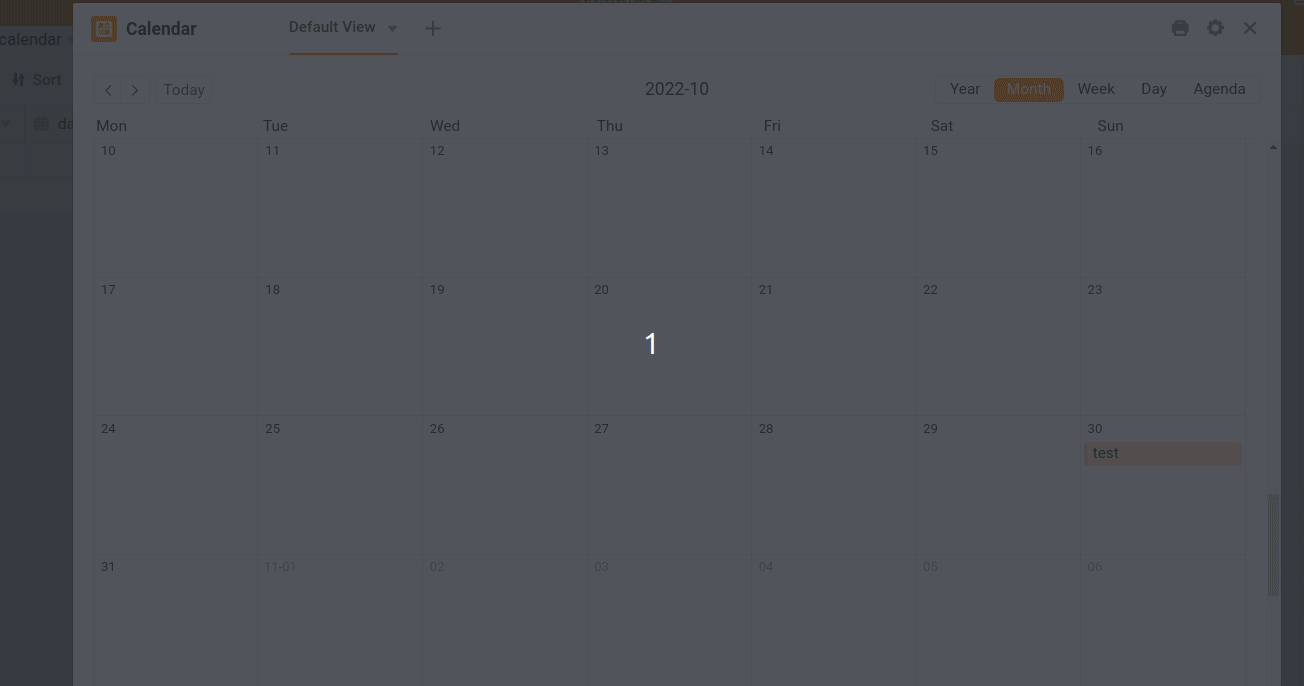
Best regards
Christoph
This topic was automatically closed 2 days after the last reply. New replies are no longer allowed.

Do it like thousands of other people who have used SeaTable to develop powerful processes and get their ideas and tasks done more efficiently.