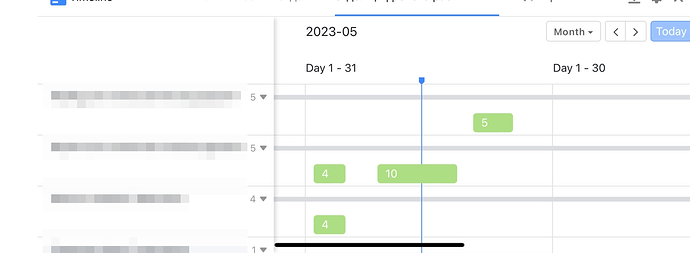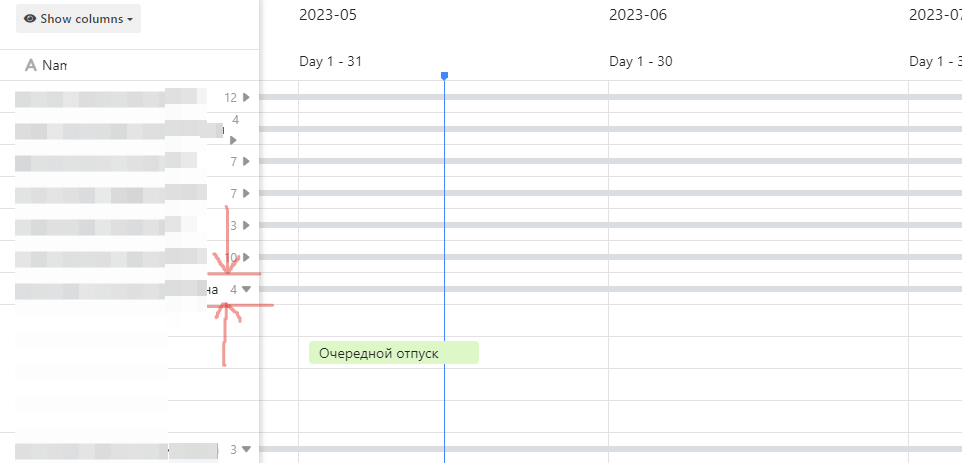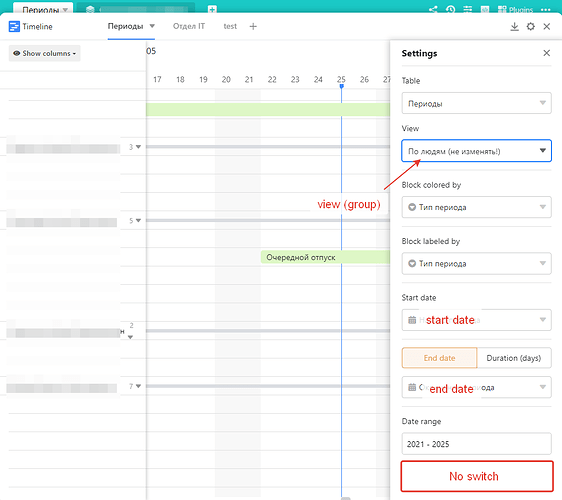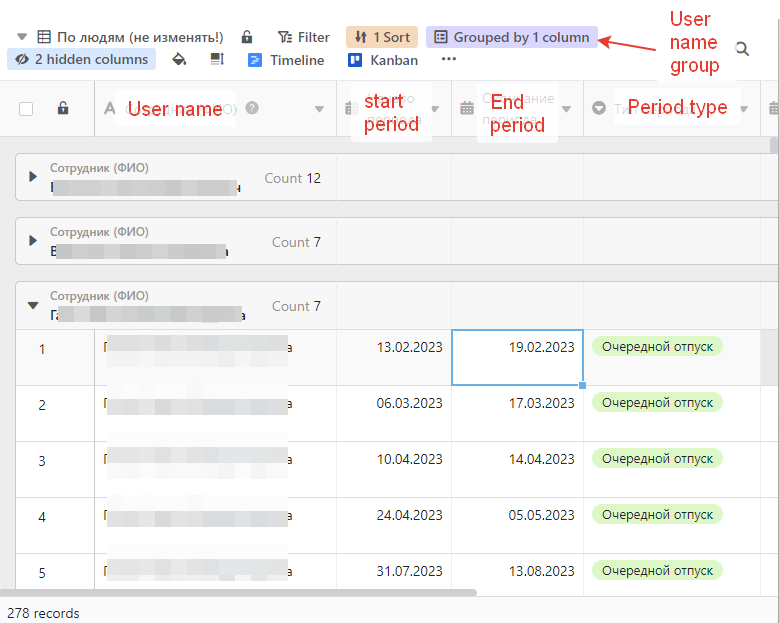eash
May 16, 2023, 3:58am
1
Good afternoon, I saw such an implementation of the employee absence schedule.
The graph appears when we group by user in the table. But the height of the plugin line does not allow you to make such a view as in the screenshot. Just like that:
Can you tell me how this could be implemented?
eash
May 25, 2023, 5:32am
2
I found how to do it (Anleitung zum Timeline-Plugin - SeaTable ), however there is no “Display as swimline mode” button in the plugin.
Initial data (Grouping is enabled in the table):
The swimline mode only appears when you choose a group view.
eash
May 25, 2023, 6:10am
4
in the plugin settings, I just specified the view where grouping by user is configured. This is on the screenshot. What can I be missing?
If you are using a self-hosted version, make sure you are using the latest version of SeaTable and timeline plugin.
1 Like
eash
May 25, 2023, 6:23am
6
You are right, in cloud.seattable.io the plugin works as it should.
Yes, we use Seattable host-self, version 3.5.
I didn’t find instructions for updating plugins, only the initial installation. Can you share a command to update the “Timeline” plugin?
In any case, thanks for the hint!
eash
May 25, 2023, 6:27am
7
Thanks! Found, updated from the administrator account!
system
May 27, 2023, 6:27am
8
This topic was automatically closed 2 days after the last reply. New replies are no longer allowed.