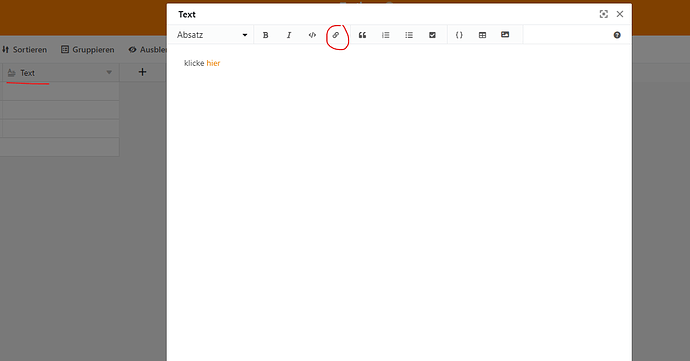It would be very useful if you could use the shortcut “STRG+K” to insert a Link to a selected text in the “notes” field.
Please specify your request. What do you mean by “notes field”. Are you talking about a particular column type or the commenting function?
It’s the “formatted text” column field
you already can insert links, but the shortcut is missing.
Wanted behaviour:
Select a textpassage and press “STRG+K” -->opens insert link dialog
CTRL + K usually means deleting a line. So I think it is not a good shortcut for inserting link.
The shortcut itself could be another, but I use this one in Google Docs/Mail, so I suggested it.
(Just to be clear, in no way do I expect my intervention to sound rude, it is not the intention, I was just really curious, if it sounds like I am being rude, I apologize, it is in no way my intention).
Sorry to intrude, but in what environments (excluding programming) are you referring to the shortcut in question usually being used to delete a line?
I am asking this because in my reality (involving computer) usually CTRL + K means inserting a hyperlink, for example in Word, Excel, Google Docs, Sheets, here on the forum, email providers etc.
To summarize:
When programming: CTRL + K = delete a line.
When using the program: CTRL + K = insert hyperlink.
Thank you for your help and attention!
I’m sorry for any inconvenience!
Have a nice time you all!
Thanks for the information.
You are right. Because I usually work in programming environment, (for example, using a terminal), I naturally link “CTRL + K” with deleting a line.