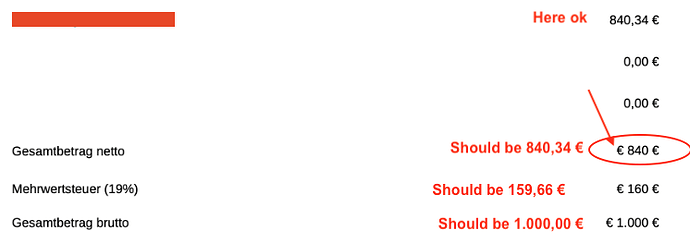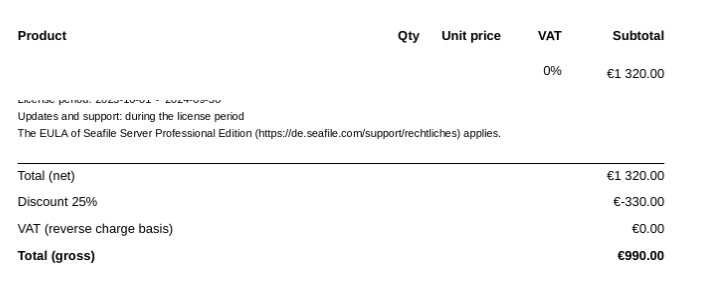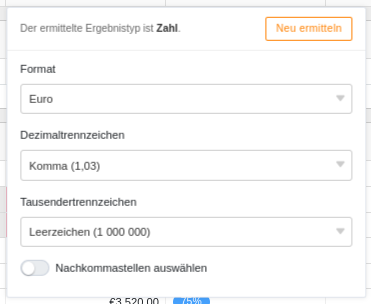Following on from this thread (https://forum2.seatable.io/t/page-design-ok-pdf-with-errors/2693/2), I am afraid to say that a number of aspects of it are still problematic:
- The numbers are rounded down
- The 2 decimal points (here comma) are not shown in the net sum, VAT and gross sum entries but shown in the individual product entry
- A concatenated string has 2 euro signs, one before the number and one after (the one after the number was part of the concatenate and was desired) in the net sum, VAT and gross sum
- Everything displays correctly when printing, just not when creating PDFs.
I think the issue could be with my formulas, so here is an example:
“Gesambetrag netto” comes from the sum of three products (in the example, only one is shown):
Column name: Gesambetrag (netto) Privat
Formula: sum({Übertrag K1},{Übertrag K2},{Übertrag K3})
Format:
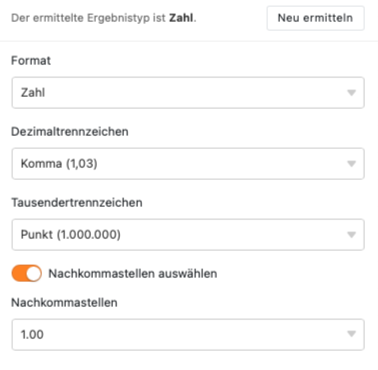
The result is then concatenated as a string in the column : G-betrag-Format-privat
Formula. concatenate({Gesamtbetrag (netto) Privat}," €")
Format setting: string
This column is inserted into Page Design to display.
For your info:
“Übertrag K1” is the sum of the price column minus a discount column. The displayed text in Page Design comes from a formula that is concatenate({Übertrag K1}," €"). The same applies to Übertrag K2 and K3.
What is going wrong? Why does the price next to the product display ok but the net sum show 2 euro signs and round down the number and not show 2 decimal points? I have looked at my formulas and the columns that are okay are built in exactly the same way.